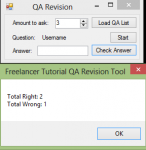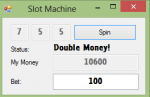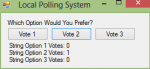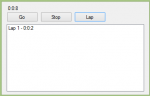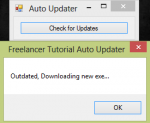How to Create a Question and Answer (QA) Revision Program in Visual Basic
Introduction: Welcome to a tutorial on how to create a revision tool in Visual Basic. It will load a list of Questions and Answers (separated by a ":") and test you on the questions. Steps of Creation: Step 1: First we want to do a couple of things: Create a form with... Label4 - Current Question Button1 - Load QA List Button2 - Start Questions Button3 - Check Answer Textbox1 - Enter Answer Create
- Read more about How to Create a Question and Answer (QA) Revision Program in Visual Basic
- 1 comment
- Log in or register to post comments
- 582 views