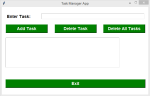Modern Kanban Board Using HTML, CSS and JavaScript with Source Code
Welcome to the Modern Kanban Board, a sleek and intuitive task management application designed to streamline your workflow and boost productivity. Built entirely with HTML, CSS, and JavaScript, this dynamic tool brings the powerful Kanban methodology to life through an elegant drag-and-drop interface that makes organizing projects feel effortless. Whether you're managing personal tasks, team
- Read more about Modern Kanban Board Using HTML, CSS and JavaScript with Source Code
- Log in or register to post comments
- 320 views