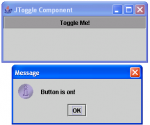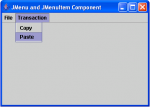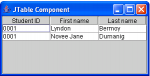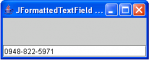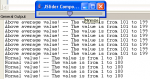JPasswordField Component in Java
This is a tutorial in which we will going to create a program that has the JPasswordField Component using Java. The JPasswordField provides text fields for password entry and it does not show the characters that the user types. It will only display "*" for the password character.
So, now let's start this tutorial!
1. Open JCreator or NetBeans and make a java program with a file name of jPasswordFieldComponent.java.
2. Import the javax.swing.* package so that we can access the JFrame, JLabel, JPasswordField, and Box class.
- Read more about JPasswordField Component in Java
- Log in or register to post comments
- 71 views