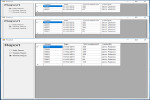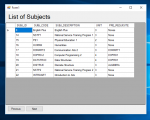Daily, Weekly and Monthly Report in VB.Net and MySQL Database
This time, I’m going to teach you how to make Daily, Weekly and Monthly Report in VB.Net and MySQL Database. This is very useful if you have a business because reports provide knowledge to owners about the progress at all levels. This can be an instrument to the success of your business and correct things as needed. This can also be used in any projects. Let’s begin.
- Read more about Daily, Weekly and Monthly Report in VB.Net and MySQL Database
- 2 comments
- Log in or register to post comments
- 2942 views