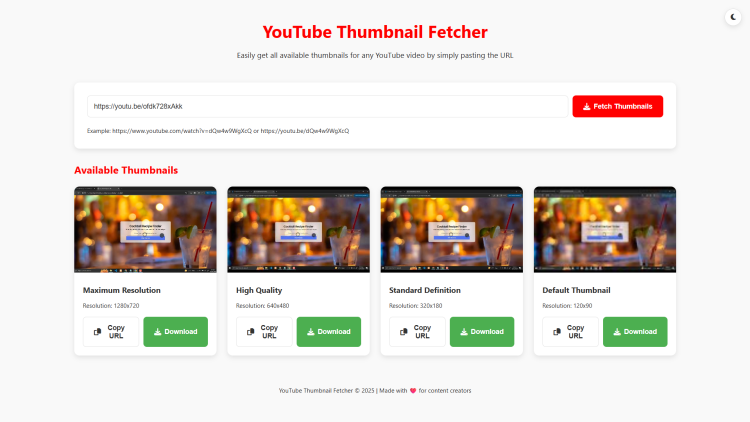YouTube Thumbnail Fetcher Using HTML, CSS and JavaScript with Source Code
Welcome to the YouTube Thumbnail Fetcher, a powerful and intuitive web application designed to simplify the process of extracting high-quality thumbnails from any YouTube video. With its clean, modern interface and robust functionality, this tool eliminates the need for complicated screenshot methods or third-party browser extensions. Whether you're a content creator, marketer, or educator, our application provides instant access to all available thumbnail resolutions with just a simple URL paste, making it easier than ever to enhance your projects with perfect YouTube imagery.
Experience seamless thumbnail extraction with features including multi-resolution support, one-click copying and downloading, interactive previews with zoom capability, and a responsive design that works flawlessly across all devices. The application boasts a sophisticated dark/light mode toggle for comfortable viewing in any lighting condition, along with intelligent URL validation and visual feedback systems. Built with HTML5, CSS3, and JavaScript, the YouTube Thumbnail Fetcher combines cutting-edge web technologies with user-centered design to deliver a professional-grade tool that's both powerful and accessible to users of all technical backgrounds.
You may also check this simple HTML, CSS and JavaScript project:
- Moon Phase Calculator
- Personal Time Tracker
- Website Sitemap Generator
- On This Day Event Generator
- IP Calculator App
Key Features:
Multi-Resolution Support: Fetches thumbnails in all available resolutions (maxresdefault, hqdefault, mqdefault, sddefault, default)
Modern UI/UX: Clean, responsive design with dark/light mode toggle
Interactive Previews: Click to zoom functionality for detailed thumbnail inspection
Copy & Download: One-click URL copying and direct download options
URL Validation: Intelligent validation for YouTube URLs with helpful error messages
Responsive Design: Works seamlessly on desktop, tablet, and mobile devices
Visual Feedback: Loading animations and success/error notifications
Technologies Used:
HTML5: Semantic markup for structure and accessibility
CSS3: Modern styling with CSS variables, Flexbox, and Grid layout
JavaScript (ES6): Client-side functionality for URL processing and UI interactions
Font Awesome: Professional icon set for intuitive UI elements
How to Use:
Enter YouTube URL: Paste any YouTube video URL in the input field
Fetch Thumbnails: Click the "Fetch Thumbnails" button or press Enter
View Results: Browse all available thumbnail resolutions with quality labels
Interact with Thumbnails:
Click any thumbnail to view enlarged version in modal
Use "Copy URL" to copy image address to clipboard
Use "Download" to save the thumbnail directly
Customize Experience:
Toggle between dark/light mode using the theme switcher icon
Sample Screenshots of the Project
Landing Page
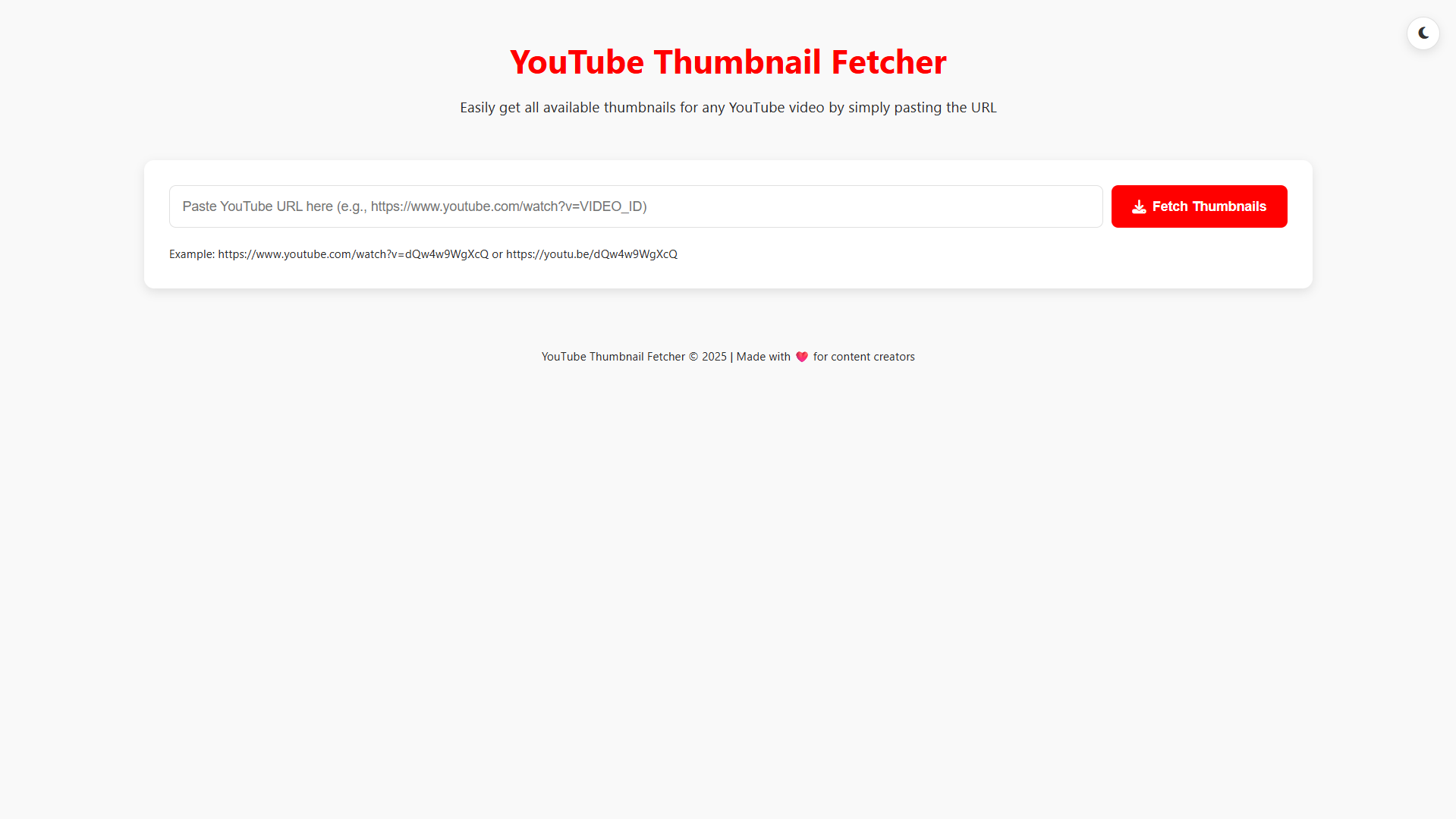
Sample Thumbnail Fetch
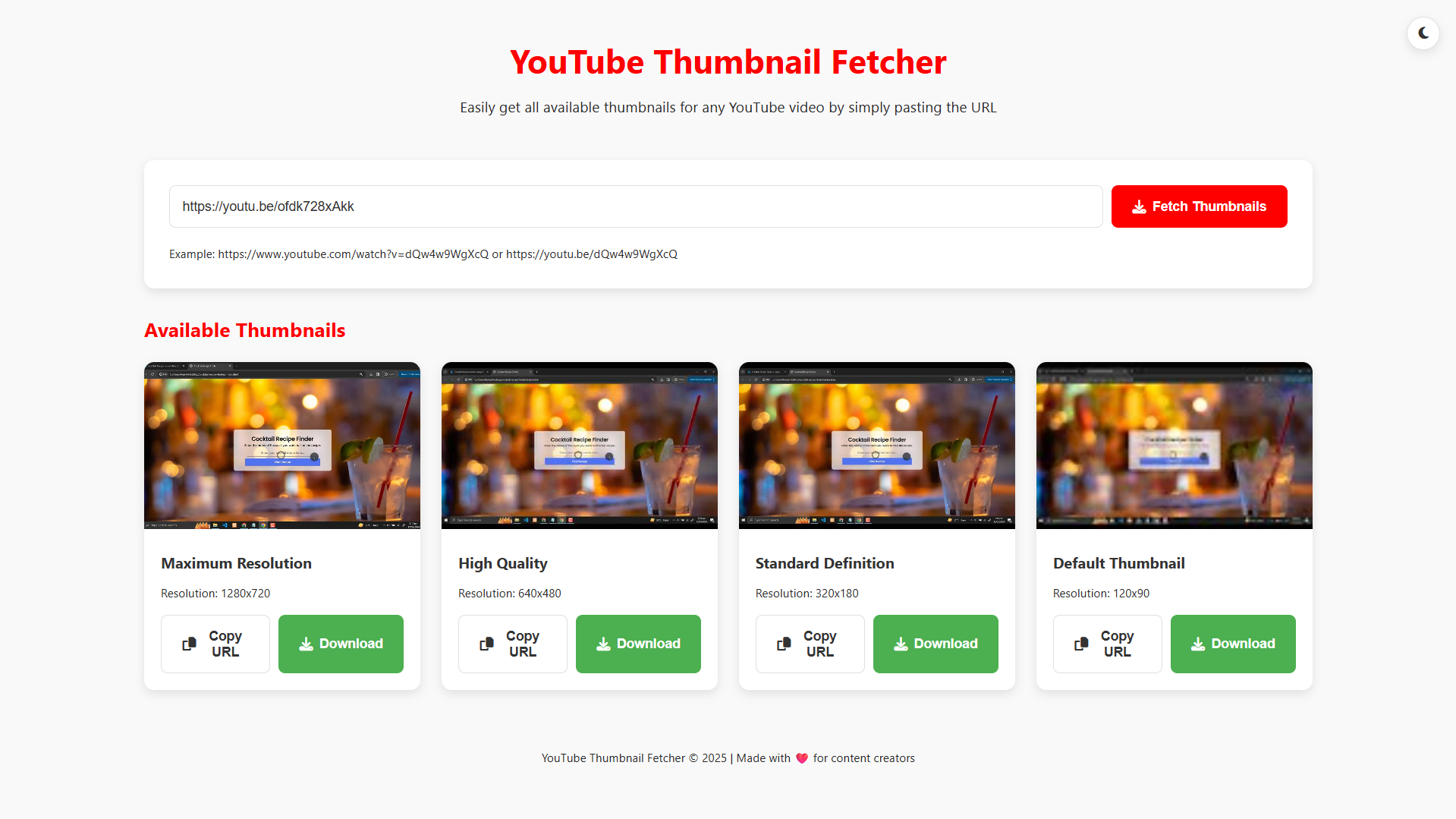
How to Run?
- Download the provided source code zip file.
- Extract the downloaded zip file.
- Open the html file and you are now ready to go!
Video Demonstration for Installation/Setup:
Conclusion:
In conclusion, the YouTube Thumbnail Fetcher represents a seamless fusion of functionality and design, providing users with an efficient solution for accessing high-quality YouTube thumbnails through an intuitive interface. By combining modern web technologies with user-centered features like multi-resolution support, dark/light mode, and one-click operations, this application demonstrates how thoughtful design can transform a simple utility into an essential tool for content creators, marketers, and everyday users alike.
That's it! I hope this "YouTube Thumbnail Fetcher Using HTML, CSS and JavaScript" will assist you on your programming journey, providing value to your current and upcoming projects.
For additional tutorials and free source codes, explore our website.
Enjoy Coding :>>
Note: Due to the size or complexity of this submission, the author has submitted it as a .zip file to shorten your download time. After downloading it, you will need a program like Winzip to decompress it.
Virus note: All files are scanned once-a-day by SourceCodester.com for viruses, but new viruses come out every day, so no prevention program can catch 100% of them.
FOR YOUR OWN SAFETY, PLEASE:
1. Re-scan downloaded files using your personal virus checker before using it.
2. NEVER, EVER run compiled files (.exe's, .ocx's, .dll's etc.)--only run source code.