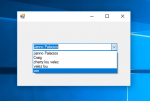Advance Login System in C# and MySQL Database
In this tutorial, I will teach you how to create an Advance Login System in C# and MySQL database. I made this method to help you organize and minimize the codes that you have written in the system. It is composed of a function that you can call it anytime you want and put it in the event handler. In this way, it will simplify your work and it can be done in no time. To start, just follow the instructions below.
- Read more about Advance Login System in C# and MySQL Database
- 3 comments
- Log in or register to post comments
- 1067 views