Login Form
- Read more about Login Form
- 18 comments
- Log in or register to post comments
- 606 views
C language is known to be one of the most popular programming languages since 1972. It is known as the general purpose structured programming language that can be used to develop various applications. Since then many applications have been and are developed using C programming language.
Type 4 drivers or Native protocol driver is known to be the one with the best features and functions. Type 4 driver does not have any native methods and is a complete Java driver. You need not to install it on the client before use and the can be easily downloaded or configured on a system very easily. One of the best features of Type 4 driver is that it interacts directly with the DBMS server.
Firstly, you need to register the type of driver that you are using by using the string,
Class.forName(“sun.jdbc.odbc.JdbcOdbcDriver”);
This tutorial is part of Database Programming Made Easy Series.
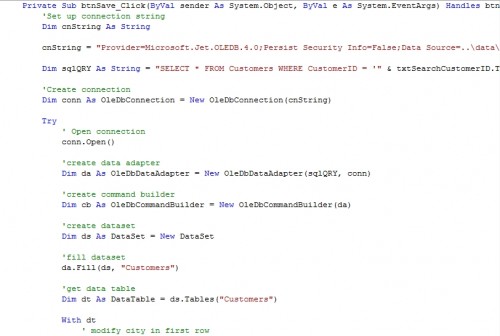
In this tutorial you'll learn how to retrieve and save data back to the database using Datasets and Data Adapters.
Microsoft Access database and Microsoft SQL Server sample is provided.
In this tutorial I will discuss to you on how you can access the database easily. I came across this idea because this is also my problem when I started working with database programming.
I hope that in one way or another I can help you in your journey to the world of programming. Programming is fun and easy if you just simply devout your time with it. I cannot stress enough how easy programming is if you only read an online tutorial like this.