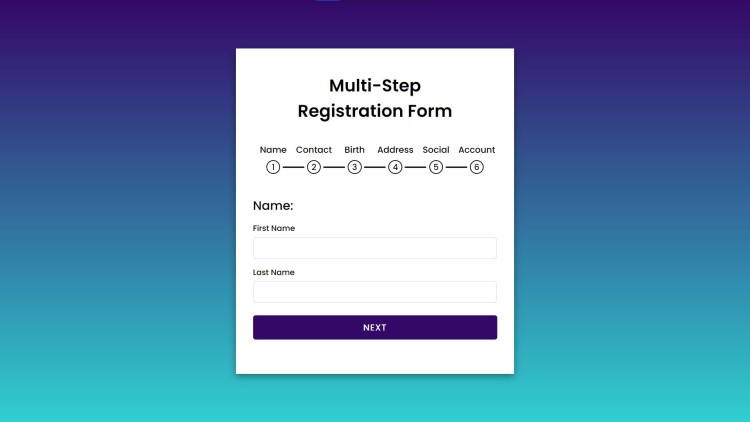Multi-Step Registration Form Using HTML, CSS and JavaScript with Source Code
Welcome to the Multi-Step Registration Form project! This form is designed to streamline the registration process by guiding users through a series of steps, each dedicated to collecting specific information. This approach not only simplifies the process but also enhances user experience by making the form more organized and less overwhelming. With clear visual indicators and smooth transitions between steps, users can easily navigate and complete their registration.
This project utilizes modern web technologies, including HTML for structure, CSS for styling, and JavaScript for interactivity and validation. The responsive design ensures that the form looks great and functions well on any device, whether it's a desktop, tablet, or smartphone. By providing real-time feedback on input validation, users are immediately alerted to any errors, making the data collection process efficient and accurate.
You may also check this simple HTML, CSS and JavaScript projects:
- Birthdate Details Generator
- Meme Generator with Reddit Download
- Match the Color Game
- Love Calculator App
- Chrome Dinosaur Game
Features:
- Step-by-Step Navigation: Users can easily navigate through different sections of the form, with clear indicators showing their progress.
- Form Validation: Each input field is validated to ensure the required information is provided, with visual cues for invalid entries.
- Responsive Design: The form adjusts seamlessly to various screen sizes, ensuring a consistent experience across devices.
- Progress Bar: A dynamic progress bar visually indicates the completion of each step, enhancing user engagement.
- Customizable Style: The form's appearance can be customized using CSS variables to match the design requirements of different projects.
Technologies Used:
- HTML: Structure of the form and the content organization.
- CSS: Styling the form, making it visually appealing and responsive.
- JavaScript: Handling form navigation, validation, and interaction logic.
How to Use:
-
Navigation:
- The form is divided into multiple pages, each representing a step in the registration process.
- Users can move to the next step by clicking the "Next" button and go back to the previous step using the "Previous" button.
-
Form Validation:
- Each step contains input fields that must be filled out before proceeding to the next step.
- The JavaScript function
validateInputschecks the validity of the inputs and highlights any errors.
-
Submission:
- Upon completing the final step, users can submit the form.
- A confirmation message is displayed, and the form data can be processed as needed.
Sample Screenshots of the Project:
Form 1
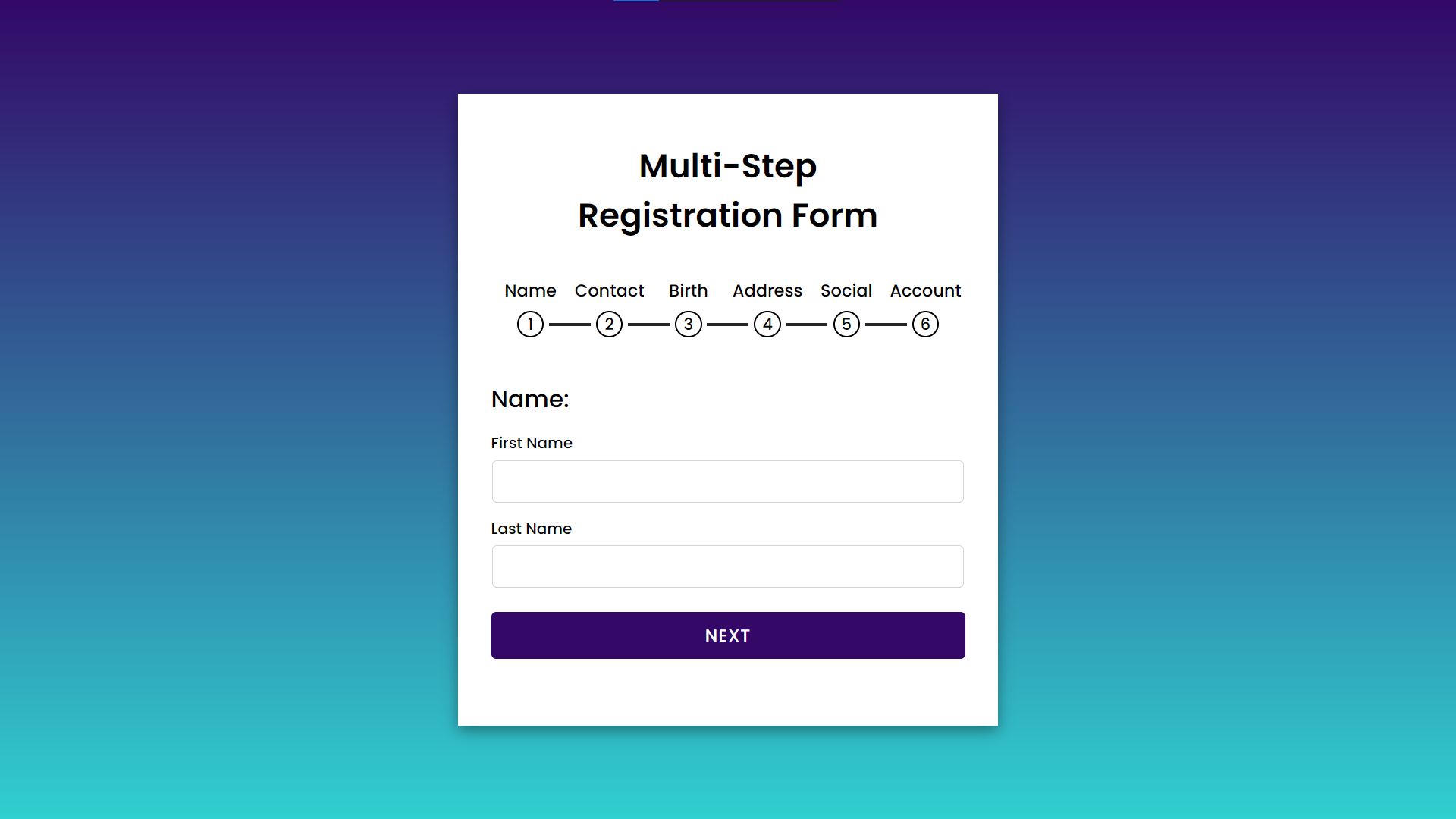
Form 2
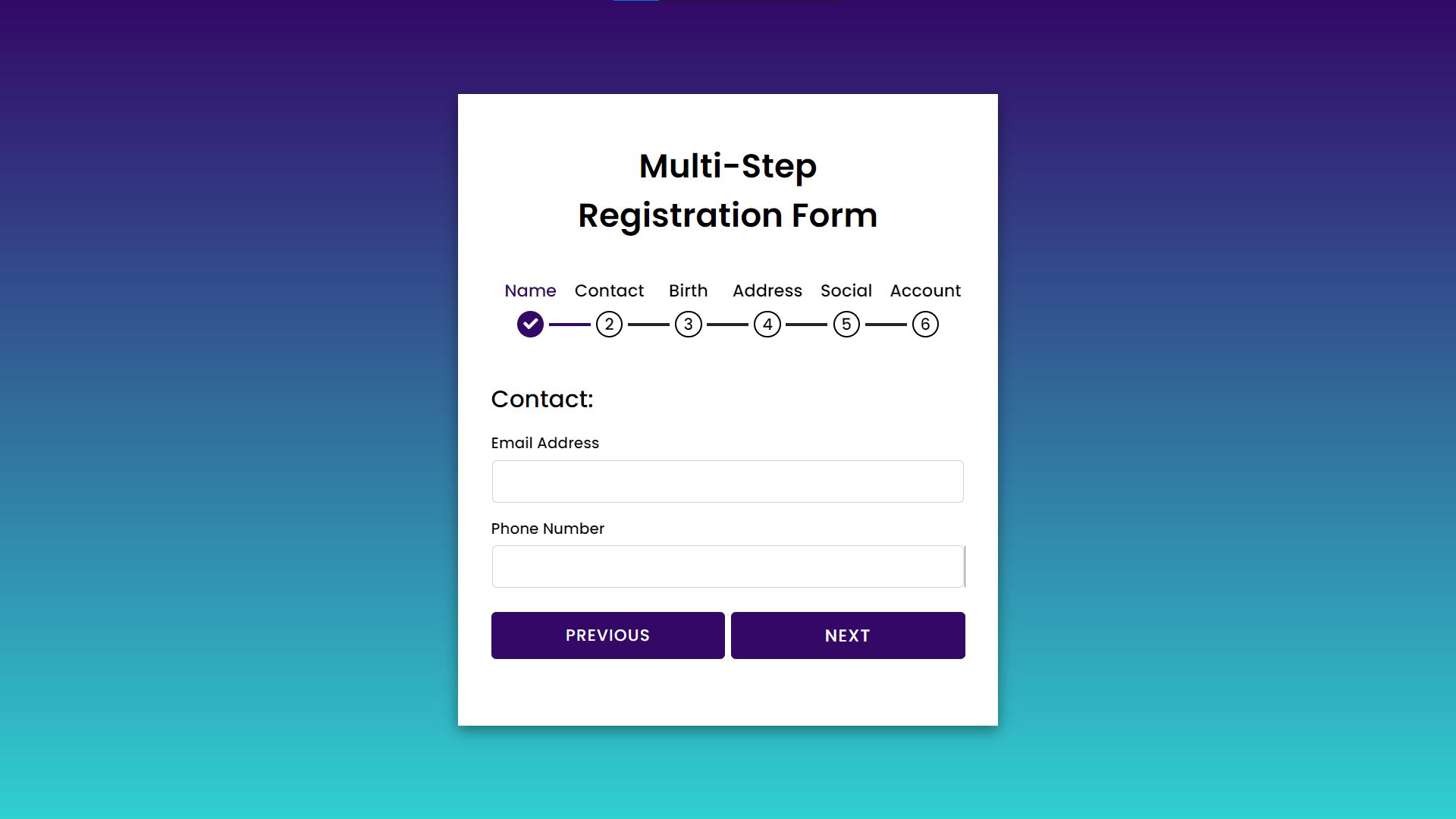
Form 3
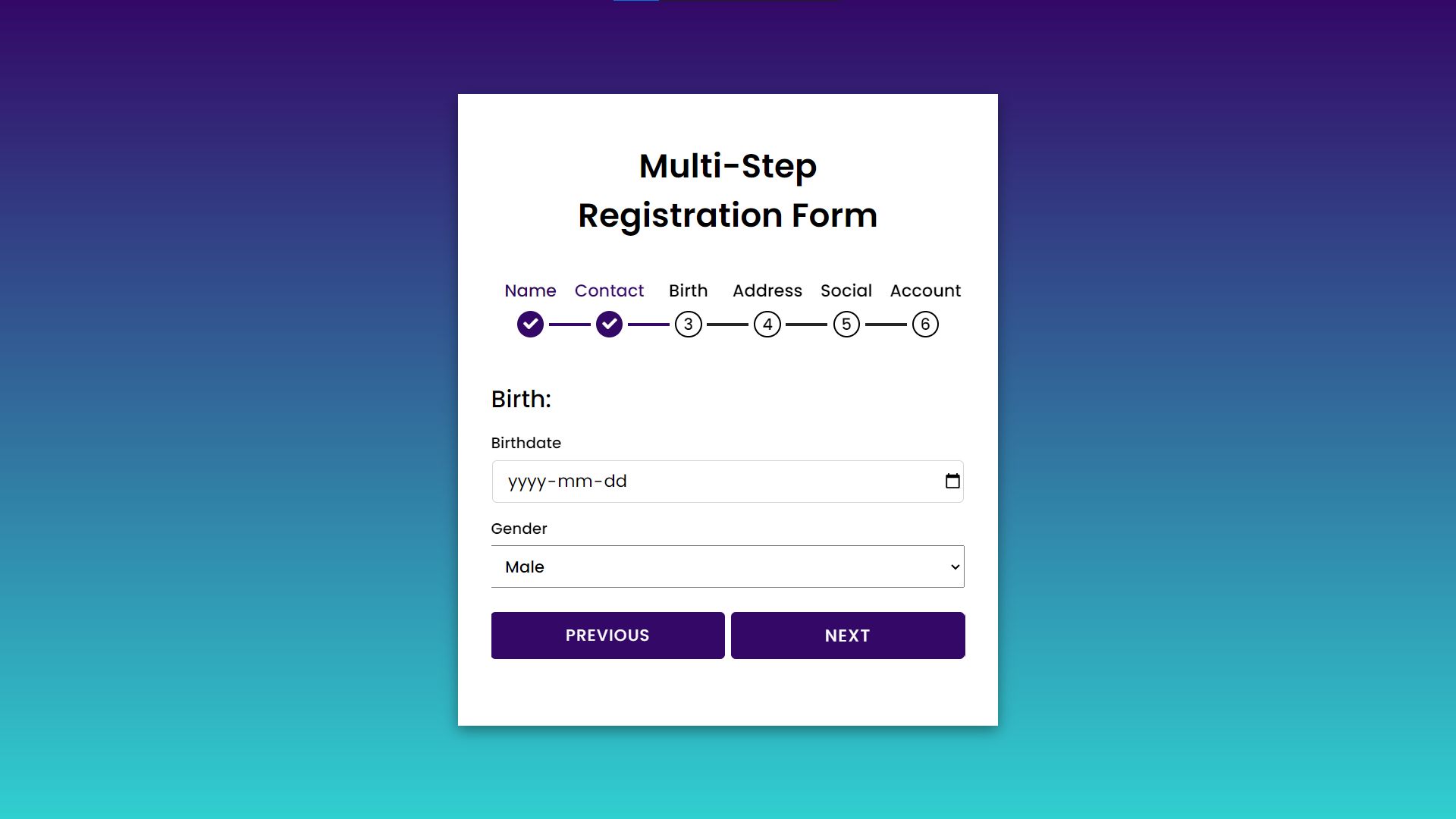
Form 4
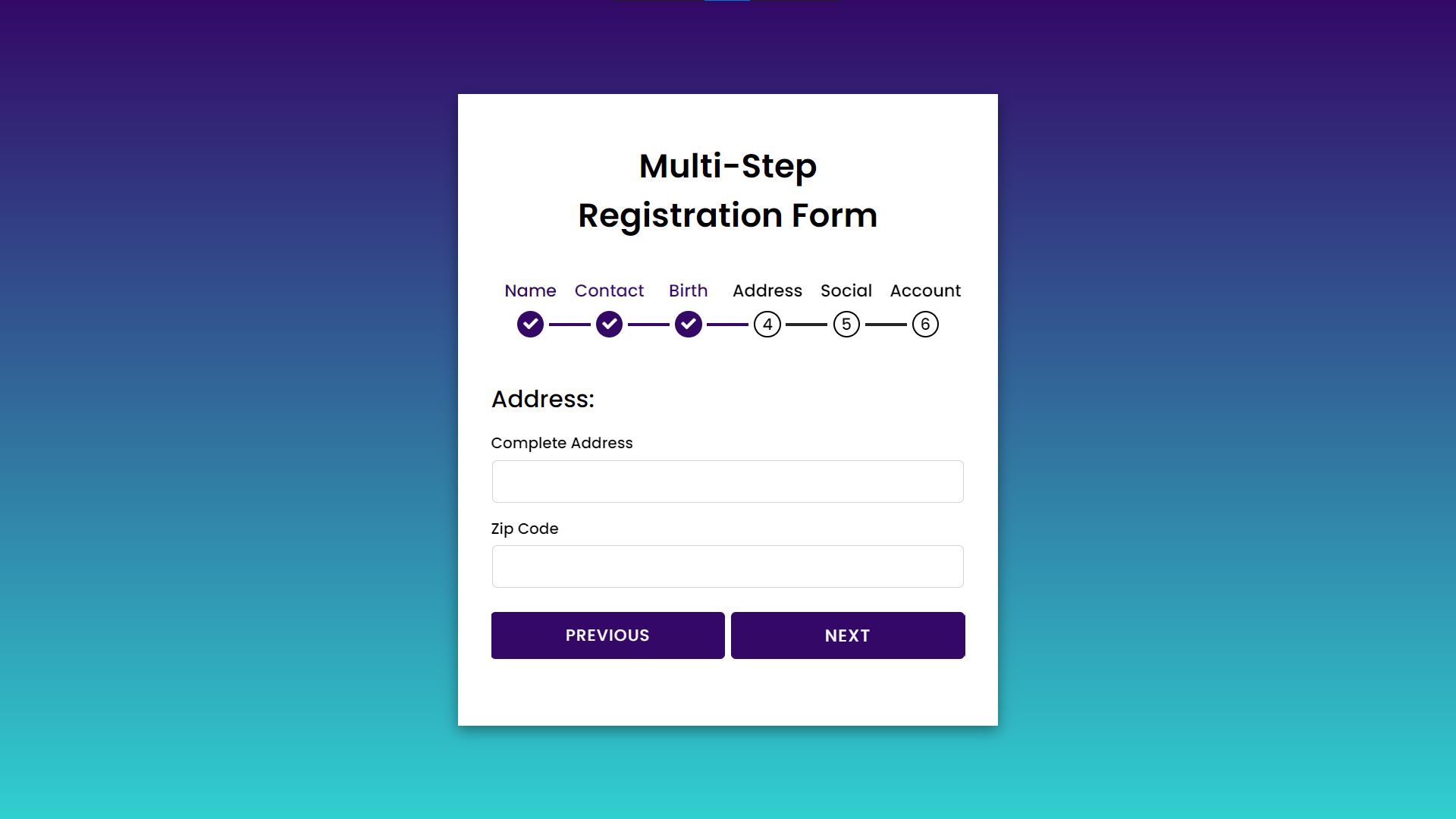
Form 5
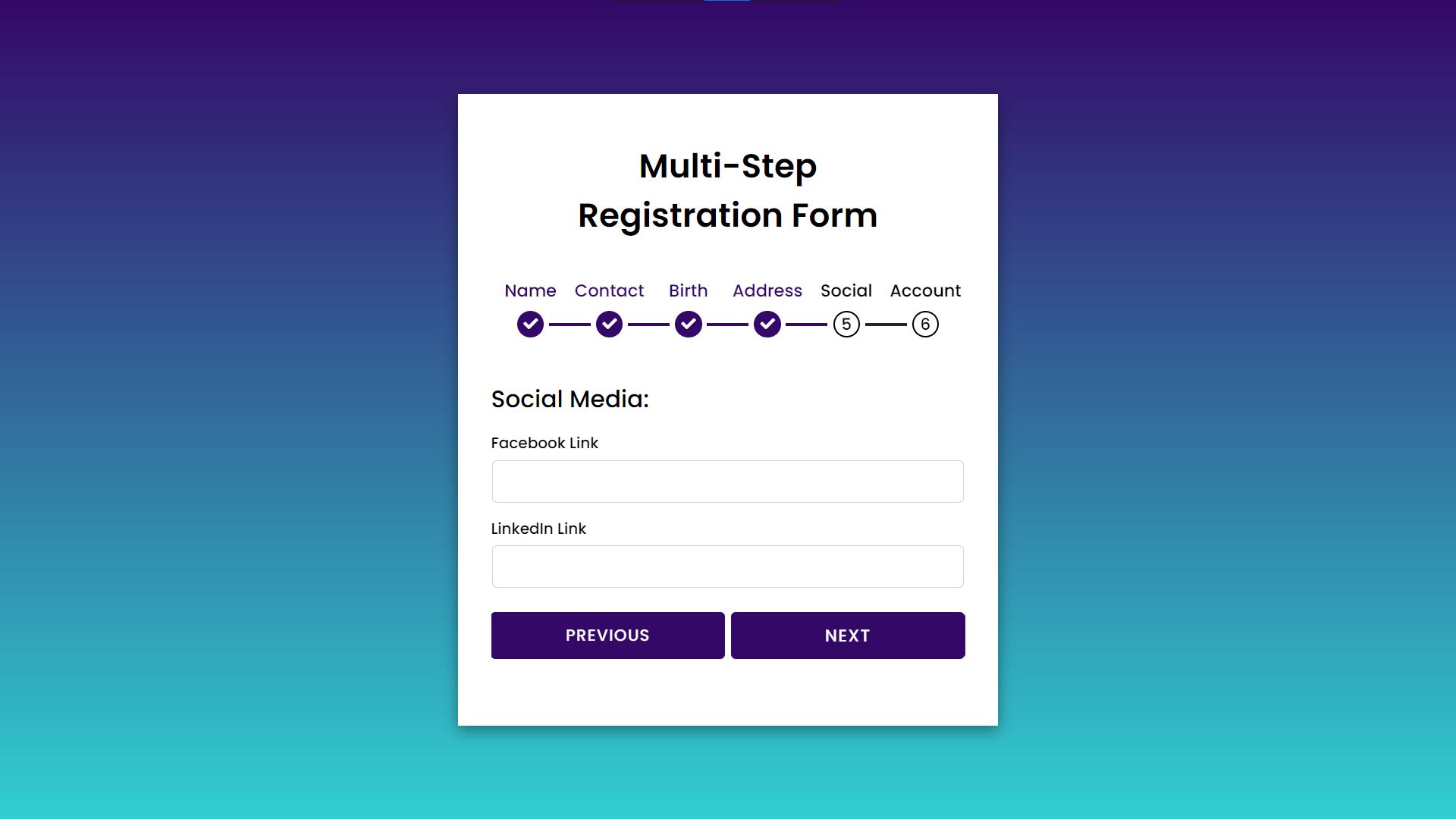
Form 6
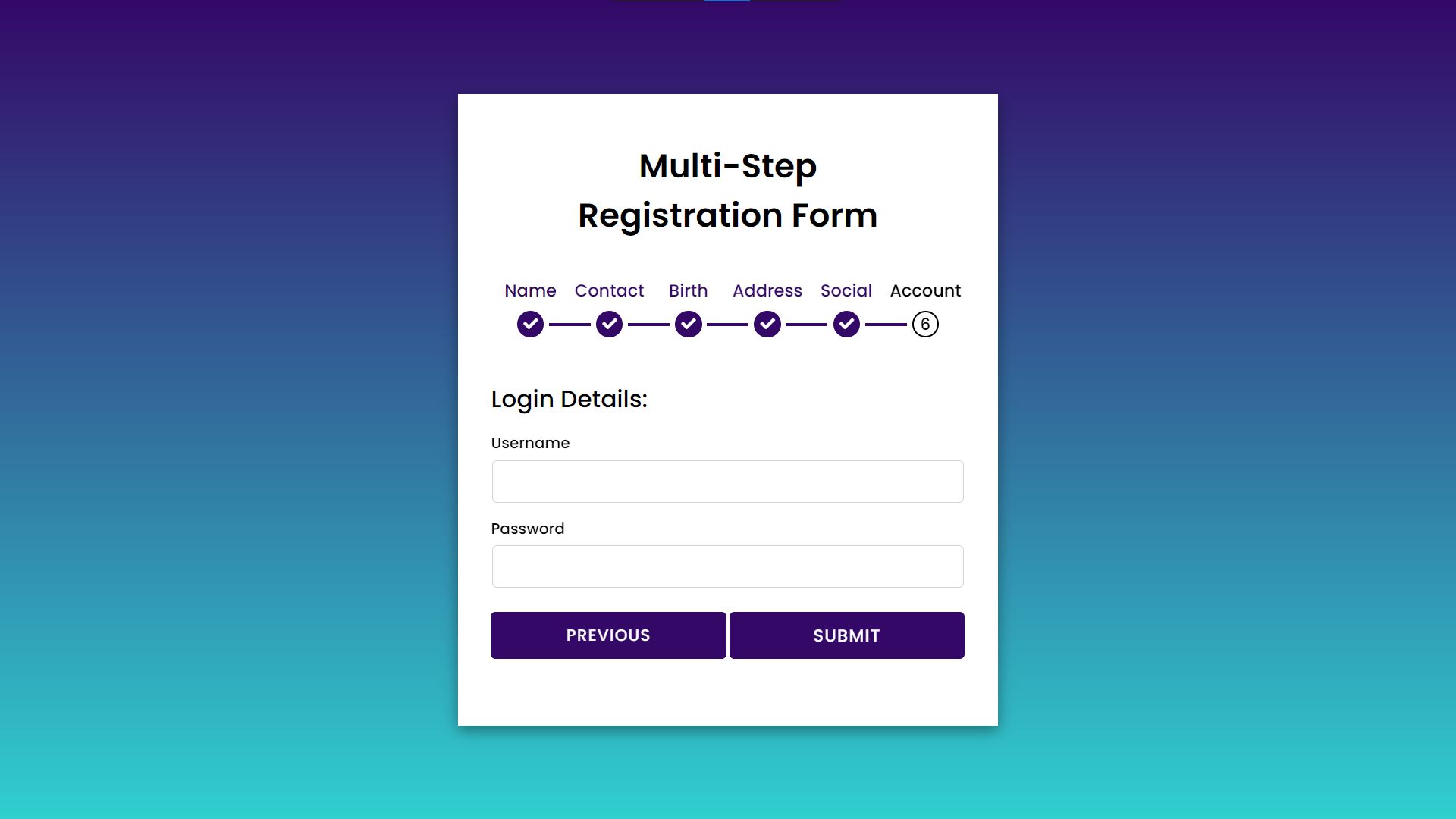
How to Run?
- Download the provided source code zip file.
- Extract the downloaded zip file.
- Open the html file and you are now ready to go!
Video Demonstration for Installation/Setup:
Conclusion:
In conclusion, the Multi-Step Registration Form offers a user-friendly and efficient way to gather registration information through a structured, step-by-step approach. By leveraging HTML, CSS, and JavaScript, this project ensures a seamless and responsive experience across all devices. The inclusion of real-time validation and visual progress indicators not only enhances usability but also improves data accuracy, making this form a valuable tool for any web application requiring detailed user information.
That's it! I hope this "Multi-Step Registration Form Using HTML, CSS and JavaScript" will assist you on your programming journey, providing value to your current and upcoming project.
For additional tutorials and free source codes, explore our website.
Enjoy Coding :>>
Note: Due to the size or complexity of this submission, the author has submitted it as a .zip file to shorten your download time. After downloading it, you will need a program like Winzip to decompress it.
Virus note: All files are scanned once-a-day by SourceCodester.com for viruses, but new viruses come out every day, so no prevention program can catch 100% of them.
FOR YOUR OWN SAFETY, PLEASE:
1. Re-scan downloaded files using your personal virus checker before using it.
2. NEVER, EVER run compiled files (.exe's, .ocx's, .dll's etc.)--only run source code.