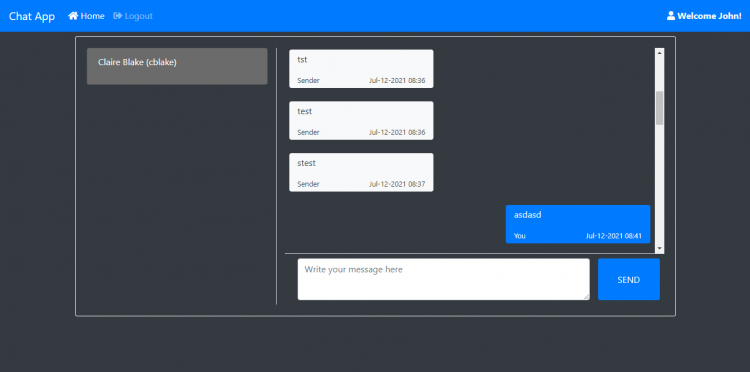Simple Chat System using Django in Python Free Source Code
Simple Chat System using Django in Python
Nowadays, one of the best ways of communication away from us is online. There are lots of websites/applications that we can use now such as Facebook Messenger, Skype, Viber, and WhatsApp. Here, I have created a simple chat web application which may help other newbies programmer understand how it is done. This is a Python and Django web application project. The project gives the main point or idea of how a chat system works.
About the Project
The project has only a small scope but gives the main purpose or idea of what a chat system does. The system is written using Python, Django, SQLite, HTML, JavaScript (jQuery and Ajax), and Bootstrap. The system handles multiple users, lists all users in a chatbox, and a conversation box. The active conversation has a feature that automatically loads the new chat or message. The system also has a login and registration.
Features
- Login Page
- Registration Page
- Home Page
- User List Navigation
- Conversation Box
- Chat/Form Area
- Automatically Loads New Messages on the active convo
- Profile Page
The system source code is free to download on this project and only for educational purposes only. The source code is not that so tricky which means not that difficult to understand. Feel free to download and modify the source code the way you wanted.
How to Run
Download/Install the following
- Python (I used v3.9.1)
- Django (I used v3.2.3)
- PIP (for python modules installation)
Setup/Installation
- Download and Extract the provided source code
zipfile. (download button is located below) - Open your Terminal/Command Prompt window. (make sure to add "python" and "pip" in your environment variables)
- Change the working directory to the extracted source code folder. i.e.
cd C:\Users\Personal-01\Desktop\py_demo\chatApp - Run the following commands:
pip install Djangopip install django-crispy-formspython manage.py migratepython manage.py runserver
- Open a web browser and browse
http://localhost:8000/orhttp://127.0.0.1:8000/
Note: I might forget to list some other modules/libraries. Kindly Install the missing modules if any occurred.
Access Information
SuperUser
Username: admin
Password: admin123
Sample User 1
Username: jsmith
Password: test12345
Sample User 2
Username: cblake
Password: test12345
DEMO
That's it! I hope you'll find this Simple Chat System useful and can help you with your future Python Django Projects. You can also see my PHP version post Simple Chat System using PHP/MySQL and WebSocket with Source Code. I will try also to create a version of this chat system in python Django with WebSocket.
Explore more on this website for more Free Source Code and Tutorials.
Enjoy :)
Note: Due to the size or complexity of this submission, the author has submitted it as a .zip file to shorten your download time. After downloading it, you will need a program like Winzip to decompress it.
Virus note: All files are scanned once-a-day by SourceCodester.com for viruses, but new viruses come out every day, so no prevention program can catch 100% of them.
FOR YOUR OWN SAFETY, PLEASE:
1. Re-scan downloaded files using your personal virus checker before using it.
2. NEVER, EVER run compiled files (.exe's, .ocx's, .dll's etc.)--only run source code.