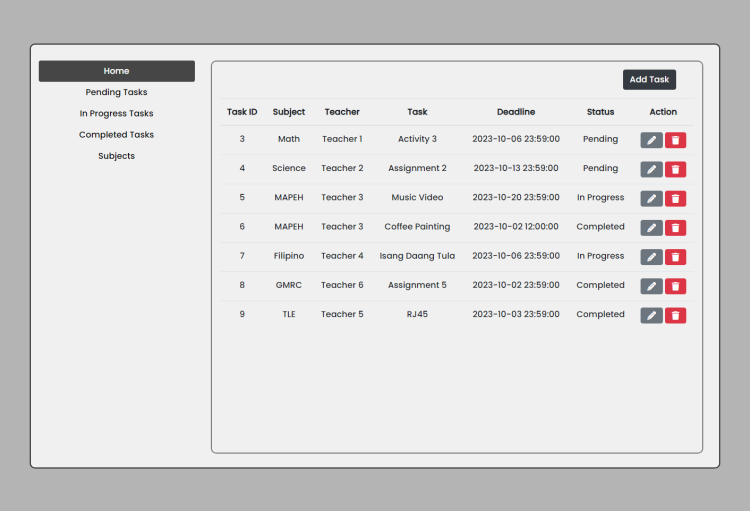School Task Manager Using PHP with Source Code
Welcome to the School Task Manager, a web application designed to help you efficiently manage and keep track of your school tasks and subjects. This application has been developed using PHP and leverages the power of a relational database to store and organize your academic responsibilities.
Just as with My Food Recipe and Expense Tracker App, which also employ the principles of CRUD (Create, Read, Update, Delete) and the concept of joining tables, our School Task Manager harnesses these very techniques to provide you with a user-friendly and efficient platform.
Key Features:
- Task Management: With the School Task Manager, you can easily create, update, and delete tasks. You can assign tasks to specific subjects, set deadlines, and monitor the status of each task.
- Subject Management: Organize your academic subjects with ease. You can add new subjects, edit existing ones, and delete subjects when needed.
- Task Status: Keep track of your tasks by categorizing them into three statuses: "Pending," "In Progress," and "Completed." This feature helps you prioritize and focus on what needs to be done.
How to Use:
- Home Tab: The home tab displays all your tasks across different subjects and their respective statuses. You can quickly add new tasks from here.
- Pending Tasks Tab: This tab shows tasks that are pending or yet to be started. It helps you focus on what's due soon.
- In Progress Tasks Tab: Tasks that are currently in progress are displayed here. You can update their status as they move towards completion.
- Completed Tasks Tab: View tasks you've successfully completed in this tab.
- Subjects Tab: Manage your subjects by adding, editing, or deleting them.
Sample Screenshots of the Project:
School Task Manager
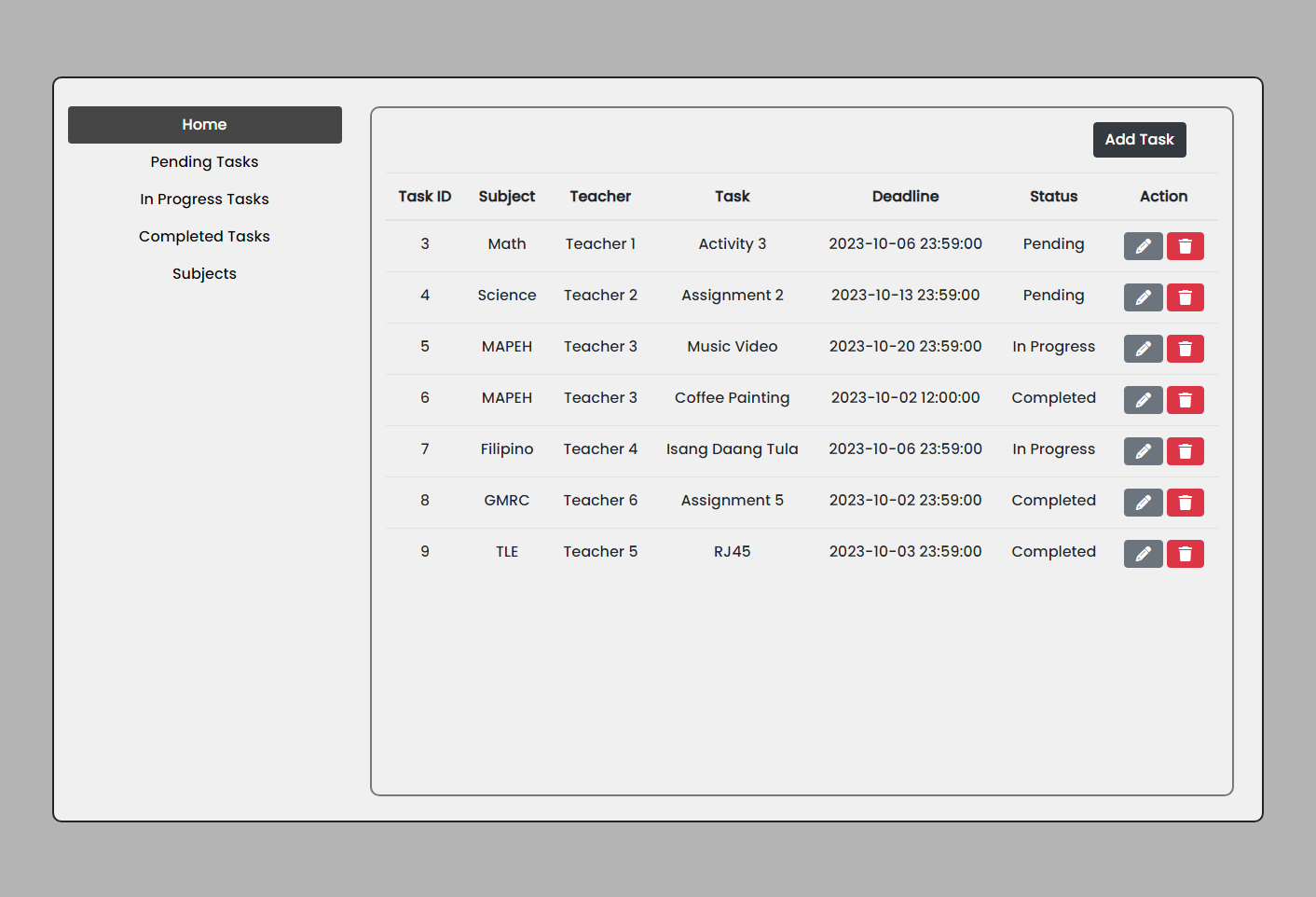
Create Task
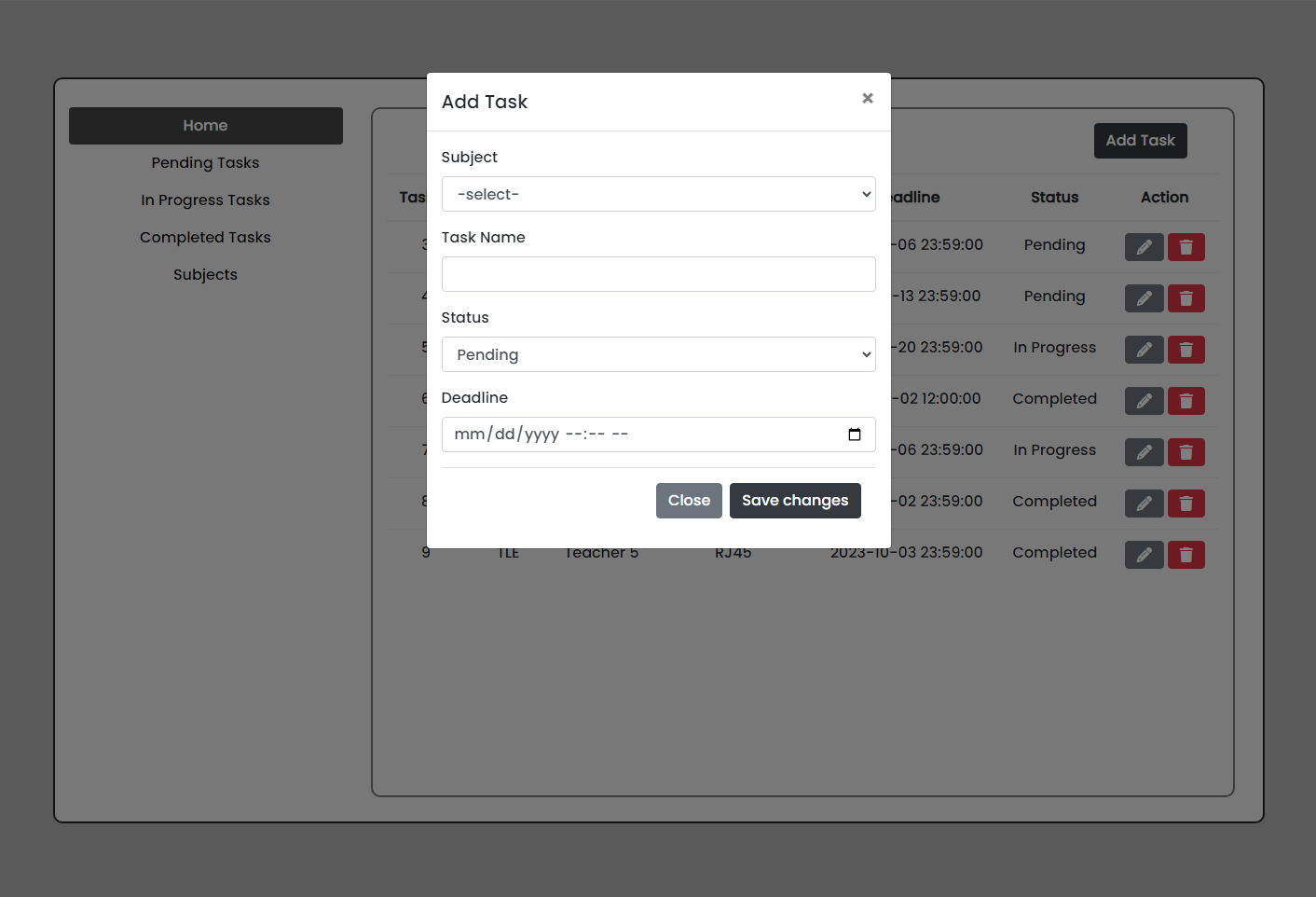
Update Task
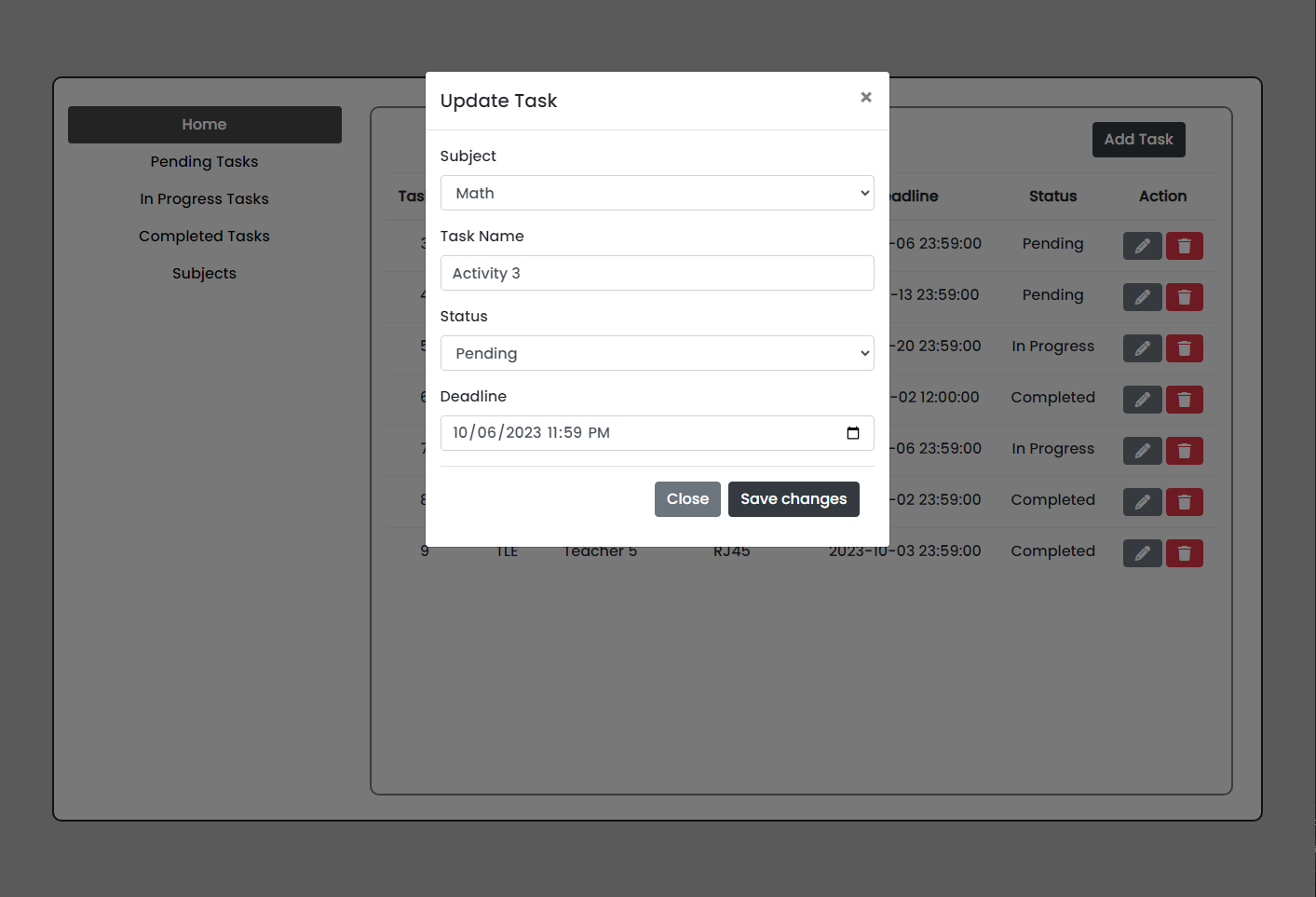
Delete Task
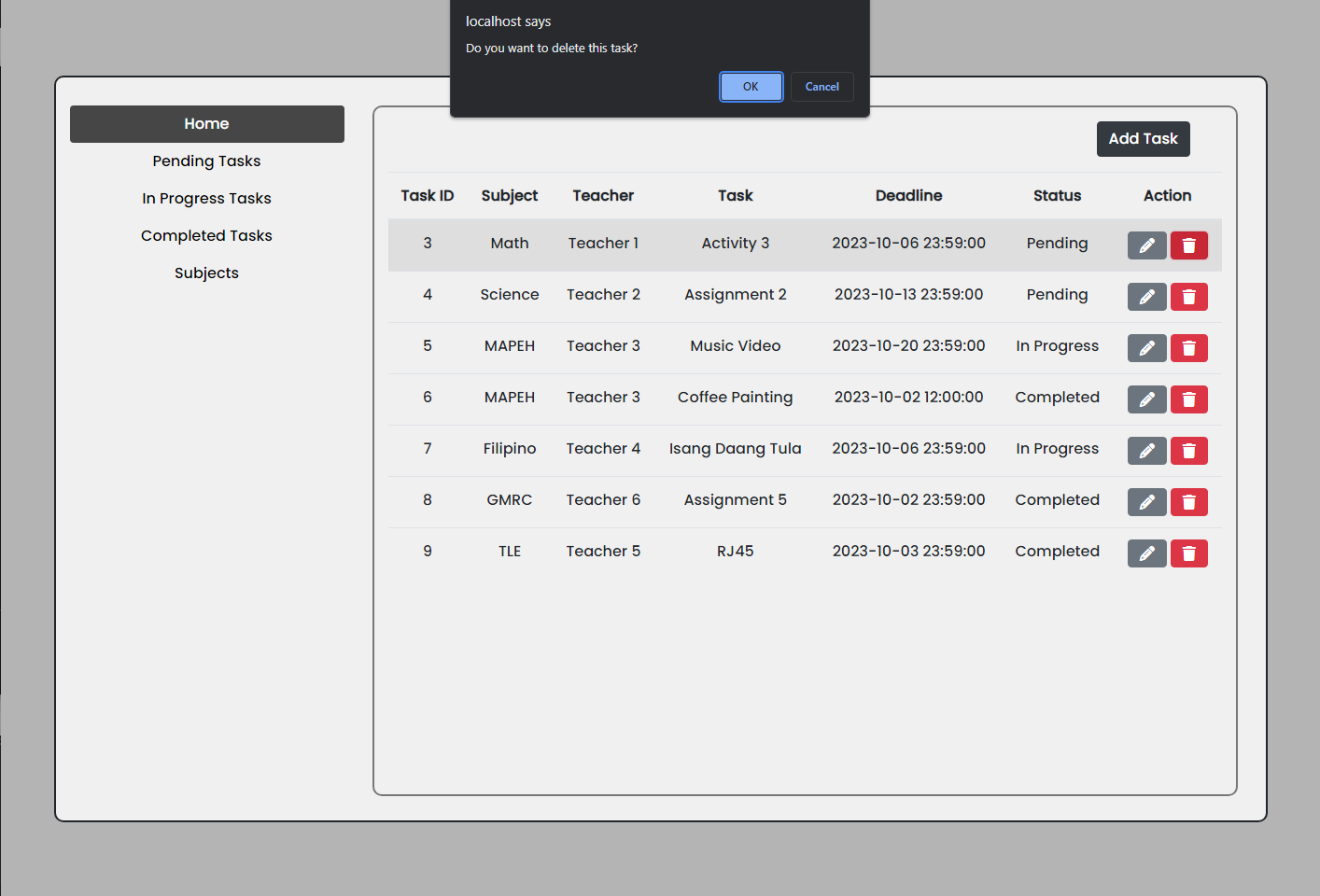
Subject
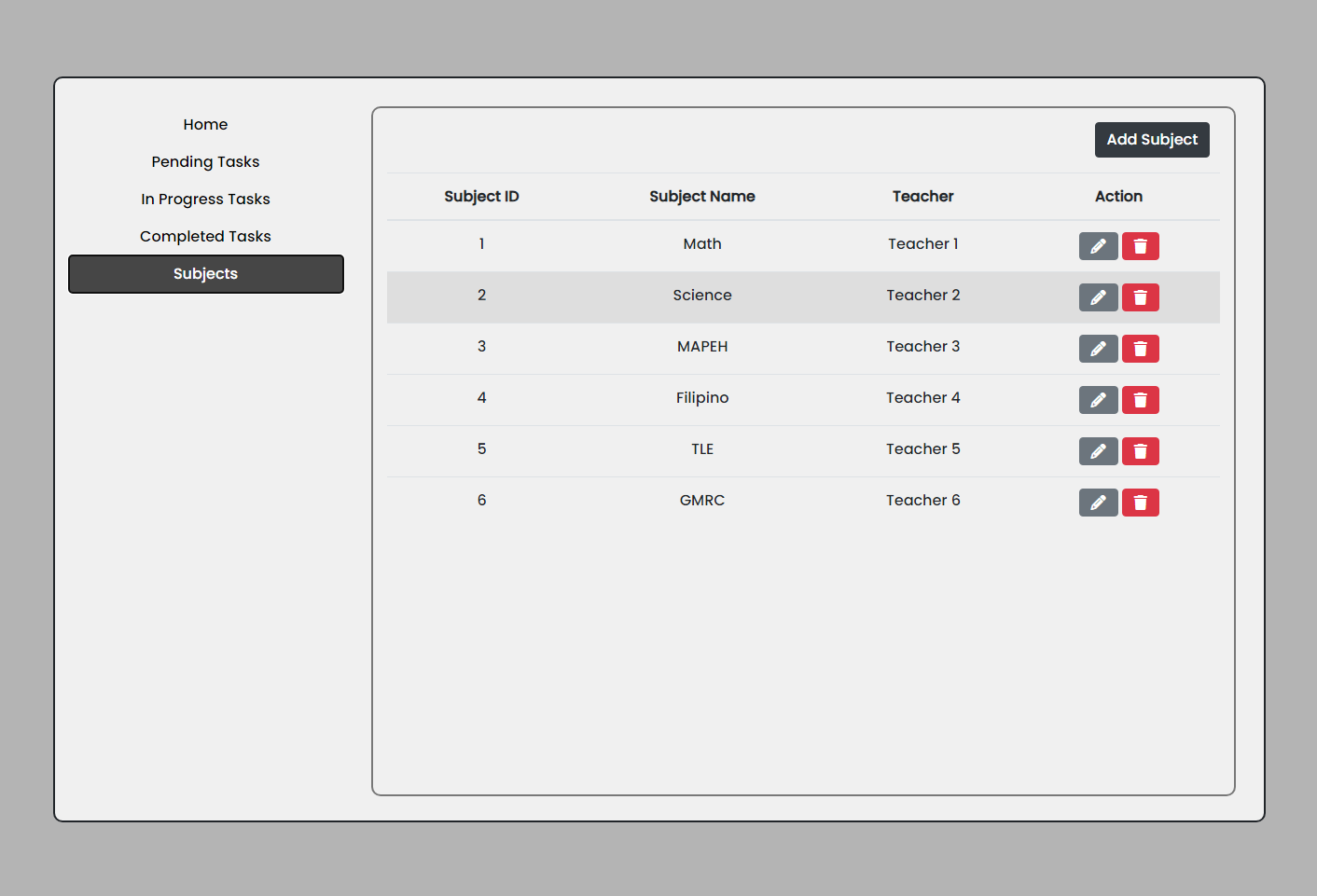
Add Subject
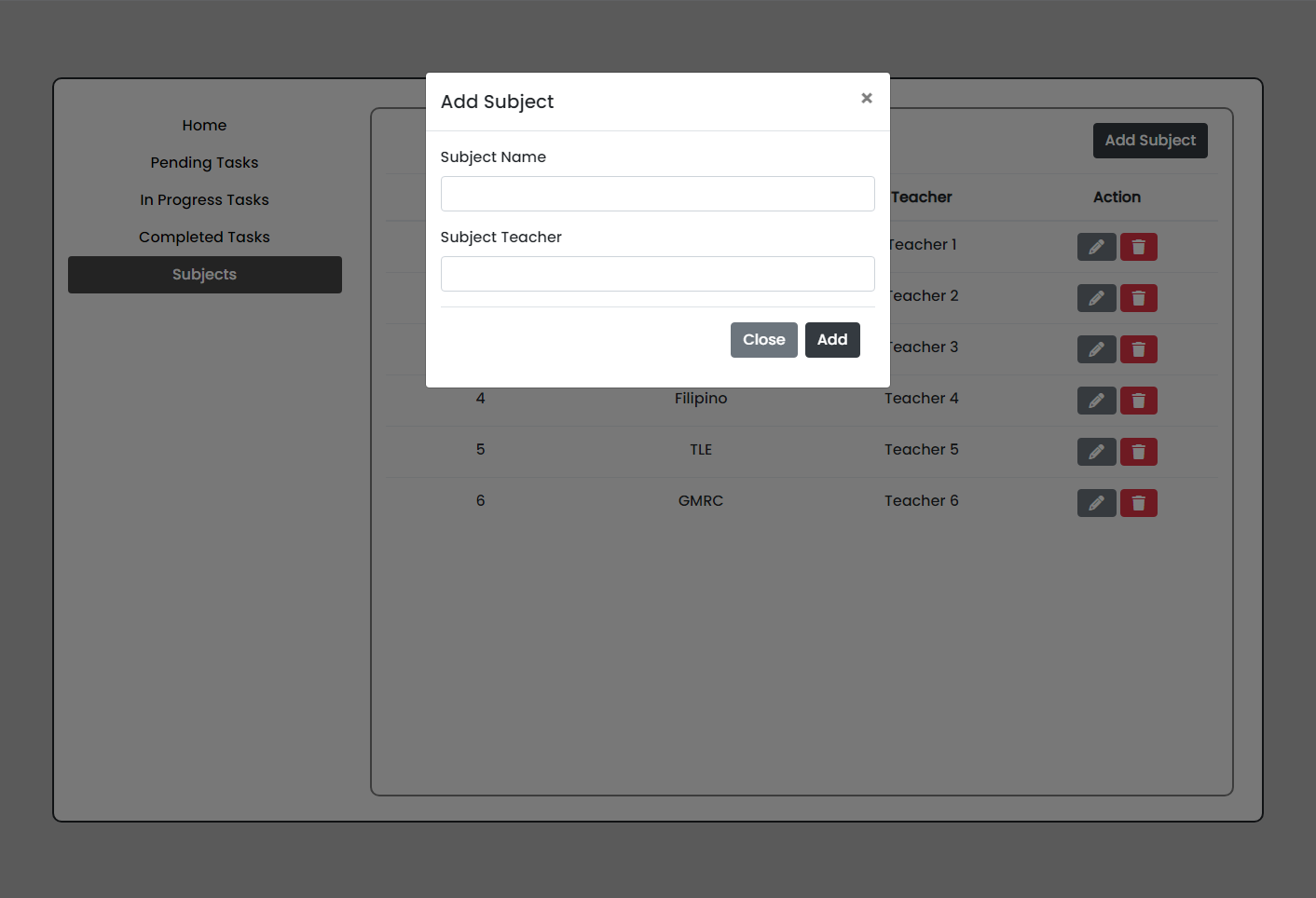
Edit Subject
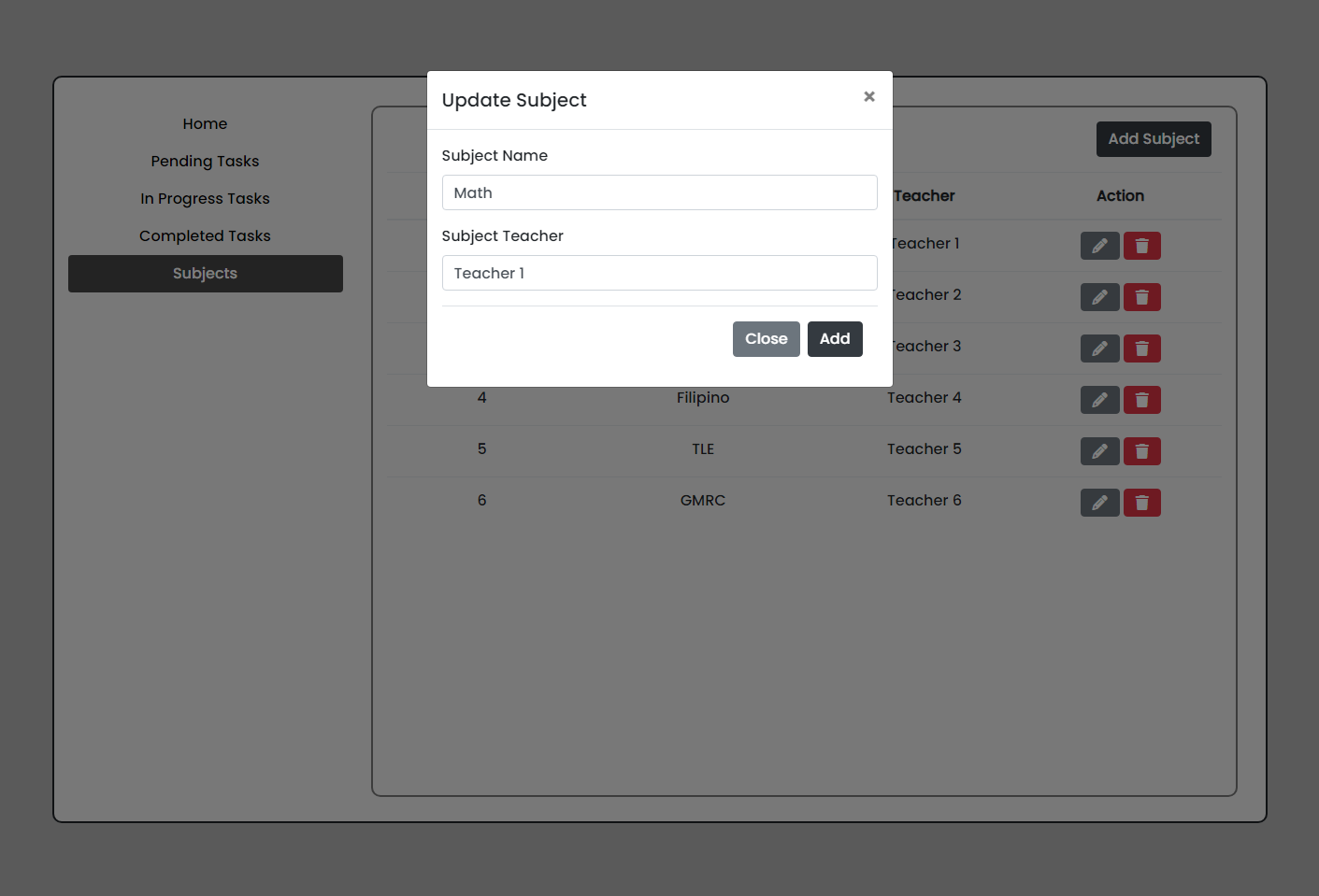
Delete Subject
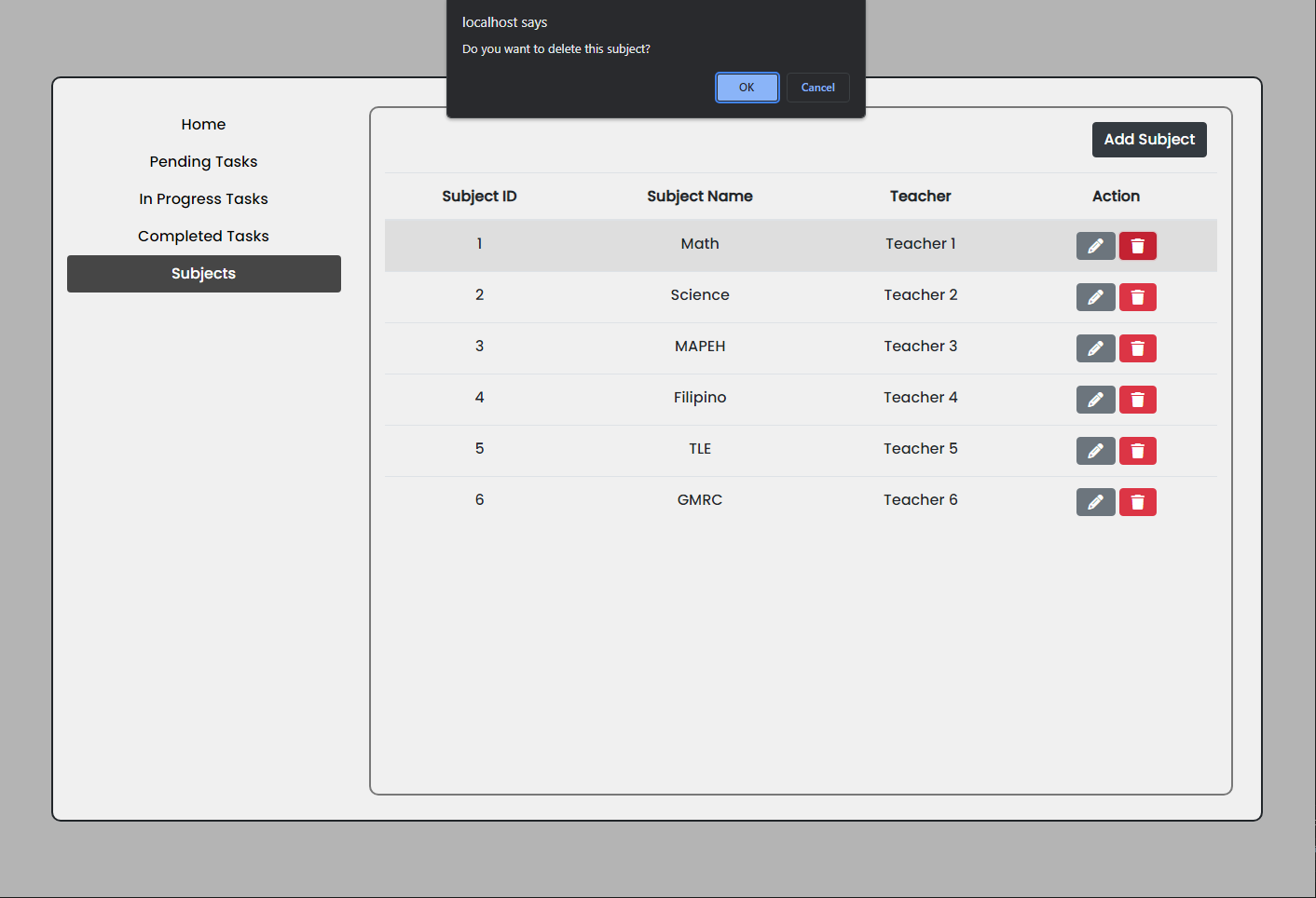
Pending Tasks
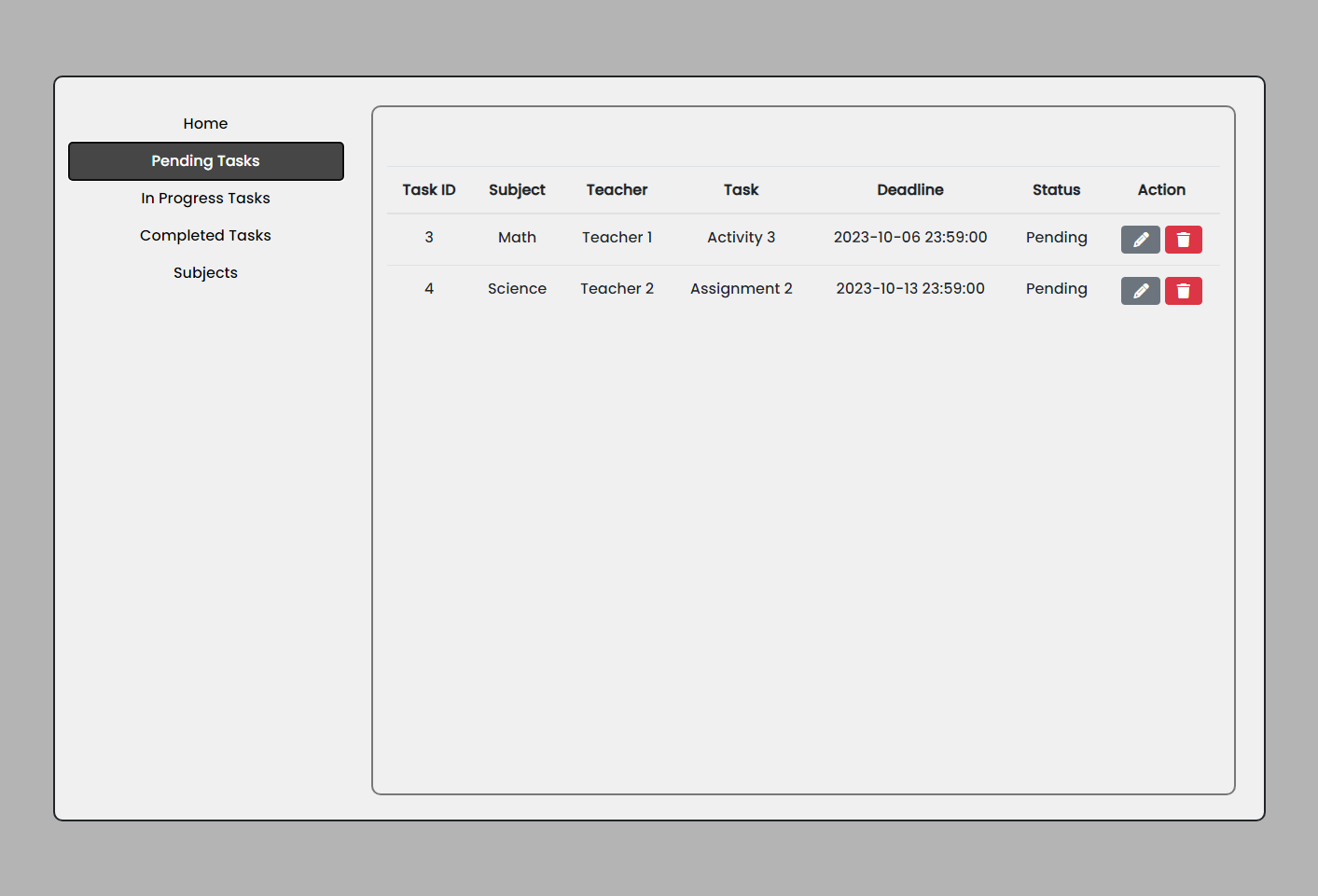
In Progress Tasks
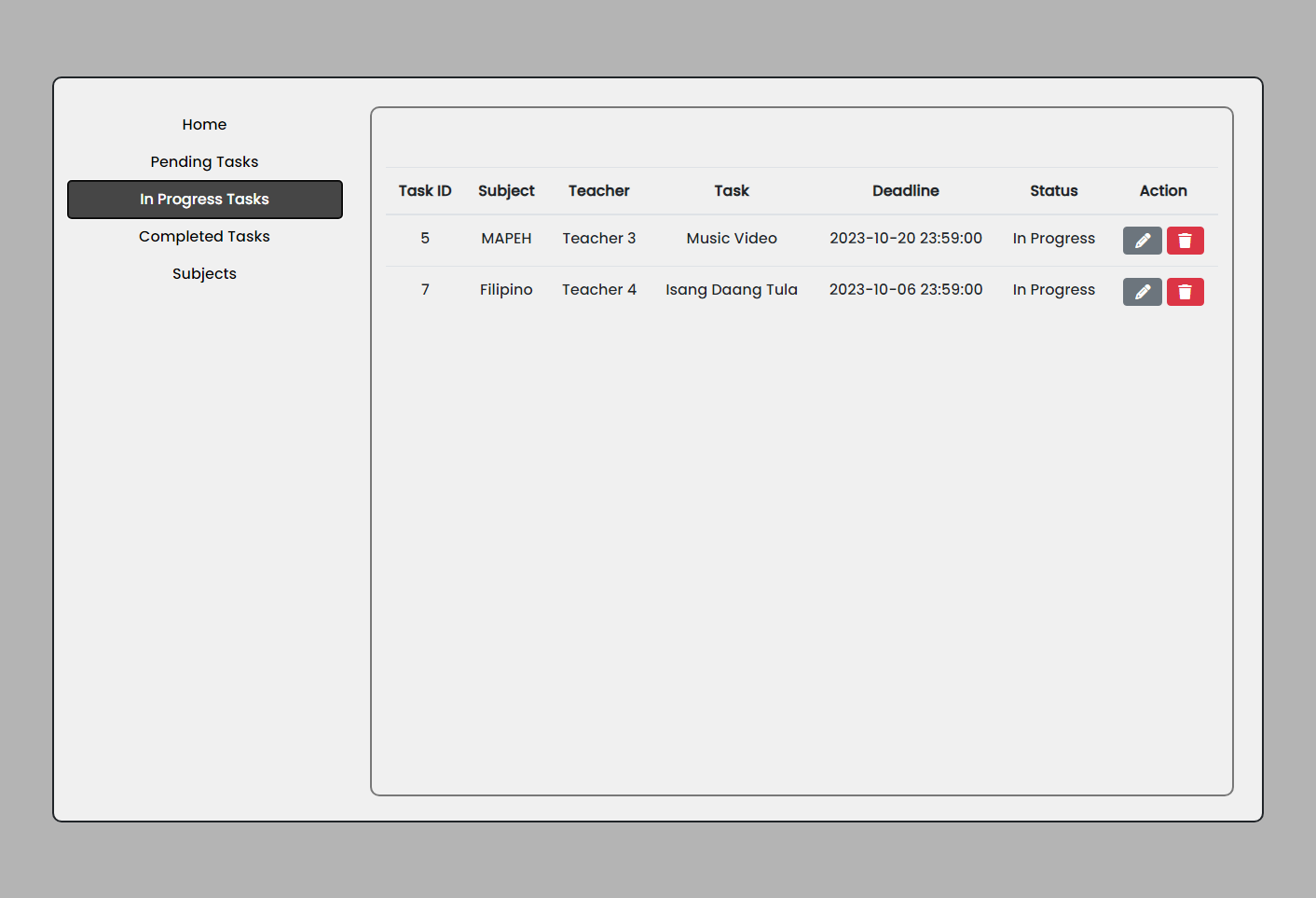
Completed Tasks
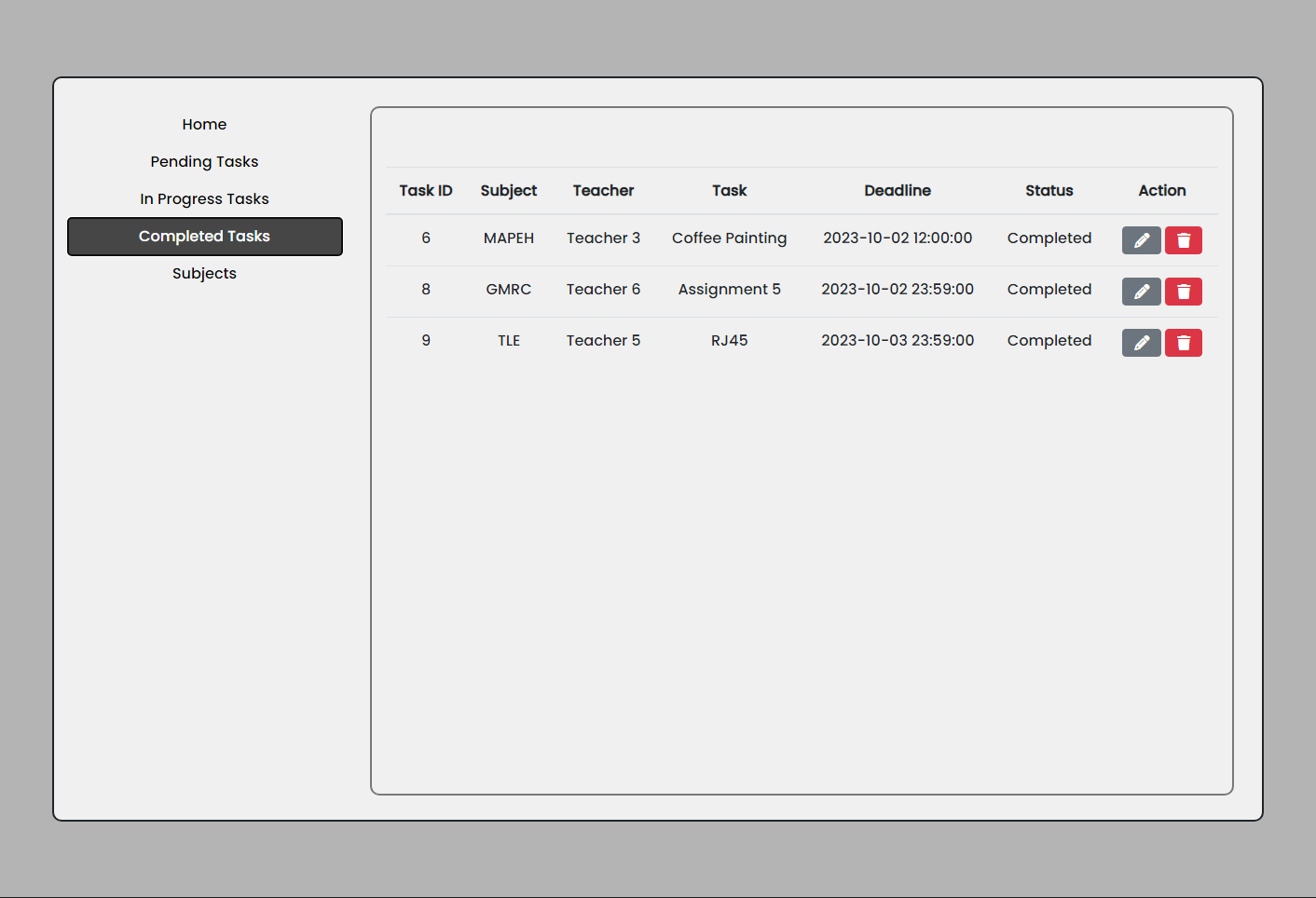
Requirements:
- Download and Install XAMPP.
- Download the provided source code zip file.
Note: The database is included on the provided zip file.
Installation/Setup
- Transfer the provided source code to the htdocs folder.
- Create a database named "school_task_manager_db" in phpMyAdmin MySQL.
- Import the provided SQL file into the created database.
Conclusion:
In conclusion, the School Task Manager is a valuable resource for students looking to take control of their academic workload. By harnessing the capabilities of PHP and a relational database, this web application provides an intuitive platform for managing tasks and subjects efficiently. With features like task categorization and seamless CRUD operations, it empowers students to stay organized and focused on their studies.
That's it! I hope this "School Task Manager Using PHP" will assist you on your programming journey, providing value to your current and upcoming PHP projects.
For additional tutorials and free source code, explore our websites.
Enjoooy :>>
Note: Due to the size or complexity of this submission, the author has submitted it as a .zip file to shorten your download time. After downloading it, you will need a program like Winzip to decompress it.
Virus note: All files are scanned once-a-day by SourceCodester.com for viruses, but new viruses come out every day, so no prevention program can catch 100% of them.
FOR YOUR OWN SAFETY, PLEASE:
1. Re-scan downloaded files using your personal virus checker before using it.
2. NEVER, EVER run compiled files (.exe's, .ocx's, .dll's etc.)--only run source code.