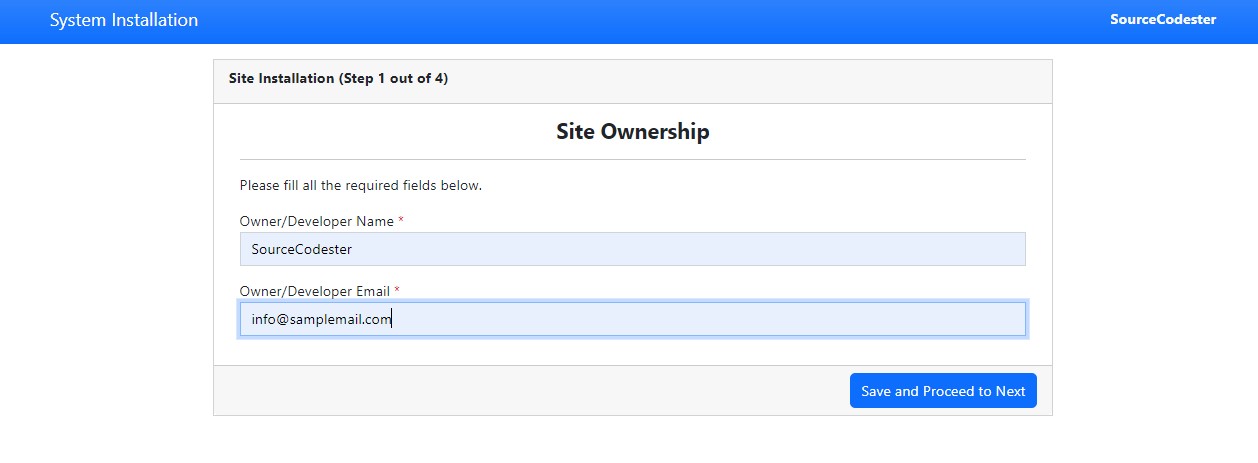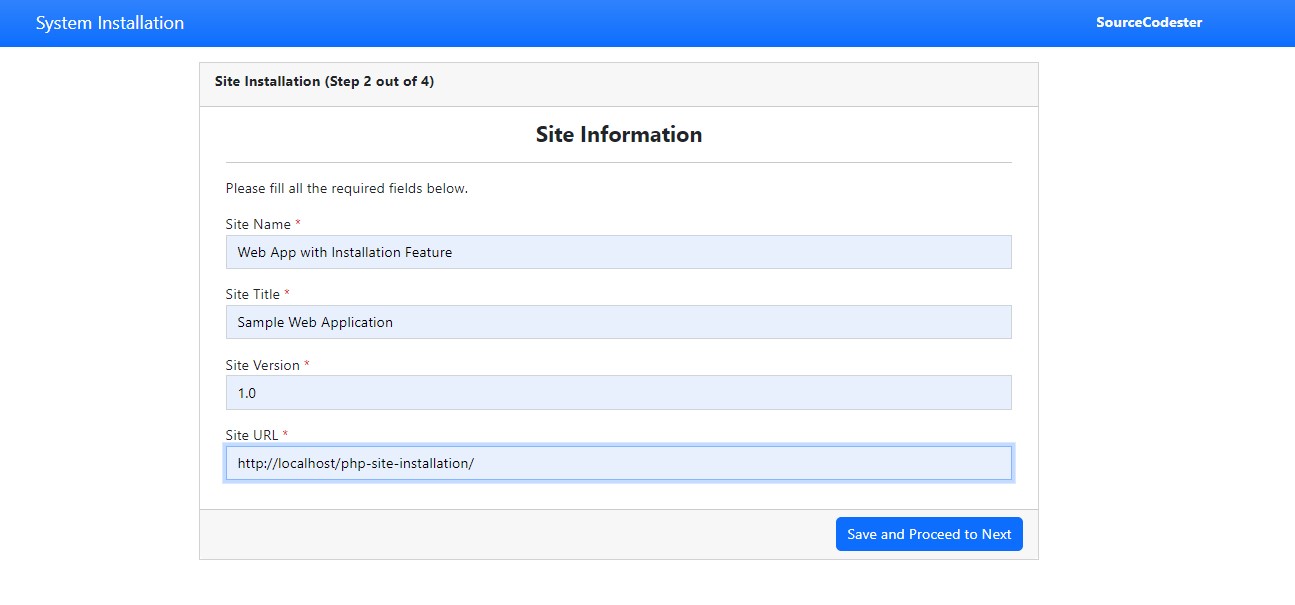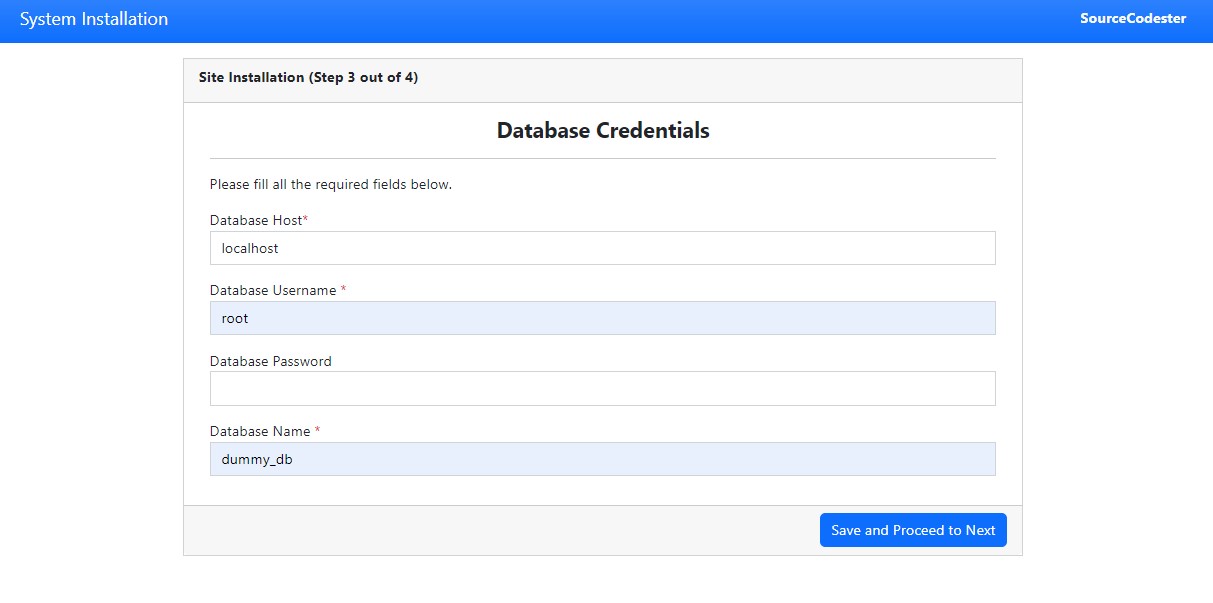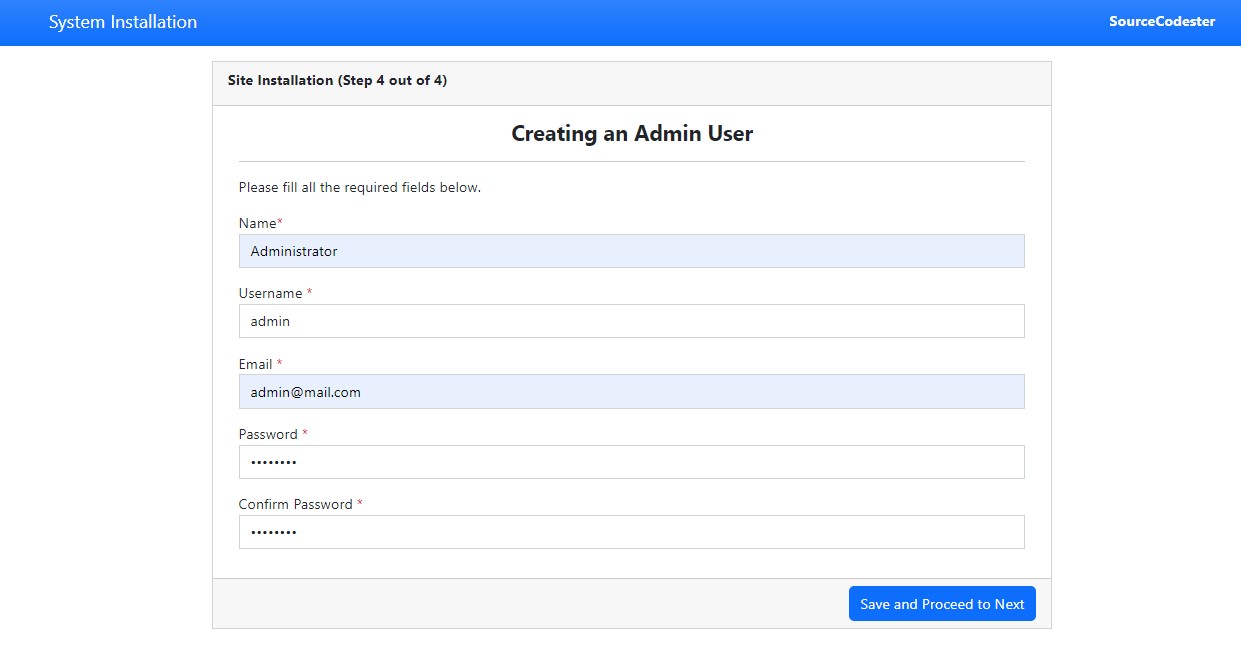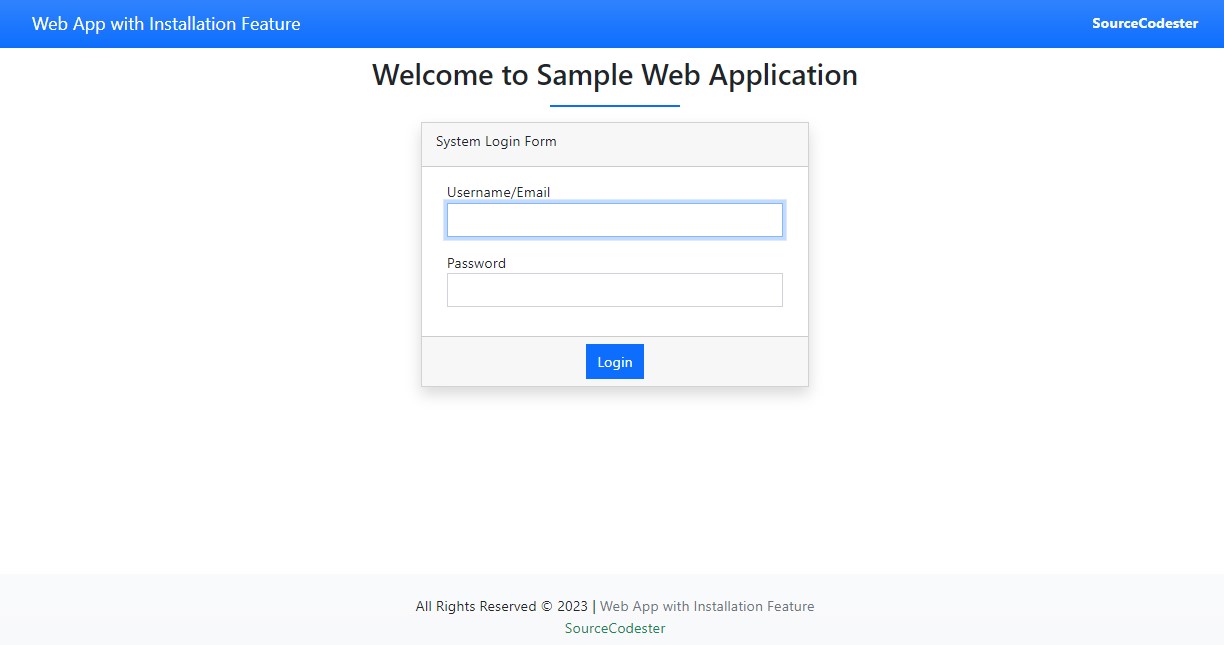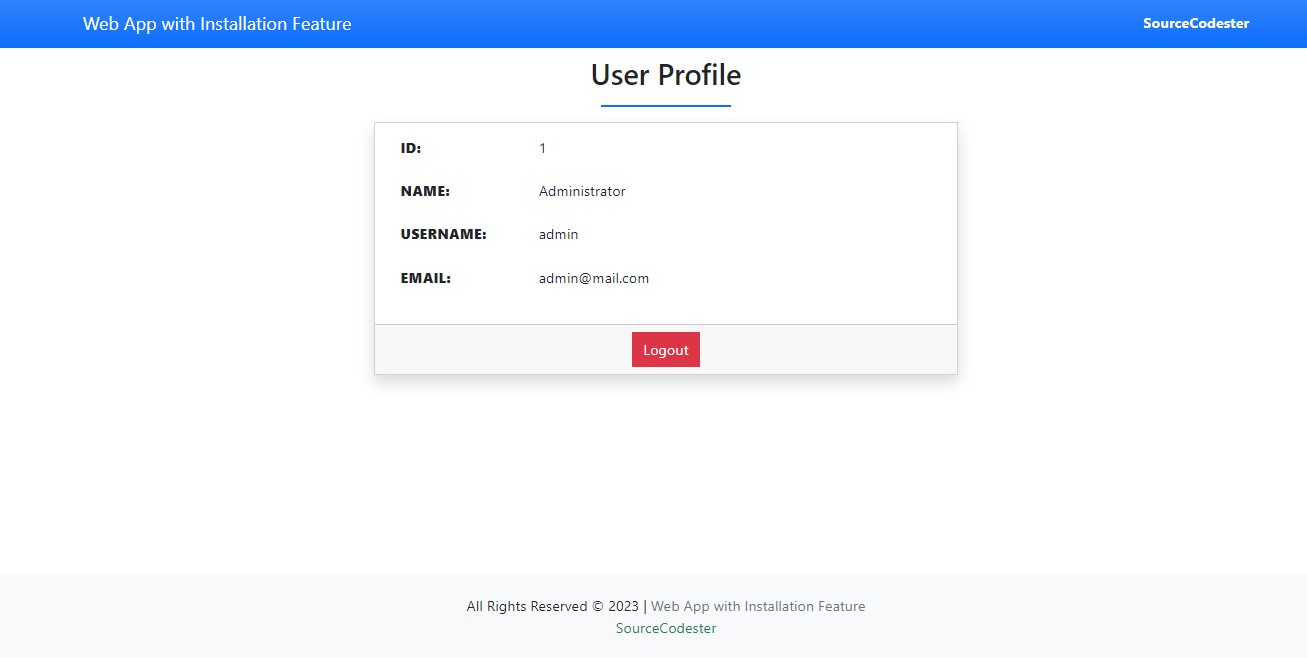Adding a Site Installation Feature for a PHP Web App Project
In this article, I am providing a simple PHP web application source code zip which is mainly developed to provide IT/CS students and new programmers a reference to know how to Add a Site Installation to their PHP web application projects. The source code provided can also enhance the knowledge and programming capabilities of the new programmers and the students.
How does the Site Installation work?
The site installation is a process of setting up the site requirements with a front-end or user interface which allows the developer or installer to install without opening the site source code and updating some scripts. This kind of feature helps to make the installation process of the site more easier. It is mostly implemented into an open-source and paid projects/platforms such as WordPress.
Here, I provided a source code zip file that demonstrates an installation feature of a simple web application. On the given source code, the installer doesn't need to create the site database and import the database tables on their database servers. Also, installers can create the default credentials of the super admin user of the site.
The provided source code has the following steps of installation:
Setup Site Ownership Information
Setup Site Information
Setup Database Credentials
Creates the database and tables upon submission of database credentials
Setup Super Admin User Credentials
After the successful installation, the system itself provides a button for redirecting to the site. The provided source code contains a simple web application with the following features and functionalities:
- Home/Login Page
- Simple UI Template with Top bar and footer
- Profile Page
- Logout
Sample Site Snapshots
How to Run?
Since the source code itself contains an installation feature, we'll only need to follow the following step to run the site locally using XAMPP.
- Download and Install any local web server such as XAMPP.
- Download and Extract the provided source code zip file. (download button is located below)
- Open your XAMPP Control Panel and start Apache and MySQL.
- Copy the extracted source code folder and paste it into the XAMPP's "htdocs" directory.
- Browse the project with your preferred browser to continue the installation process. i.e.http://localhost/php-site-installation/
DEMO VIDEO
That's it! I hope the Simple PHP Project Source Code with Installation Feature will help you with what you are looking for and that you'll find this useful for your current and future PHP Projects.
Explore more on this website for more Tutorials and Free Source Codes.
Enjoy :)
Note: Due to the size or complexity of this submission, the author has submitted it as a .zip file to shorten your download time. After downloading it, you will need a program like Winzip to decompress it.
Virus note: All files are scanned once-a-day by SourceCodester.com for viruses, but new viruses come out every day, so no prevention program can catch 100% of them.
FOR YOUR OWN SAFETY, PLEASE:
1. Re-scan downloaded files using your personal virus checker before using it.
2. NEVER, EVER run compiled files (.exe's, .ocx's, .dll's etc.)--only run source code.