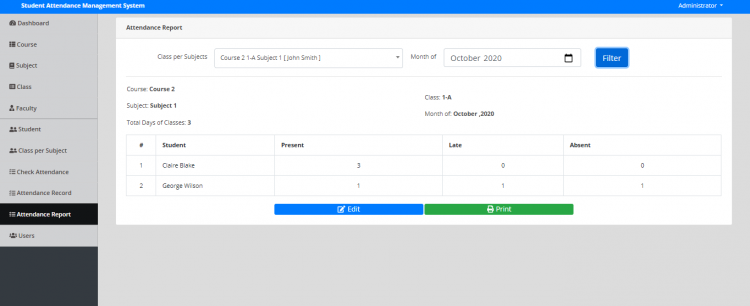Student Attendance Management System using PHP/MySQLi with Source Code
Project: Student Attendance Management System using PHP/MySQLi
About
The Student Attendance Management System is a simple PHP/MySQL project that will help faculty manage his/her student's attendance records for each class and subject in a certain school. The system stores the related data or information that are needed to generate the class attendance and also those data that are needed to organized the students. This system allows the faculties to store the attendance record of his/her student each subject and by simply selecting the class per subject for checking the attendance, the list of a student under the selected class per subject will be displayed automatically along with the checkboxes for identifying if the student is present, late, or absent on the selected date of the class. The system also generates a monthly report for the summary of the class student attendance.
The Student Attendance Management System was developed using HTML, PHP/MySQLi, CSS, JavaScript (jQuery/Ajax), and Bootstrap libraries for the designs. The system has 3 types of users which are the admin, staff, and faculty. The admin user can manage all the data of the system and use all system functions or features. The staff user is the semi-admin user which only managing users are restricted to this user. The faculty can only manage the attendance of his/her students.
Features
- Login Page
- The page where the system users submit their credentials to access and manage the data of the system.
- Home Page
- The page where the system users will be redirected by default when logging into the system.
- Course Page
- The page where the system admin or staff manages the list of courses.
- Subject Page
- The page where the system admin and staff manage the list of subjects.
- Faculty Page
- The page where the school faculties are listed and managed.
- Student Page
- The page where the students are listed and managed.
- Class Page
- The page where the admin or staff manages the list of classes.
- Class per Subject Page
- The page where to set the class subject and faculty.
- Check Attendance Page
- The page where the faculties manage the attendance of their students.
- Attendance Record Page
- The page where the recorded or stored attendance data show.
- Attendance Repot Page
- The page where the attendance report on student attendance per month is listed.
- Users Page
- The page where the system admin manages the system users' credentials.
Also visit Best PHP Projects With Source Code Free Download 2020.
How to Run
- Download the source code and extract the zip file.
- Download or set up any local web server that runs PHP script.
- Open the web-server database and create a new database name it student_attendance_db.
- Import the SQL file located in the database folder of the source code.
- Copy and paste the source code to the location where your local web server accessing your local projects. Example for XAMPP('C:\xampp\htdocs')
- Open a web browser and browse the project. E.g [http://localhost/student-attendance-mamagement-system]
Admin Default Access
Username: admin
Password: admin123
The default password of the faculty is their ID No. and their email will serve as their username.
I hope that this Student Attendance Management System project will help you with what you are looking for. This project is for education purposes only. Feel free to download and modify the source code to have an actual experience with the features and I hope the source code can help you with your projects.
Explore more on this website for more source codes and tutorials.
Enjoy!
Note: Due to the size or complexity of this submission, the author has submitted it as a .zip file to shorten your download time. After downloading it, you will need a program like Winzip to decompress it.
Virus note: All files are scanned once-a-day by SourceCodester.com for viruses, but new viruses come out every day, so no prevention program can catch 100% of them.
FOR YOUR OWN SAFETY, PLEASE:
1. Re-scan downloaded files using your personal virus checker before using it.
2. NEVER, EVER run compiled files (.exe's, .ocx's, .dll's etc.)--only run source code.
Comments
Install in ubuntu
sudo cp -R student_attendance /opt/lampp/htdocs in local server it is…
in local server it is working but in shared linux hosting no working ?
What setting /changes are to be made ?
in local server it is…
in local server it is working but in shared linux hosting no working ?
What setting /changes are to be made ?