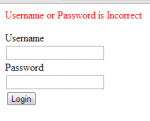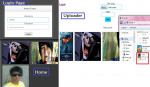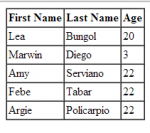How to Create Login Page in PHP/MySQL using PDO Query
Yesterday I posted a tutorial on how to create a registration page using PHP/MySQL with PDO Query. To make some follow up with my registration page tutorial, I decided to create another tutorial on how to create a login page using PHP/MySQL with PDO Query Also. in this tutorial you will also learn how to use php server side validation and how to add filter in PDO Query.
Username: admin
Password: admin
To start this tutorial let’s follow the steps bellow.
Creating Our Database
First we are going to create our database which stores our data. To create a database: 1.- Read more about How to Create Login Page in PHP/MySQL using PDO Query
- 7 comments
- Log in or register to post comments
- 753 views