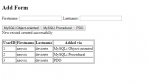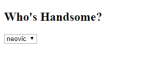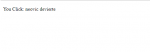Easy and Simple Adding/Inserting Data into MySQL Database using PHP
This tutorial will show you an easy and simple way in adding/inserting data into mysql database using 3 methods which are MySQLi Object-oriented, MySQLi Procedural and PDO. This tutorial does not include a good design but will give you knowledge in adding/inserting data into mysql database using the 3 methods. Creating our Database First, we're going to create a database that contains our data. 1
- Read more about Easy and Simple Adding/Inserting Data into MySQL Database using PHP
- Log in or register to post comments
- 837 views