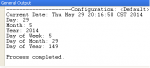Creating Threads in Java
Today in Java, I'm going to teach you how to create a program that will create threads. We all know that a thread is a basic processing unit in our computer to which an operating system allocates processor time, and more than one thread can be executing code inside a process. The Java Virtual Machine (JVM) allows an application to have multiple threads of execution running concurrently. Thus, threads have priority. It is just like a racing program.
So, now let's start this tutorial!
1.
- Read more about Creating Threads in Java
- Log in or register to post comments
- 40 views