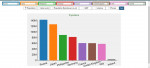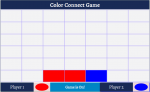Interactive Bar Chart (Compare Countries of the World) using JavaScript with Source Code
Introduction This is a JavaScript Web Application project source code that will help you learn or understand how to create a chart report with options to dynamically update the chart data. This can be useful for some web applications feature such as analytical or statistical reports. About the project This project is about allowing the user to make a selection of 8 countries from a list of over
- Read more about Interactive Bar Chart (Compare Countries of the World) using JavaScript with Source Code
- Log in or register to post comments
- 1242 views