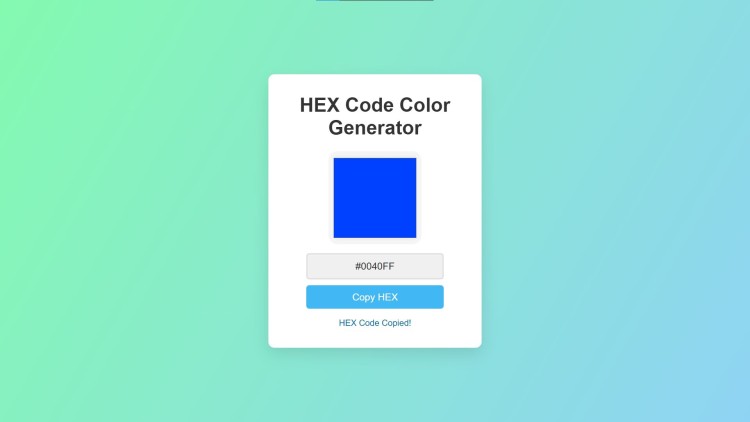HEX Code Color Generator Using HTML, CSS and JavaScript with Source Code
Welcome to the HEX Code Color Generator, an innovative web application that empowers users to effortlessly select and generate HEX color codes. Designed with a clean and intuitive interface, this tool is perfect for designers, developers, and anyone interested in exploring color choices. With just a few clicks, you can choose your desired color using the interactive color picker, instantly revealing its corresponding HEX code. This user-friendly approach streamlines the process of color selection, making it an essential tool for various creative projects.
This application not only displays the HEX code in real time but also allows you to easily copy it to your clipboard with a single click. A feedback message confirms when the code has been successfully copied, ensuring a seamless experience. Built using HTML, CSS, and JavaScript, the HEX Code Color Generator combines a visually appealing design with robust functionality. Dive into a world of color possibilities and enhance your projects with precise HEX codes using this versatile tool!
You may also check this simple HTML, CSS and JavaScript project:
- Neumorphism Keyboard Design
- Weight Converter App
- 2 Player Tic Tac Toe
- Interest Calculator Tool
- Drawing App
Features:
- Color Picker: Users can choose colors using an intuitive color picker interface that visually displays the selected color.
- HEX Code Display: The application automatically displays the corresponding HEX code of the selected color in a read-only input field.
- Copy to Clipboard: A convenient button allows users to copy the HEX code to their clipboard with a single click, making it easy to use in other applications.
- Feedback Message: Users receive visual feedback indicating that the HEX code has been successfully copied.
Technologies Used:
This project leverages the following web technologies:
- HTML: Provides the structure of the application, including the layout and input elements.
- CSS: Enhances the visual appeal through styles, including a modern design, responsive layout, and engaging color gradients.
- JavaScript: Implements the interactive functionalities, such as updating the HEX code based on user input and copying the code to the clipboard.
How to Use:
- Select a Color: Click on the color input box, and a color picker will appear. Choose your desired color.
- View the HEX Code: The corresponding HEX code will be displayed in the text input field below the color picker.
- Copy the HEX Code: Click the "Copy HEX" button to copy the displayed HEX code to your clipboard.
- Feedback: A message will appear for a short duration, confirming that the HEX code has been copied successfully.
Sample Screenshots of the Project:
Landing Page
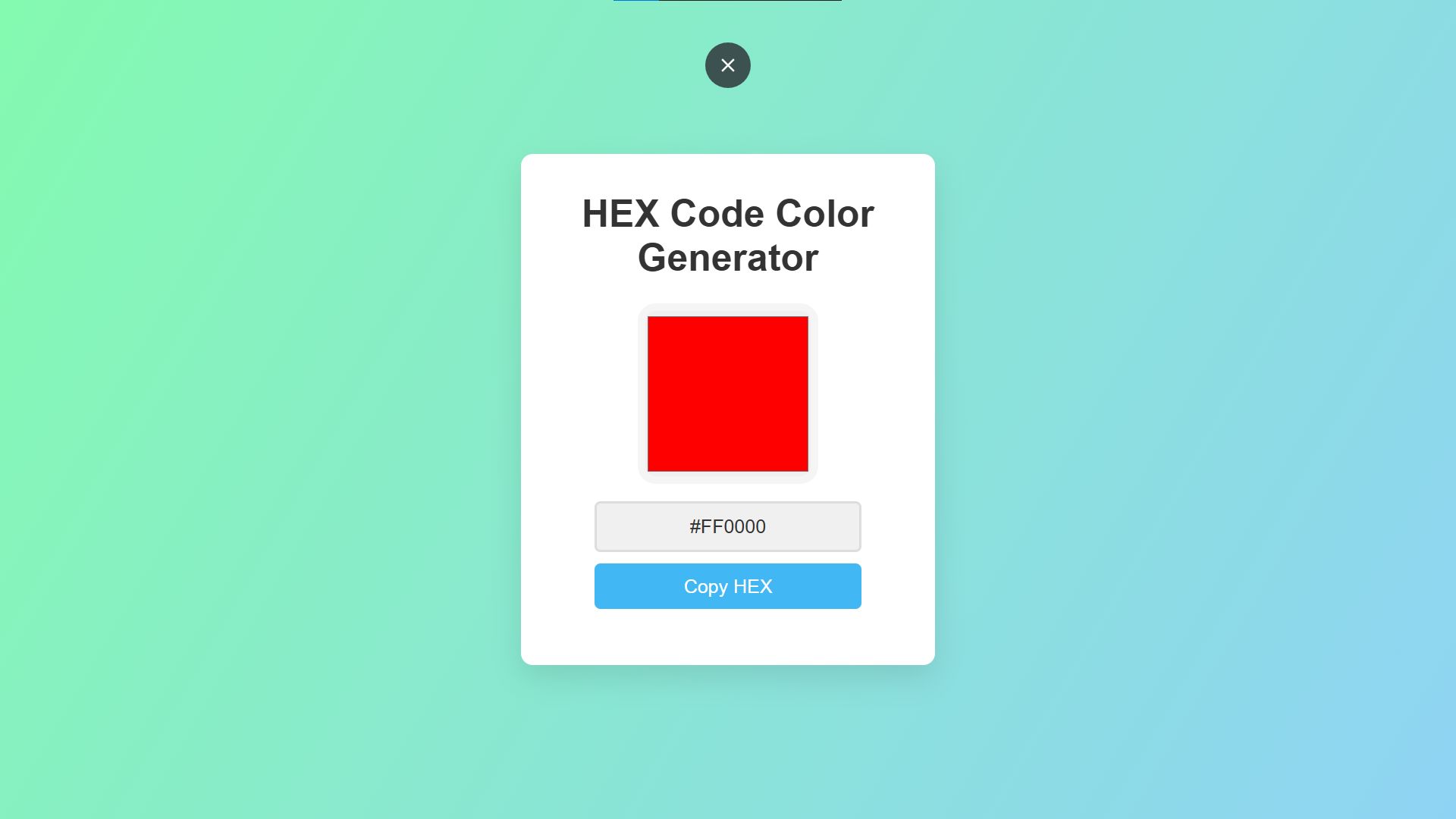
HEX Code Copy
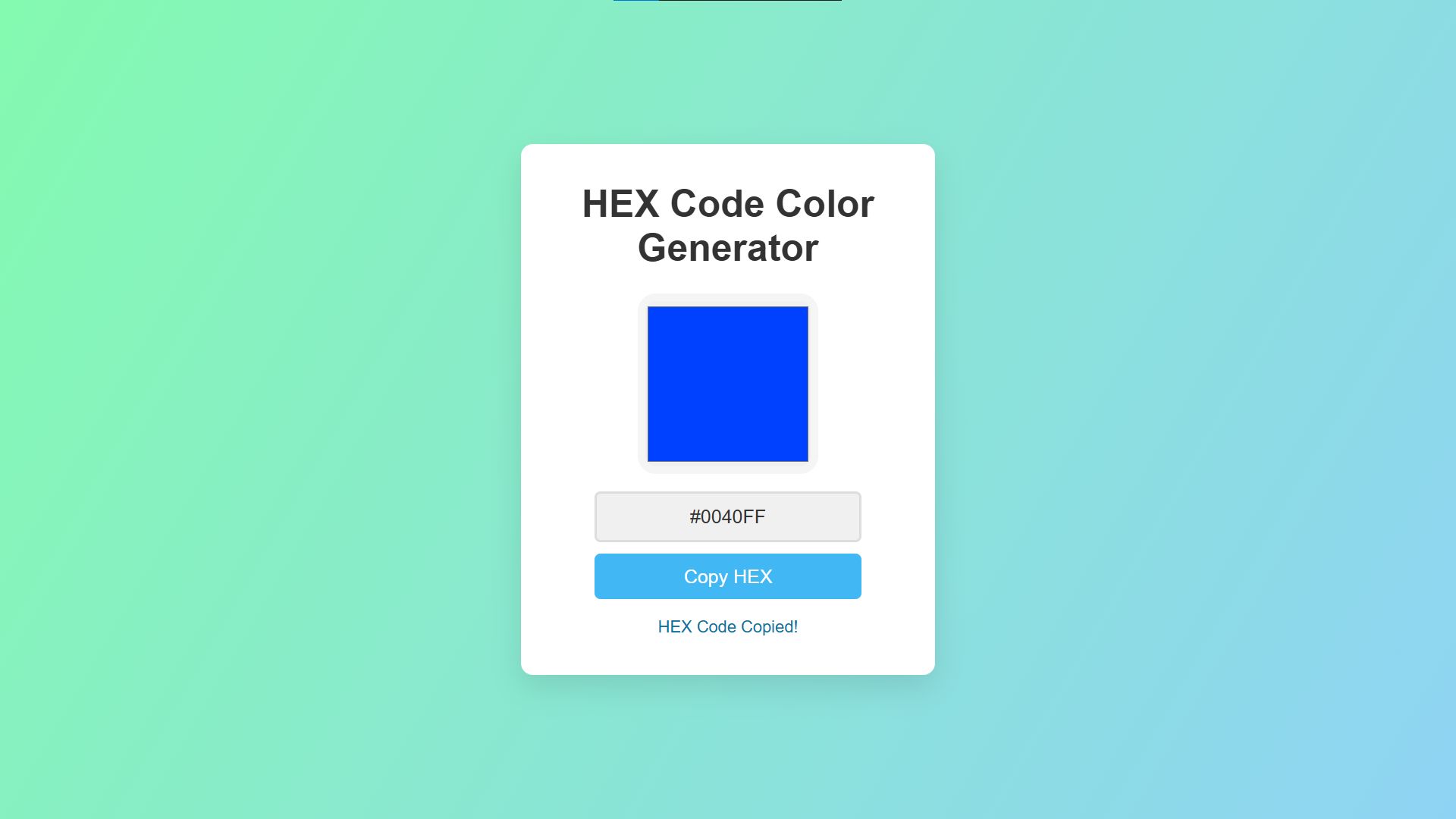
How to Run?
- Download the provided source code zip file.
- Extract the downloaded zip file.
- Open the html file and you are now ready to go!
Video Demonstration for Installation/Setup:
Conclusion:
In conclusion, the HEX Code Color Generator is a valuable tool for anyone looking to simplify the color selection process and efficiently utilize HEX codes in their projects. With its intuitive interface, real-time updates, and convenient copy feature, users can quickly find the perfect color and integrate it into their designs. Whether you're a seasoned designer, a web developer, or simply exploring your creative side, this application offers an accessible and enjoyable way to work with color, enhancing both productivity and inspiration.
That's it! I hope this "HEX Code Color Generator Using HTML, CSS and JavaScript" will assist you on your programming journey, providing value to your current and upcoming project.
For additional tutorials and free source codes, explore our website.
Enjoy Coding :>>
Note: Due to the size or complexity of this submission, the author has submitted it as a .zip file to shorten your download time. After downloading it, you will need a program like Winzip to decompress it.
Virus note: All files are scanned once-a-day by SourceCodester.com for viruses, but new viruses come out every day, so no prevention program can catch 100% of them.
FOR YOUR OWN SAFETY, PLEASE:
1. Re-scan downloaded files using your personal virus checker before using it.
2. NEVER, EVER run compiled files (.exe's, .ocx's, .dll's etc.)--only run source code.