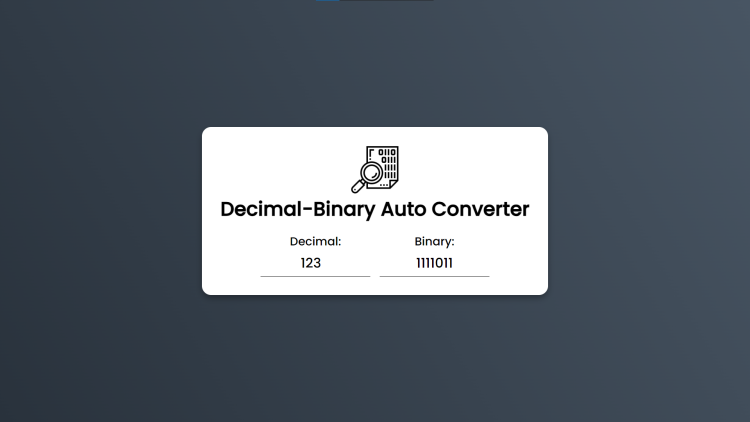Decimal-Binary Auto Converter Using HTML, CSS and JavaScript with Source Code
Welcome to the Decimal-Binary Auto Converter, a web-based application designed to simplify the process of converting numbers between decimal and binary formats. This tool provides real-time conversion, allowing users to instantly see the binary equivalent of a decimal number, and vice versa, as they type. Its user-friendly interface and seamless functionality make it an ideal resource for students, educators, and professionals who regularly work with these numerical systems.
This application is built using modern web technologies including HTML for structure, CSS for styling, and JavaScript for the conversion logic and dynamic input validation. The design is clean and responsive, ensuring that the tool is accessible and visually appealing across various devices. With features like real-time updates and automatic filtering of non-binary characters, the Decimal-Binary Auto Converter offers a hassle-free and efficient way to perform numerical conversions.
You may also check this simple HTML, CSS and JavaScript projects:
- Playable Piano App
- Rich Text Editor Tool
- Days Between Two Dates
- Downloadable Text to Speech
- Testimonial Slider
Features:
- Real-Time Conversion: The converter updates the binary equivalent as you type a decimal number, and vice versa, ensuring immediate results without the need for additional clicks or submissions.
- User-Friendly Interface: With a clean and modern design, the application is easy to navigate, making it accessible for users of all ages and technical backgrounds.
- Input Validation: The binary input field automatically filters out any non-binary characters, allowing only '0' and '1' to be entered, ensuring accurate conversions every time.
- Responsive Design: The application layout is responsive and adapts well to various screen sizes, providing a consistent user experience across different devices.
Technologies Used:
- HTML: For the structure of the web page.
- CSS: To style the application, providing a visually appealing and responsive design. A custom Google Font, Poppins, is used for a modern look.
- JavaScript: To handle the conversion logic and dynamic updates to the input fields.
How to Use:
-
Decimal to Binary Conversion:
- Enter a decimal number in the input field labeled "Decimal".
- As you type, the corresponding binary number will automatically appear in the "Binary" input field.
-
Binary to Decimal Conversion:
- Enter a binary number (consisting only of 0s and 1s) in the input field labeled "Binary".
- As you type, the corresponding decimal number will automatically appear in the "Decimal" input field.
Sample Screenshots of the Project:
Landing Page
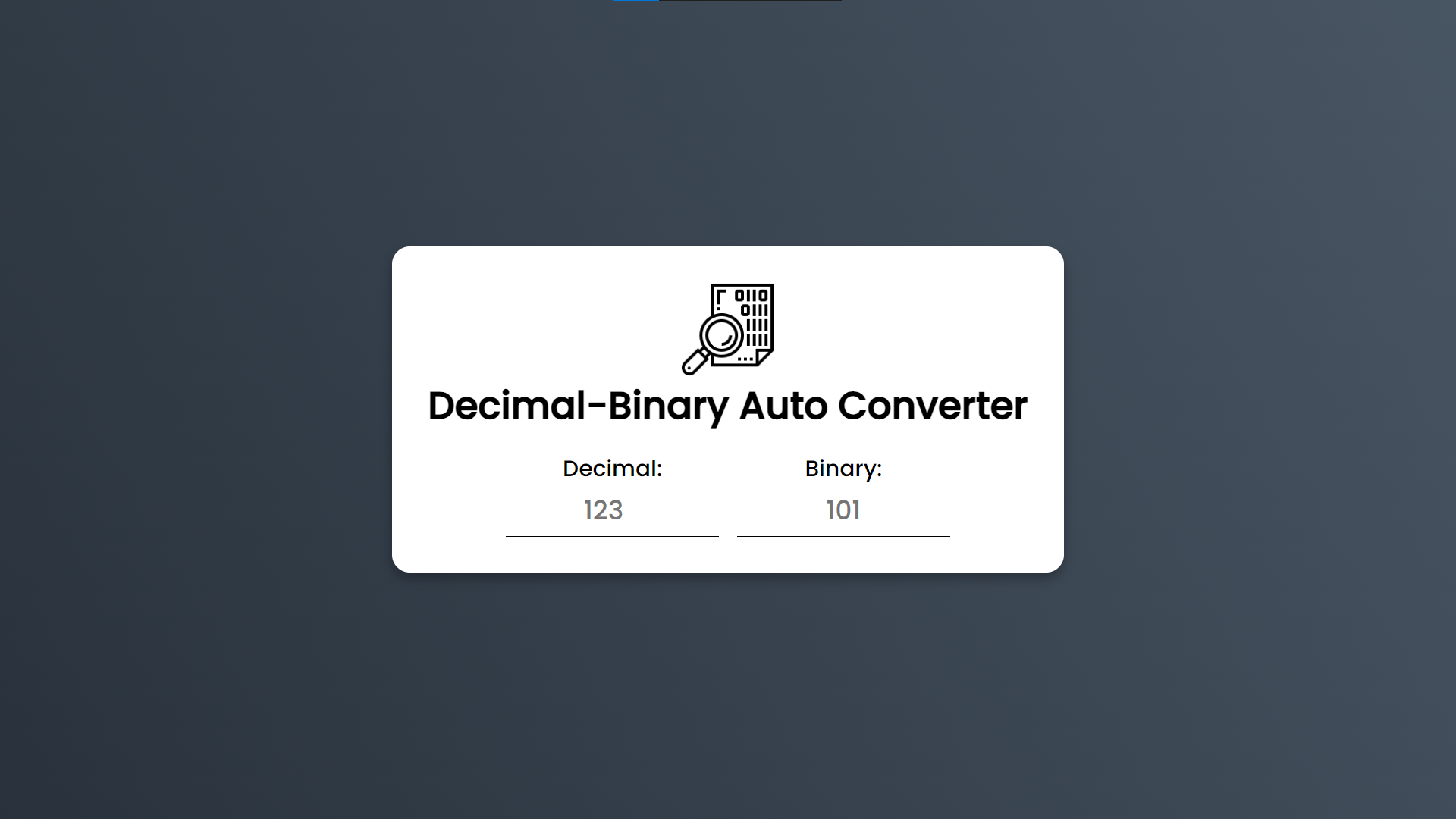
Sample Conversion
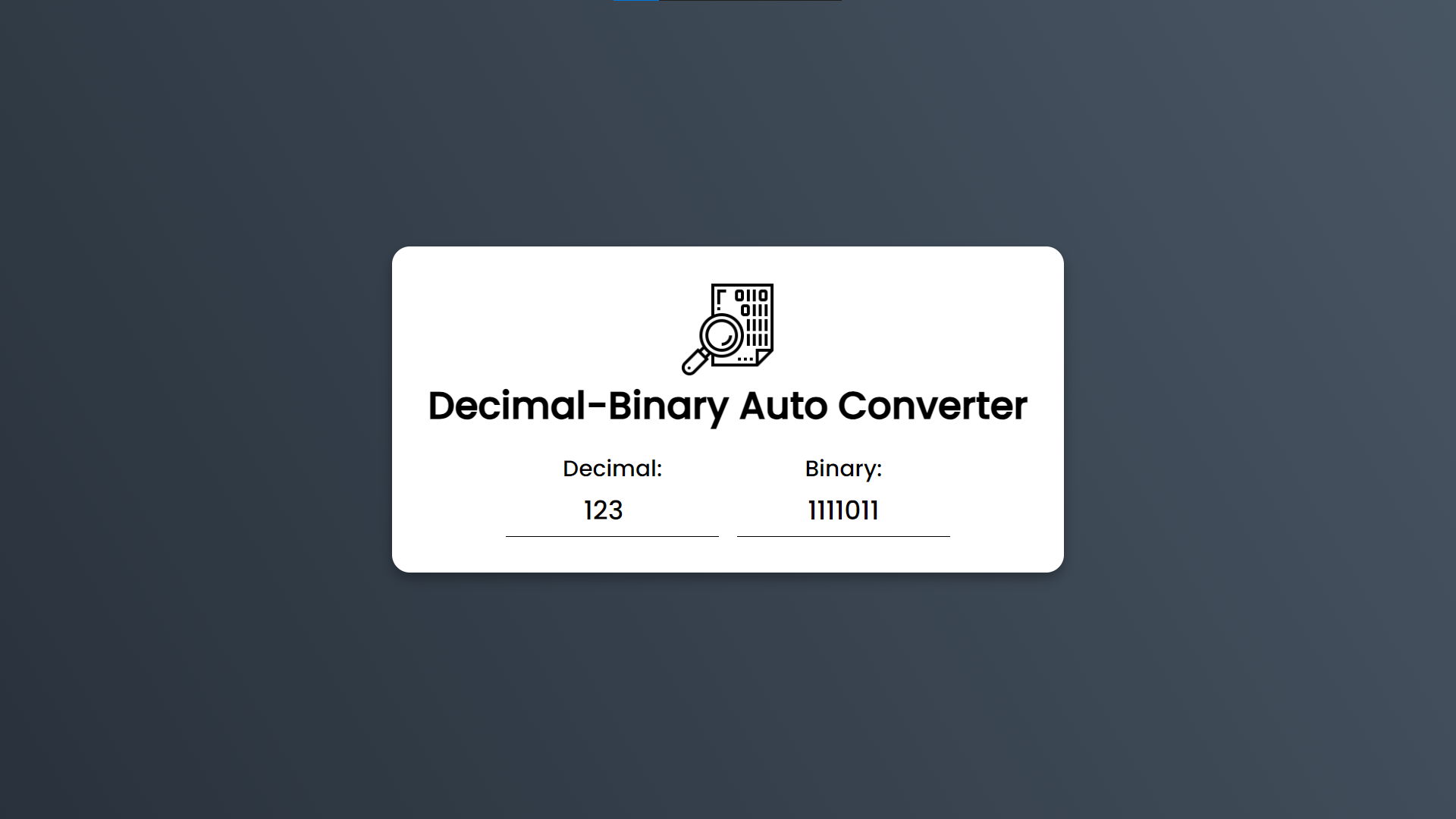
How to Run?
- Download the provided source code zip file.
- Extract the downloaded zip file.
- Open the html file and you are now ready to go!
Video Demonstration for Installation/Setup:
Conclusion:
In conclusion, the Decimal-Binary Auto Converter stands as a valuable tool for anyone needing to quickly convert between decimal and binary numbers with ease. Whether for educational purposes, programming tasks, or daily calculations, its intuitive interface and immediate feedback streamline the conversion process. By leveraging the power of HTML, CSS, and JavaScript, this application not only simplifies numeric conversions but also demonstrates the capabilities of web technology in delivering practical and responsive solutions for numerical computing challenges.
That's it! I hope this "Decimal-Binary Auto Converter Using HTML, CSS and JavaScript" will assist you on your programming journey, providing value to your current and upcoming projects.
For additional tutorials and free source codes, explore our website.
Enjoy Coding :>>
Note: Due to the size or complexity of this submission, the author has submitted it as a .zip file to shorten your download time. After downloading it, you will need a program like Winzip to decompress it.
Virus note: All files are scanned once-a-day by SourceCodester.com for viruses, but new viruses come out every day, so no prevention program can catch 100% of them.
FOR YOUR OWN SAFETY, PLEASE:
1. Re-scan downloaded files using your personal virus checker before using it.
2. NEVER, EVER run compiled files (.exe's, .ocx's, .dll's etc.)--only run source code.