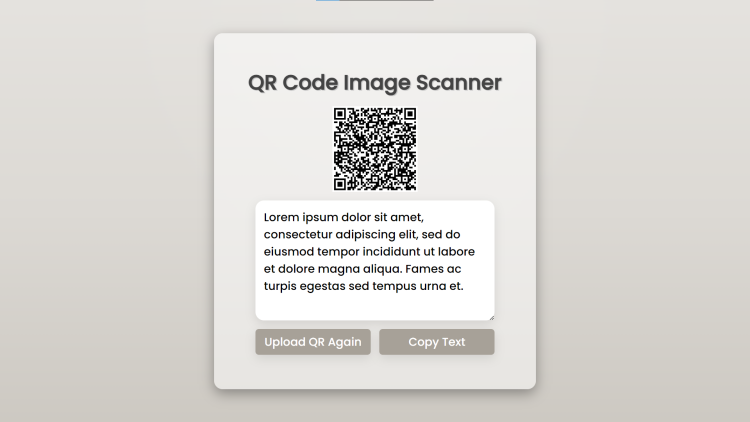QR Code Image Scanner Using HTML, CSS and JavaScript
Welcome to our innovative QR Code Image Scanner, a dynamic web-based tool engineered to streamline the process of decoding QR codes effortlessly. In an era where quick access to information is paramount, our scanner provides users with a simple yet powerful solution to decipher QR codes embedded within images. By leveraging the latest advancements in HTML, CSS, and JavaScript technologies, we've crafted an intuitive user interface that facilitates seamless interaction and efficient scanning.
Our scanner boasts a range of features, including real-time feedback during the scanning process and the ability to copy decoded text with ease. With its responsive design and sleek aesthetics, our application ensures a seamless user experience across various devices and screen sizes. Whether you're navigating personal projects or professional endeavors, our QR Code Image Scanner stands as a reliable companion, offering swift access to digital content encoded within QR codes, and empowering users to navigate the digital landscape with confidence and convenience.
You may also check this simple HTML, CSS and JavaScript projects:
- Gradient Color Generator
- Content Similarity Checker
- Savings Goal Calculator
- Color Palette Generator
- Box Shadow Generator
Features:
-
QR Code Scanning: The application allows users to upload an image containing a QR code. Upon selection, the application scans the QR code and extracts the encoded information.
-
Real-time Feedback: Users receive real-time feedback during the scanning process, including informative messages indicating the status of the scanning operation.
-
Result Display: Once a QR code is successfully scanned, the application displays the decoded information in a user-friendly format, enabling quick access to the scanned data.
-
Copy to Clipboard: Users can easily copy the scanned text to the clipboard with the click of a button, streamlining the process of sharing or saving the scanned information.
Technologies Used:
-
HTML: The structure of the web page is defined using HTML, providing the foundation for the user interface elements and content.
-
CSS: Cascading Style Sheets (CSS) are used to enhance the visual presentation of the application, including layout, colors, typography, and styling of various elements.
-
JavaScript: JavaScript is utilized to implement the interactive functionality of the QR code scanner, including file handling, QR code decoding, user feedback, and event handling.
-
jsQR Library: The
jsQRlibrary is incorporated to facilitate the decoding of QR codes from images, enabling the application to extract information embedded within QR codes.
How to Use:
-
Upload Image: Click on the designated area or text to upload an image containing the QR code you wish to scan.
-
Scan QR Code: Once the image is uploaded, the application will automatically scan the QR code and display the decoded information in the text area below the image.
-
Copy Scanned Text: To copy the scanned text to the clipboard, click on the "Copy Text" button. The scanned text will be copied and can be pasted into other applications or documents as needed.
-
Upload QR Again: If you need to rescan a different QR code or the same QR code again, simply click on the "Upload QR Again" button to reset the scanner and upload a new image.
Sample Screenshots of the Project:
Landing Page
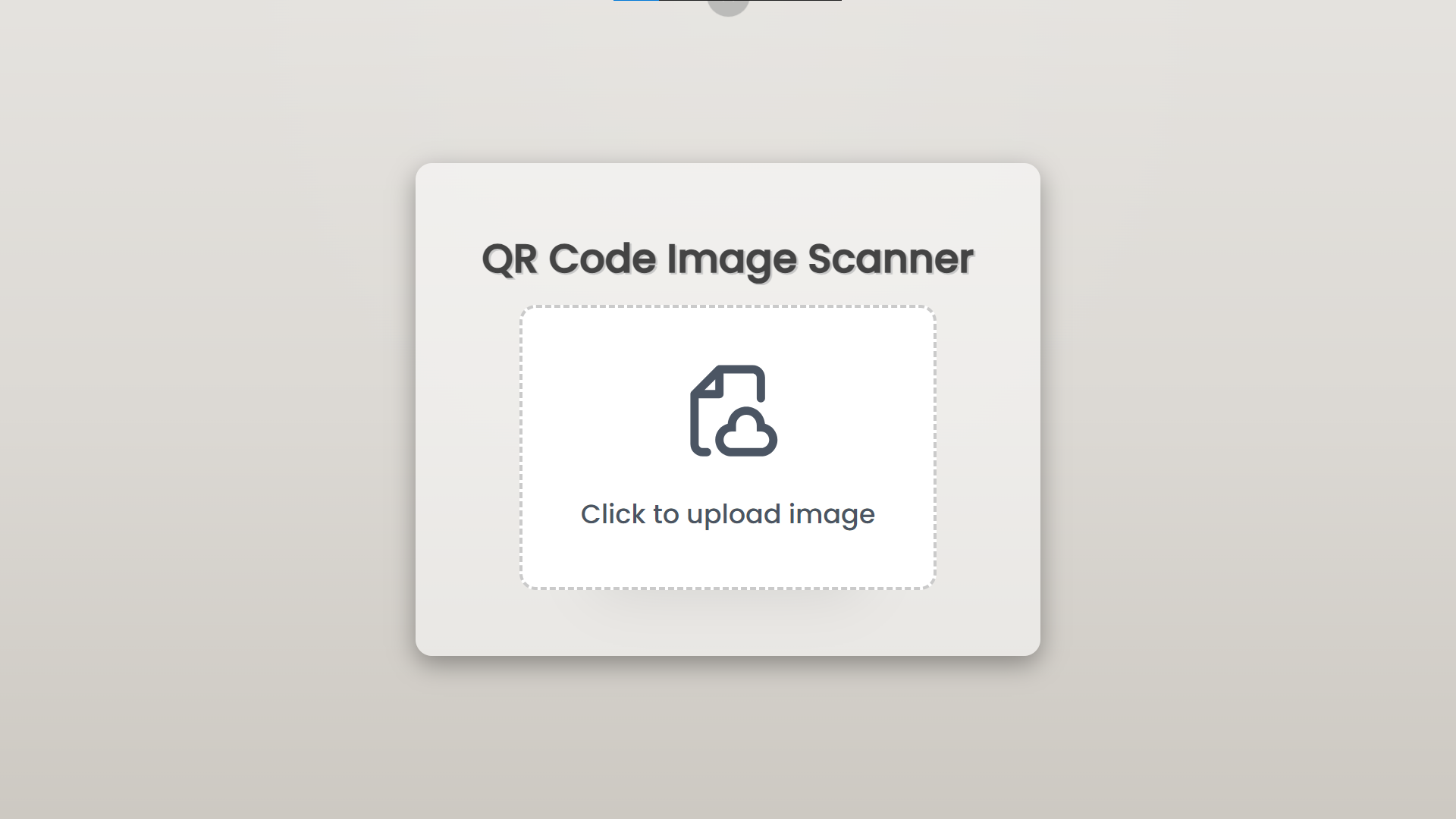
Sample Scanned QR
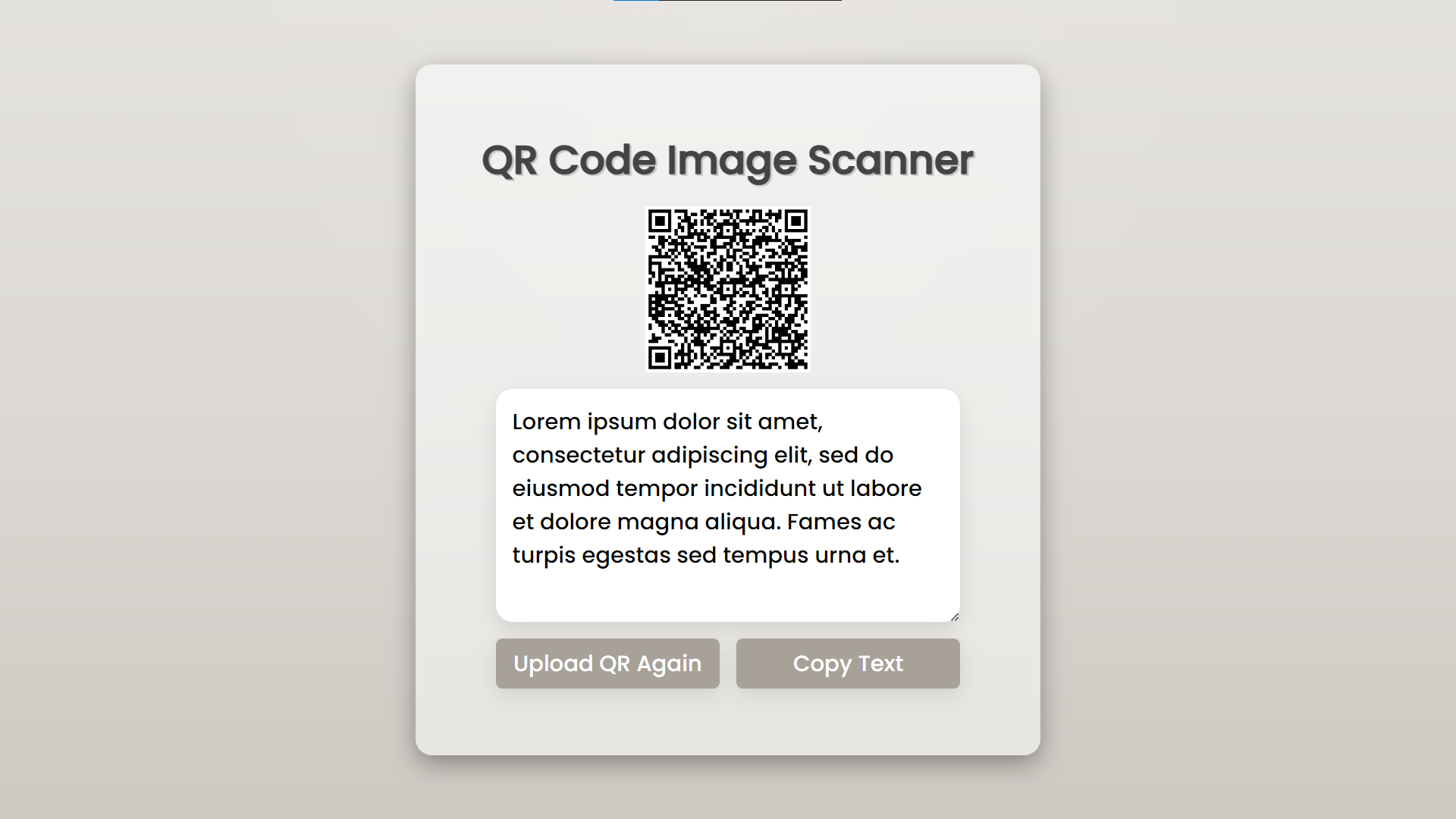
Copy Text Notification
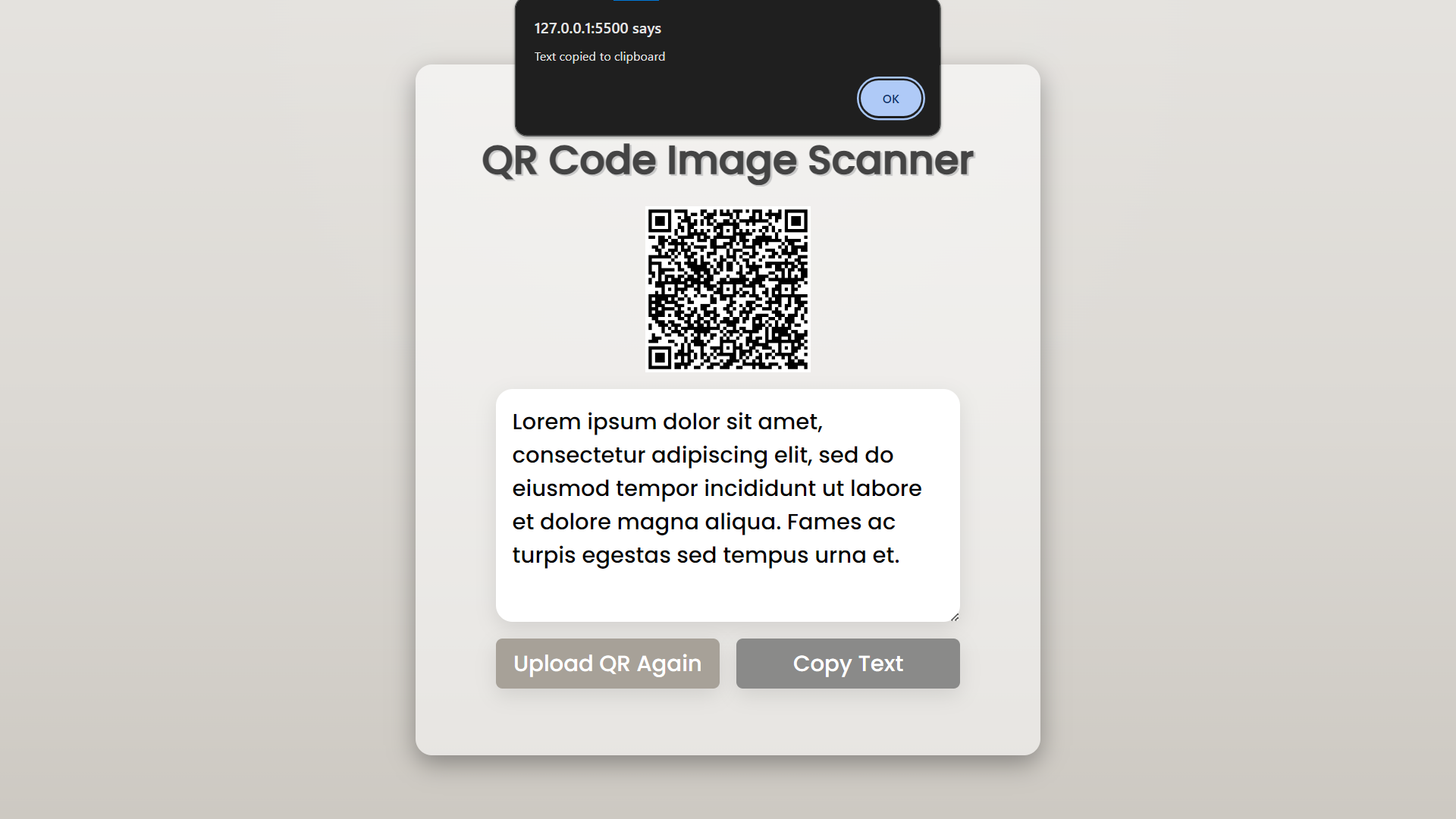
How to Run?
- Download the provided source code zip file.
- Extract the downloaded zip file.
- Open the html file and you are now ready to go!
Video Demonstration for Installation/Setup
Conclusion:
In conclusion, our QR Code Image Scanner represents a testament to the power of innovation and user-centric design in simplifying everyday tasks. By harnessing the capabilities of modern web technologies, we've created a versatile tool that empowers users to decode QR codes effortlessly, enhancing accessibility to digital content. As technology continues to evolve, our commitment to delivering intuitive solutions remains unwavering, with the scanner poised to adapt and grow alongside emerging trends and user needs. With its user-friendly interface, seamless functionality, and commitment to user satisfaction, our QR Code Image Scanner serves as a beacon of efficiency in an increasingly digitized world, offering a glimpse into the limitless possibilities of web-based innovation.
That's it! I hope this "QR Code Image Scanner Using HTML, CSS and JavaScript" will assist you on your programming journey, providing value to your current and upcoming projects.
For additional tutorials and free source codes, explore our website.
Enjoy Coding :>>
Note: Due to the size or complexity of this submission, the author has submitted it as a .zip file to shorten your download time. After downloading it, you will need a program like Winzip to decompress it.
Virus note: All files are scanned once-a-day by SourceCodester.com for viruses, but new viruses come out every day, so no prevention program can catch 100% of them.
FOR YOUR OWN SAFETY, PLEASE:
1. Re-scan downloaded files using your personal virus checker before using it.
2. NEVER, EVER run compiled files (.exe's, .ocx's, .dll's etc.)--only run source code.