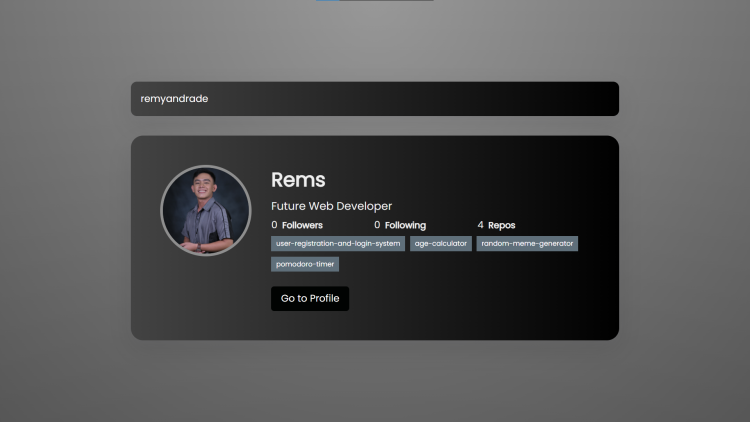GitHub Profile Searcher Using HTML, CSS and JavaScript with Source Code
Welcome to the GitHub Profile Searcher, a sleek and intuitive web application designed to simplify the exploration of GitHub user profiles. This project seamlessly combines HTML for structure, CSS for a visually engaging interface, and JavaScript for dynamic functionality, creating a seamless and responsive user experience. With a stylish design featuring gradients, shadows, and carefully chosen color schemes, the GitHub Profile Searcher offers not just a functional tool but an aesthetically pleasing one.
Users can effortlessly search for any GitHub username, triggering a dynamic process that fetches and displays detailed information about the user, including their bio, followers, following, and top repositories. The responsive layout ensures an optimal viewing experience on various devices. Whether you're a developer looking to investigate others' projects or a curious individual exploring the GitHub universe, the GitHub Profile Searcher provides a user-friendly gateway to discovering and navigating GitHub profiles with ease.
You may also check this simple HTML, CSS and JavaScript projects:
GitHub Profile Searcher
Introduction: Welcome to the GitHub Profile Searcher – a dynamic web application that allows you to explore GitHub profiles with ease. This project leverages HTML, CSS, and JavaScript to create an engaging and user-friendly interface for searching GitHub users, viewing their details, and accessing their repositories.
Features:
- Search Functionality: The application features a search bar that enables users to input a GitHub username and initiate the search process.
- Profile Display: Upon entering a valid username, the application fetches data from the GitHub API to display relevant information about the user, including their name, bio, followers, following, and public repositories.
- Repository Listing: The user's top repositories are showcased, allowing you to quickly explore their noteworthy projects.
- Stylish Design: The project is styled with a unique and visually appealing design. The combination of gradients, shadows, and carefully chosen colors provides an immersive and aesthetically pleasing experience.
- Responsive Layout: The application is designed to be responsive, ensuring a seamless experience across a variety of devices, from desktops to mobile devices.
Technologies Used:
- HTML: The backbone of the project, providing structure and content.
- CSS: Responsible for the visually appealing design and responsive layout.
- JavaScript: Enables dynamic functionality, making asynchronous requests to the GitHub API and updating the DOM accordingly.
- GitHub API: Utilized to retrieve user data and repositories dynamically.
How to Use:
- Enter the GitHub username you want to search in the provided input field.
- Press the "Search" button or hit Enter to initiate the search.
- Explore the user's profile information, including their bio, followers, following, and repositories.
- Click on repository links to view more details on GitHub.
- Use the "Go to Profile" button to open the user's GitHub profile in a new tab.
Sample Screenshots of the Project:
Landing Page
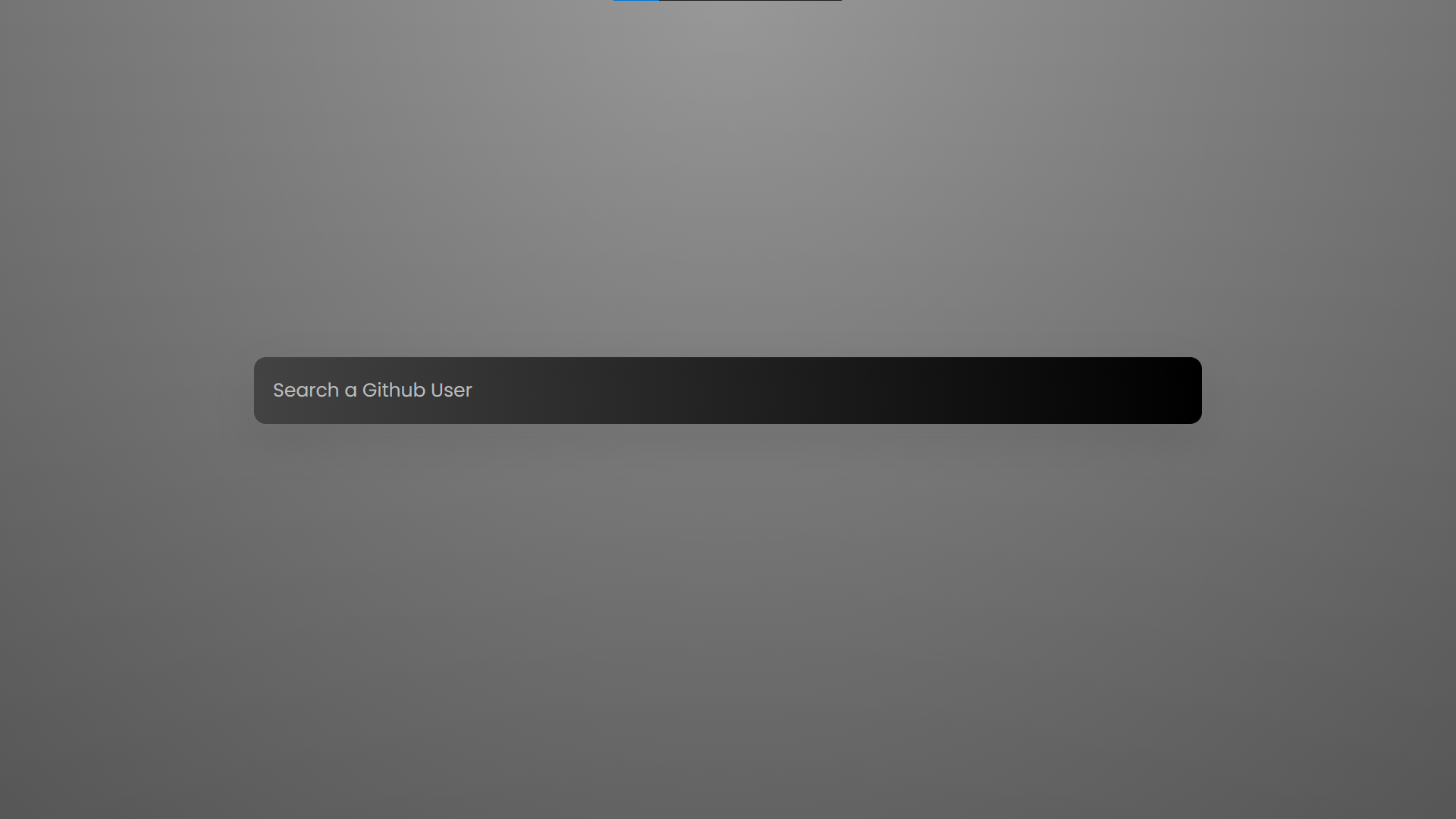
Sample Searched Profile
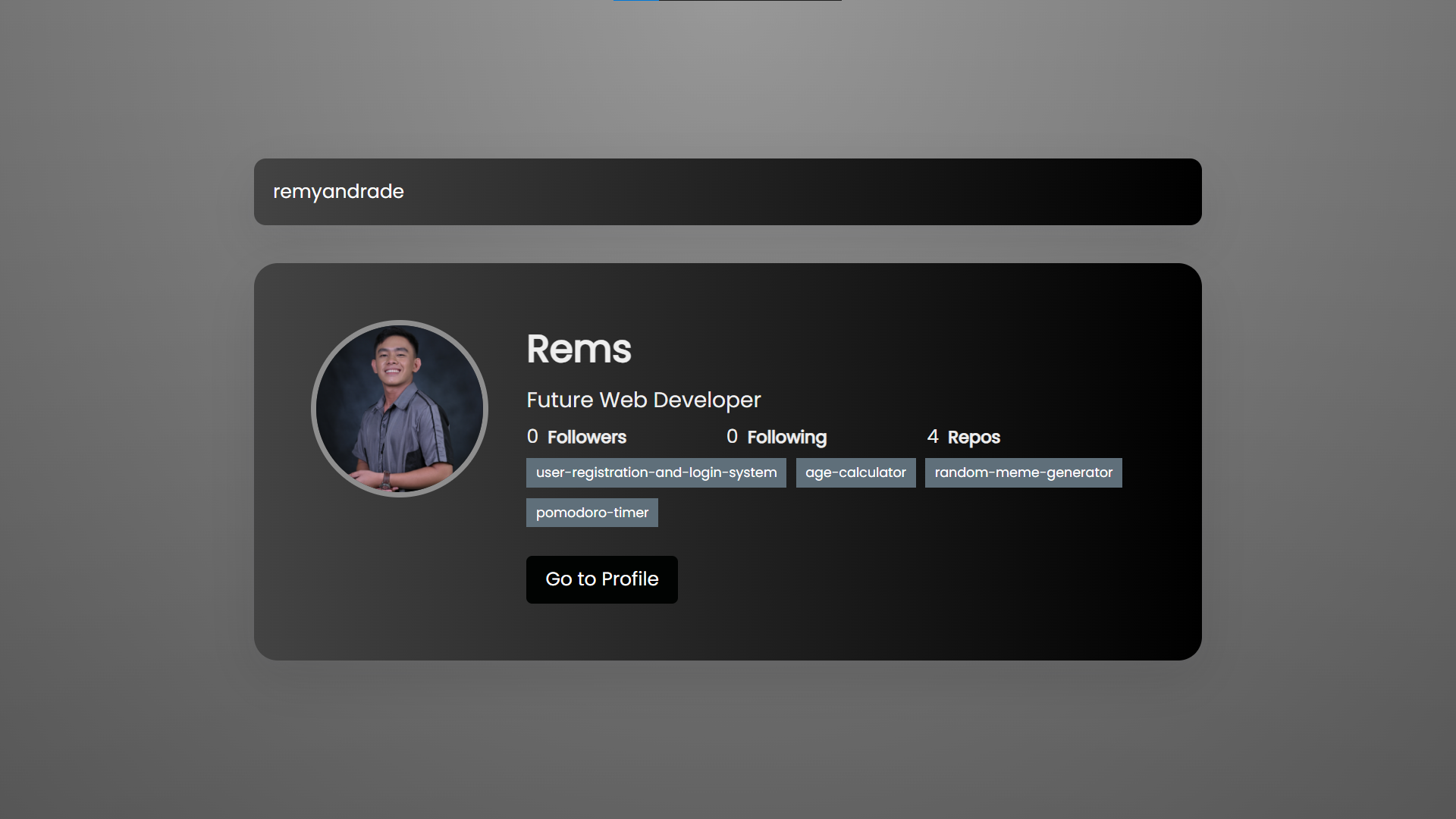
How to Run?
- Download the provided source code zip file.
- Extract the downloaded zip file.
- Open the html file and you are now ready to go!
Conclusion:
In conclusion, the GitHub Profile Searcher seamlessly blends functionality and design to create a user-friendly and visually appealing platform for exploring GitHub profiles. By harnessing the power of HTML, CSS, and JavaScript, the application delivers an efficient search experience, providing users with comprehensive details about their target GitHub users, from personal information to repository insights. The responsive design ensures accessibility across devices, making it a versatile tool for developers and enthusiasts alike. With its intuitive interface and stylish presentation, the GitHub Profile Searcher stands as a testament to the potential of web technologies in simplifying and enhancing the user experience in navigating the vast GitHub ecosystem. Whether you're a seasoned developer or a newcomer to GitHub, this project invites you to explore and connect with the diverse world of coding projects and collaborations.
That's it! I hope this "GitHub Profile Searcher Using HTML, CSS and JavaScript" will assist you on your programming journey, providing value to your current and upcoming projects.
For additional tutorials and free source codes, explore our website.
Enjoy Coding :>>
Note: Due to the size or complexity of this submission, the author has submitted it as a .zip file to shorten your download time. After downloading it, you will need a program like Winzip to decompress it.
Virus note: All files are scanned once-a-day by SourceCodester.com for viruses, but new viruses come out every day, so no prevention program can catch 100% of them.
FOR YOUR OWN SAFETY, PLEASE:
1. Re-scan downloaded files using your personal virus checker before using it.
2. NEVER, EVER run compiled files (.exe's, .ocx's, .dll's etc.)--only run source code.