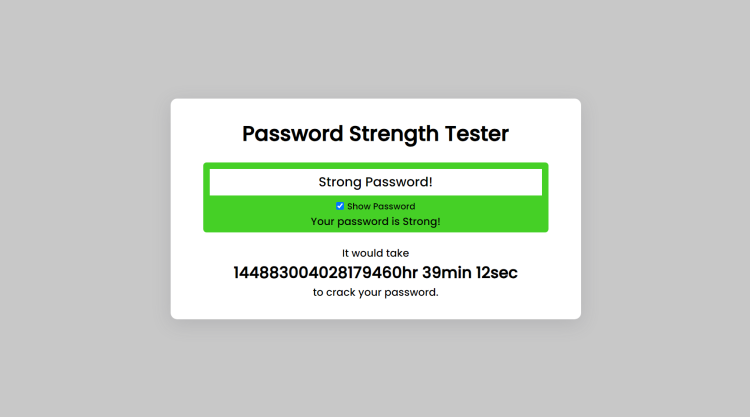Password Strength Tester Using HTML, CSS and JavaScript with Source Code
Welcome to the Password Strength Tester, a powerful tool crafted with HTML, CSS, and JavaScript to empower users in creating and assessing the security of their passwords. In an era where online security is paramount, this web application offers a seamless experience for users to evaluate the strength of their chosen passwords in real-time. The interface provides intuitive color-coded feedback, aiding users in crafting passwords that align with industry best practices.
The Password Strength Tester goes beyond mere evaluation, introducing a "Show Password" feature for enhanced user convenience. This functionality enables users to toggle password visibility, striking a balance between security and usability. Additionally, the application estimates the potential crack time for entered passwords, offering users valuable insights into the robustness of their security measures. With its user-friendly design and dynamic features, this project aims to contribute to a safer online environment by promoting informed password creation practices.
You may also check this simple HTML, CSS and JavaScript projects:
Features:
-
Password Strength Evaluation: The application dynamically assesses the strength of your password based on various criteria, including lowercase and uppercase letters, numbers, and special characters. The password strength is visually represented with color-coded feedback, helping users understand the security level of their chosen password.
-
Password Visibility Toggle: Enhancing user convenience, the application includes a "Show Password" feature. Users can toggle the visibility of their entered password, offering flexibility while inputting or verifying their credentials.
-
Crack Time Estimation: The application estimates the time it would take for a potential attacker to crack the entered password. This information is presented in a user-friendly format, providing users with insights into the robustness of their chosen passwords.
Technologies Used:
-
HTML: Structured the web page to create a user interface for password input and feedback.
-
CSS: Styled the elements to enhance the visual appeal and user experience. Implemented color-coded feedback for password strength levels
-
JavaScript: Implemented dynamic password strength testing based on user input. Enabled the "Show Password" feature using JavaScript to toggle password visibility. Calculated and displayed an estimated crack time for the entered password.
Sample Screenshots of the Project:
Landing Page
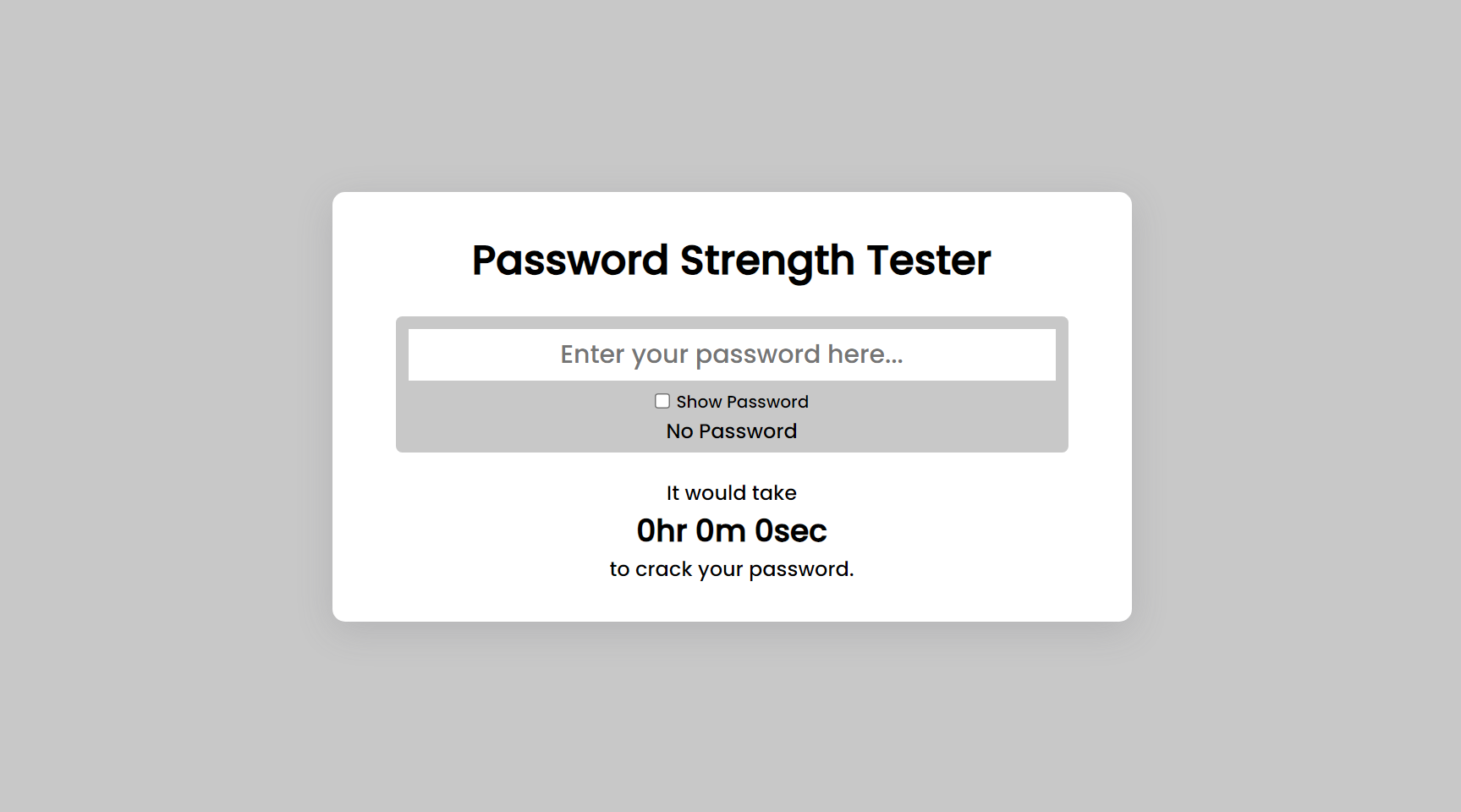
Sample Password
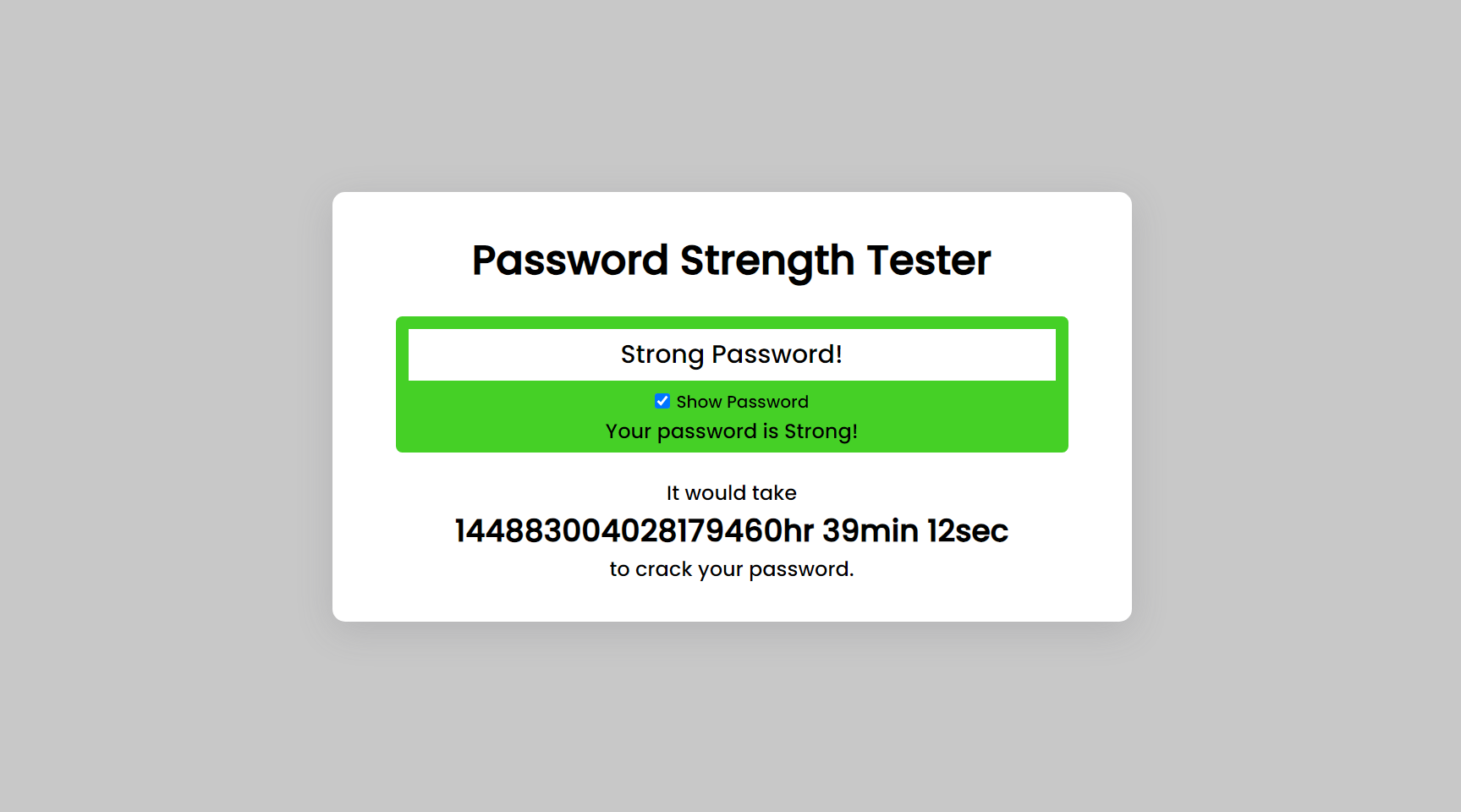
How to Run?
- Download the provided source code zip file.
- Extract the downloaded zip file.
- Open the html file and you are now ready to go!
Conclusion:
In conclusion, the Password Strength Tester exemplifies a harmonious blend of technology and user-centric design, fostering a heightened awareness of password security. By seamlessly integrating real-time strength evaluation, password visibility toggling, and crack time estimation, this project equips users with the knowledge and tools needed to fortify their online credentials. As we navigate a digital landscape fraught with security challenges, the Password Strength Tester stands as a valuable ally in the ongoing quest for robust online protection. Let this application be a guiding light for users seeking to enhance their password practices, ultimately contributing to a more secure and resilient online experience for all.
That's it! I hope this "Password Strength Tester Using HTML, CSS and JavaScript" will assist you on your programming journey, providing value to your current and upcoming projects.
For additional tutorials and free source codes, explore our website.
Enjoyyy :>>
Note: Due to the size or complexity of this submission, the author has submitted it as a .zip file to shorten your download time. After downloading it, you will need a program like Winzip to decompress it.
Virus note: All files are scanned once-a-day by SourceCodester.com for viruses, but new viruses come out every day, so no prevention program can catch 100% of them.
FOR YOUR OWN SAFETY, PLEASE:
1. Re-scan downloaded files using your personal virus checker before using it.
2. NEVER, EVER run compiled files (.exe's, .ocx's, .dll's etc.)--only run source code.