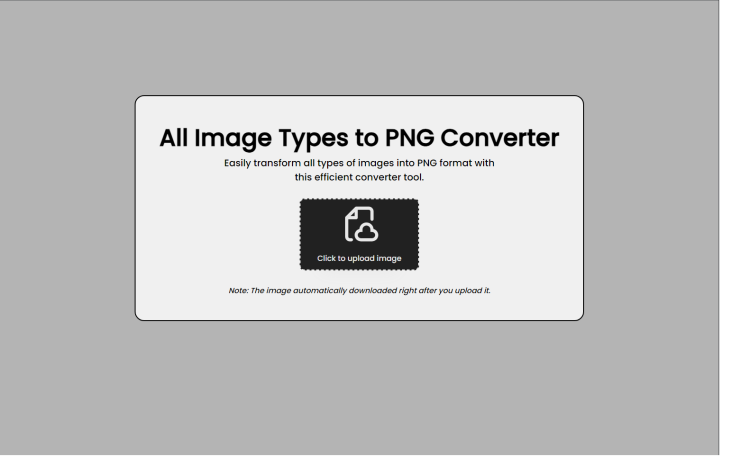Image Converter Using HTML, CSS and JavaScript
Welcome to the "Image Converter" project, where we leverage the power of HTML, CSS, and JavaScript to create a user-friendly tool for transforming images into the versatile PNG format. This project aims to provide a seamless experience, allowing users to effortlessly convert various types of images into high-quality PNG files with just a few clicks.
The intuitive user interface, designed with HTML and styled using CSS, ensures a visually appealing and responsive layout. Users can initiate the conversion process by simply selecting an image file, triggering the conversion function implemented in JavaScript.
Our innovative approach utilizes the FileReader API and the HTML canvas element to dynamically convert the selected image to PNG format. The converted image is then made available for instant download through a generated link.
You may also check auto generator projects that using API:
- Random Meme Generator
- Weather App
- Random Quote Generator
- Text or URL QR Code Generator
- News App
- Image Search App
Features:
- Conversion: Convert images of all types into PNG format seamlessly.
- User-Friendly Interface: The intuitive design ensures a straightforward and hassle-free conversion process.
- Instant Download: Your converted image is automatically downloaded right after you upload it, saving you time and effort.
Technologies Used:
-
HTML (Hypertext Markup Language): Provides the structure and layout of the web page, defining the elements and their placement.
-
CSS (Cascading Style Sheets): Responsible for styling and formatting the visual presentation of the web page, ensuring a user-friendly and aesthetically pleasing interface.
-
JavaScript: Enables dynamic and interactive elements on the web page. In this project, JavaScript is used to handle the image conversion process, allowing users to upload an image and receive the converted PNG file.
-
SVG (Scalable Vector Graphics): Used for the upload icon in the interface, providing a scalable and resolution-independent image.
Sample Screenshots of the Project:
Image Converter Landing Page
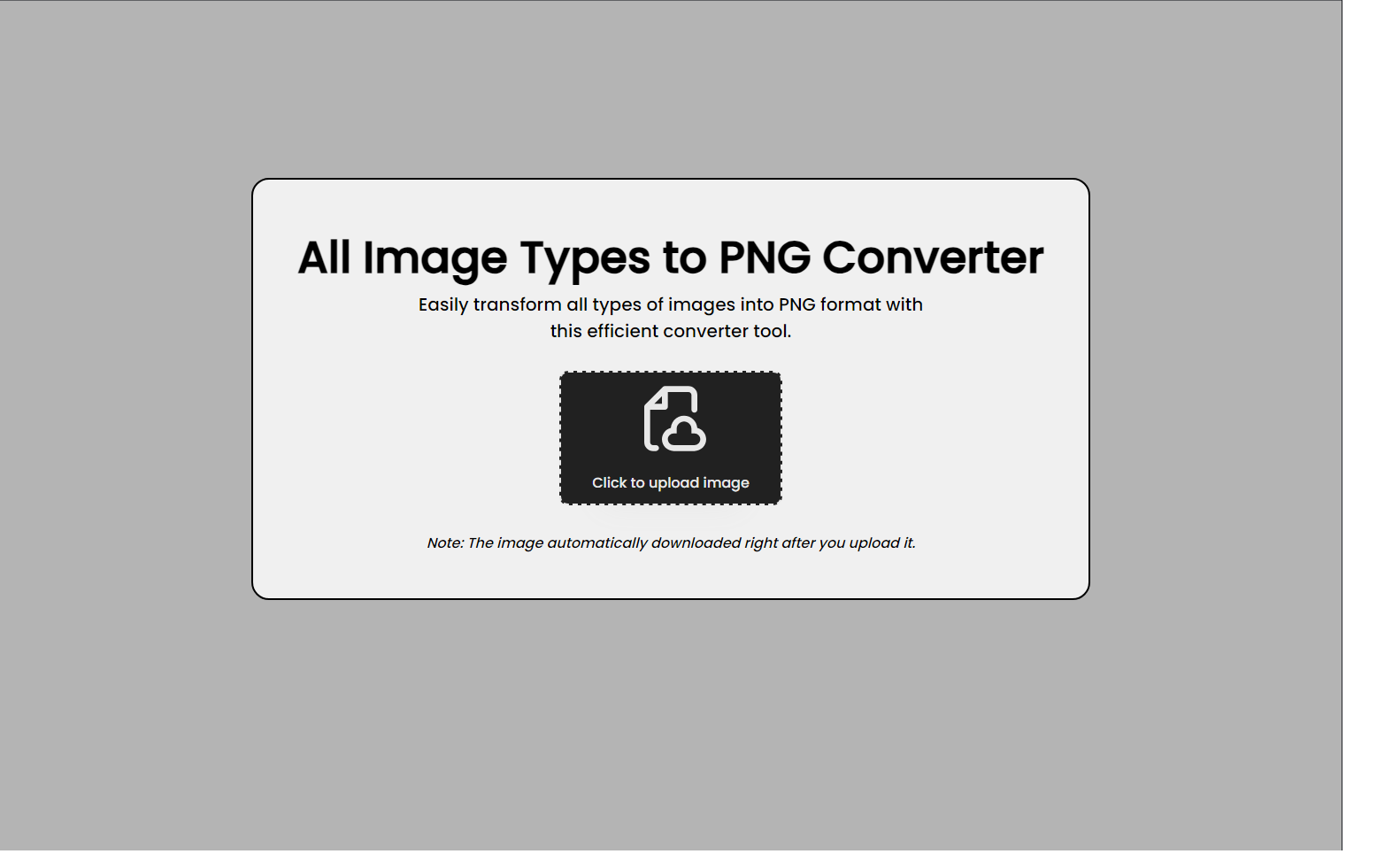
Upload File
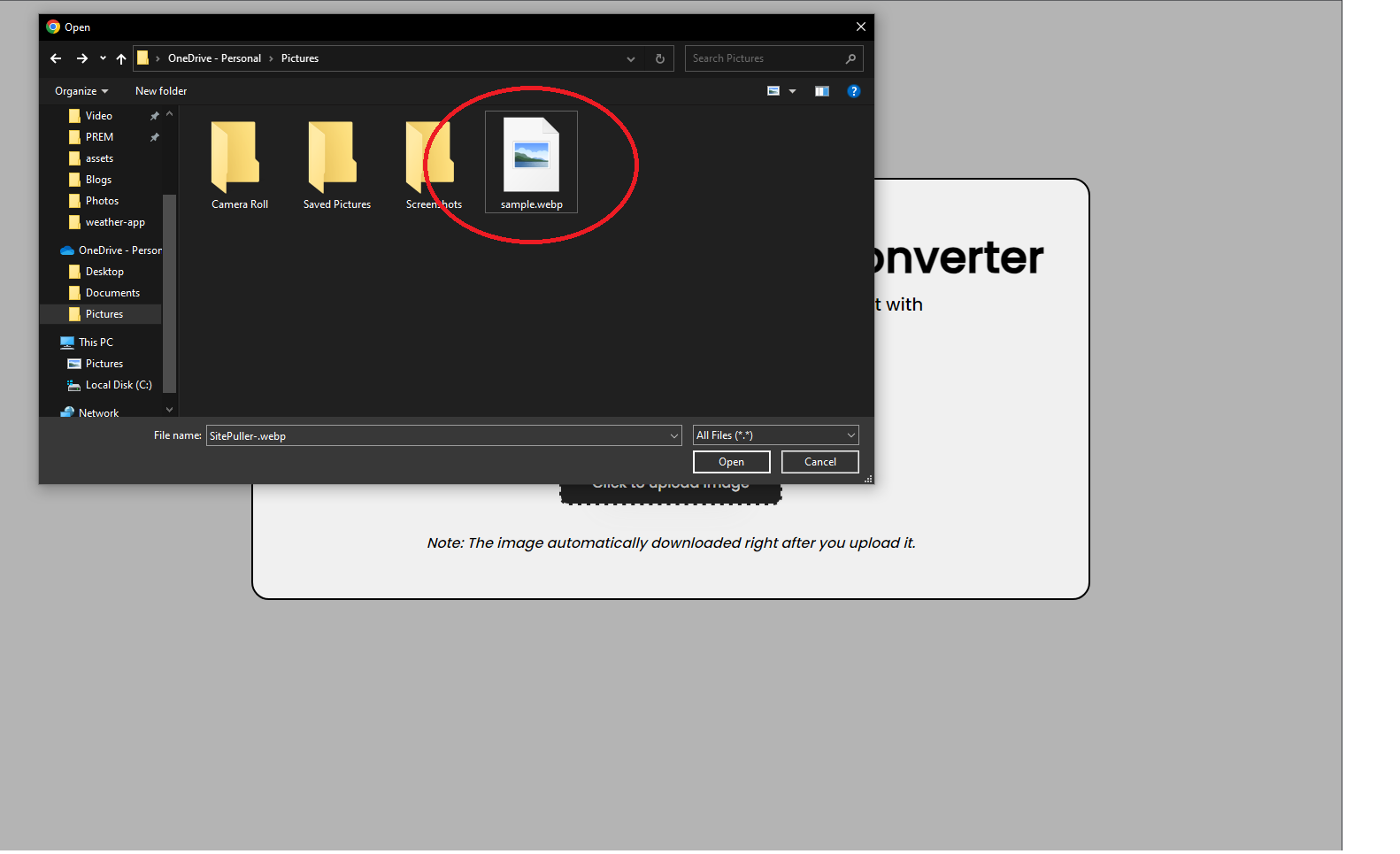
Automatic Download (after uploading file)
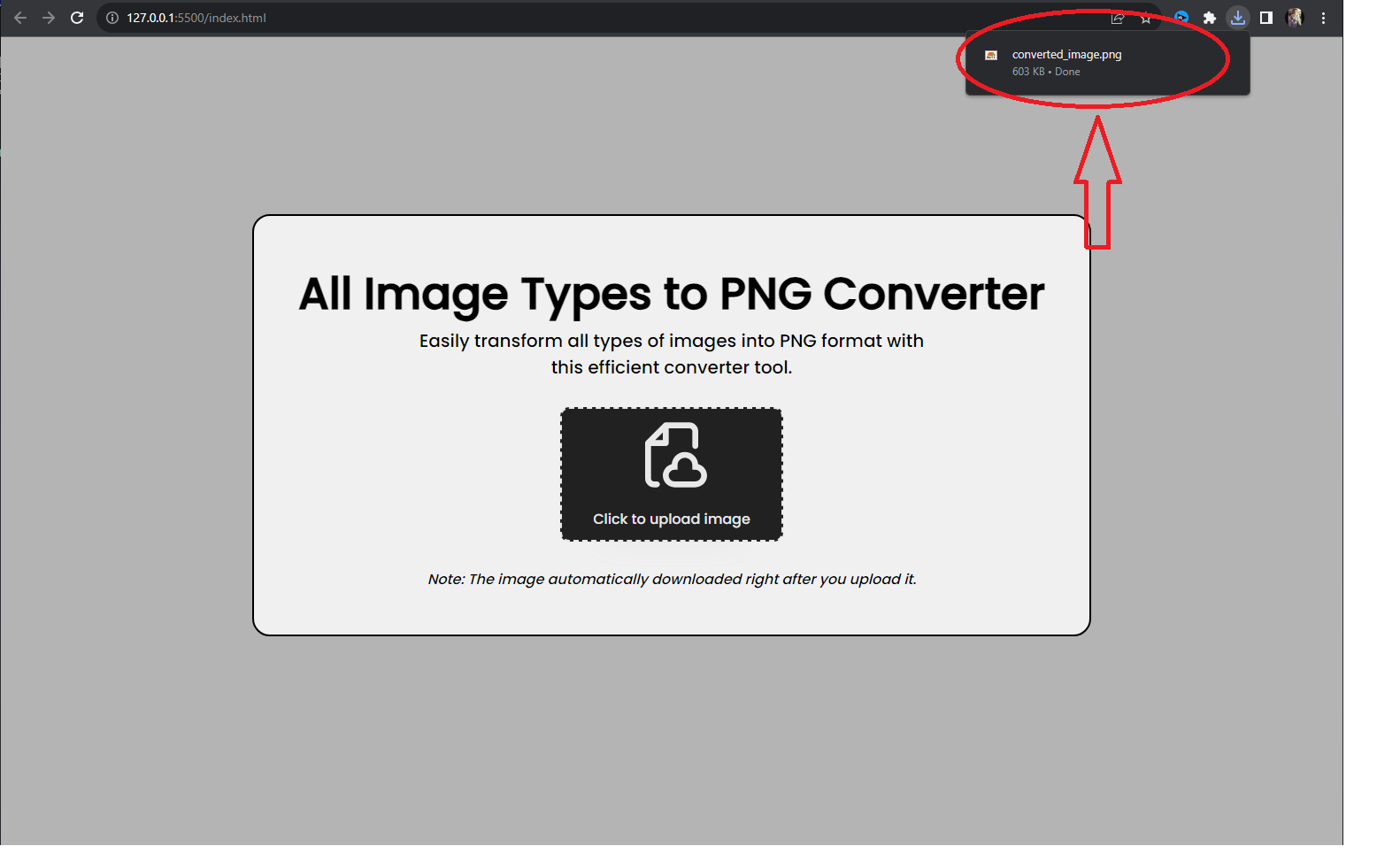
How to Run?
- Download the provided source code zip file.
- Extract the downloaded zip file.
- Open the html file and you are now ready to go!
Conclusion:
In conclusion, the Image Converter project harnesses the power of HTML, CSS, and JavaScript to deliver a user-friendly and efficient tool for converting images of diverse formats into PNG. The combination of these technologies ensures a seamless and intuitive experience, allowing users to transform their images with just a few clicks.
The project's key features, including versatility in handling various image types, a user-friendly interface, and instant download capabilities, contribute to a hassle-free conversion process. The responsive design and thoughtful implementation of SVG icons enhance the overall visual appeal of the tool.
That's it! I hope this "Image Converter Using HTML, CSS and JavaScript" will assist you on your programming journey, providing value to your current and upcoming projects.
For additional tutorials and free source code, explore our websites.
Enjoyyy :>>
Note: Due to the size or complexity of this submission, the author has submitted it as a .zip file to shorten your download time. After downloading it, you will need a program like Winzip to decompress it.
Virus note: All files are scanned once-a-day by SourceCodester.com for viruses, but new viruses come out every day, so no prevention program can catch 100% of them.
FOR YOUR OWN SAFETY, PLEASE:
1. Re-scan downloaded files using your personal virus checker before using it.
2. NEVER, EVER run compiled files (.exe's, .ocx's, .dll's etc.)--only run source code.