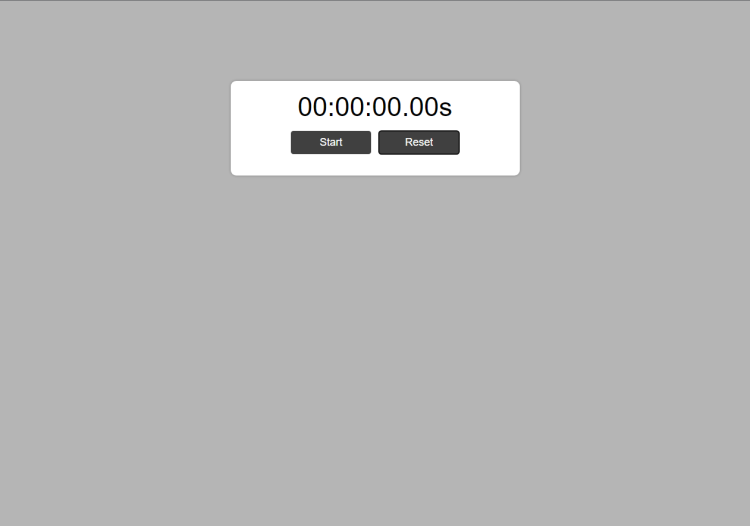Stopwatch with Lap Using HTML, CSS and JavaScript with Source Code
Welcome to Stopwatch with Lap functionality using HTML, CSS, and JavaScript. A stopwatch is a useful tool for measuring time intervals accurately, and adding a lap feature allows you to record and track multiple time segments. With this project, you will have a fully functional stopwatch web application that displays hours, minutes, seconds, and milliseconds, and allows you to record laps as needed.
You may also check other Stopwatch project from other programming languages:
Here's what we'll cover in this project:
- HTML Structure: It is begin by setting up the HTML structure for our stopwatch interface. This includes creating elements for displaying the time, buttons for starting, stopping, resetting, and recording laps, and a list to display recorded lap times.
- CSS Styling: Then apply CSS styles to make our stopwatch visually appealing. You can customize the styles to match your design preferences.
- JavaScript Functionality: The core functionality of our stopwatch will be implemented in JavaScript. It creates functions to start and stop the stopwatch, reset it, and record lap times. It also handle the display of time in hours, minutes, seconds, and milliseconds.
- Lap Recording: Lastly, add the ability to record lap times. When the lap button is pressed, the current lap time will be displayed below the stopwatch, and the list of recorded laps will be updated.
Features:
- Time Display: The application displays time in hours, minutes, seconds, and milliseconds, making it suitable for accurate time measurement.
- Start/Stop: Users can start and stop the stopwatch by clicking the "Start" button, which toggles to "Stop" when the stopwatch is running and back to "Start" when stopped.
- Reset: The "Reset" button allows users to reset the stopwatch to zero and clear all recorded lap times.
- Lap Recording: The application includes a "Lap" button that allows users to record lap times while the stopwatch is running. Recorded lap times are displayed in a list below the main timer.
Sample Screenshots of the Project:
Stopwatch with Lap
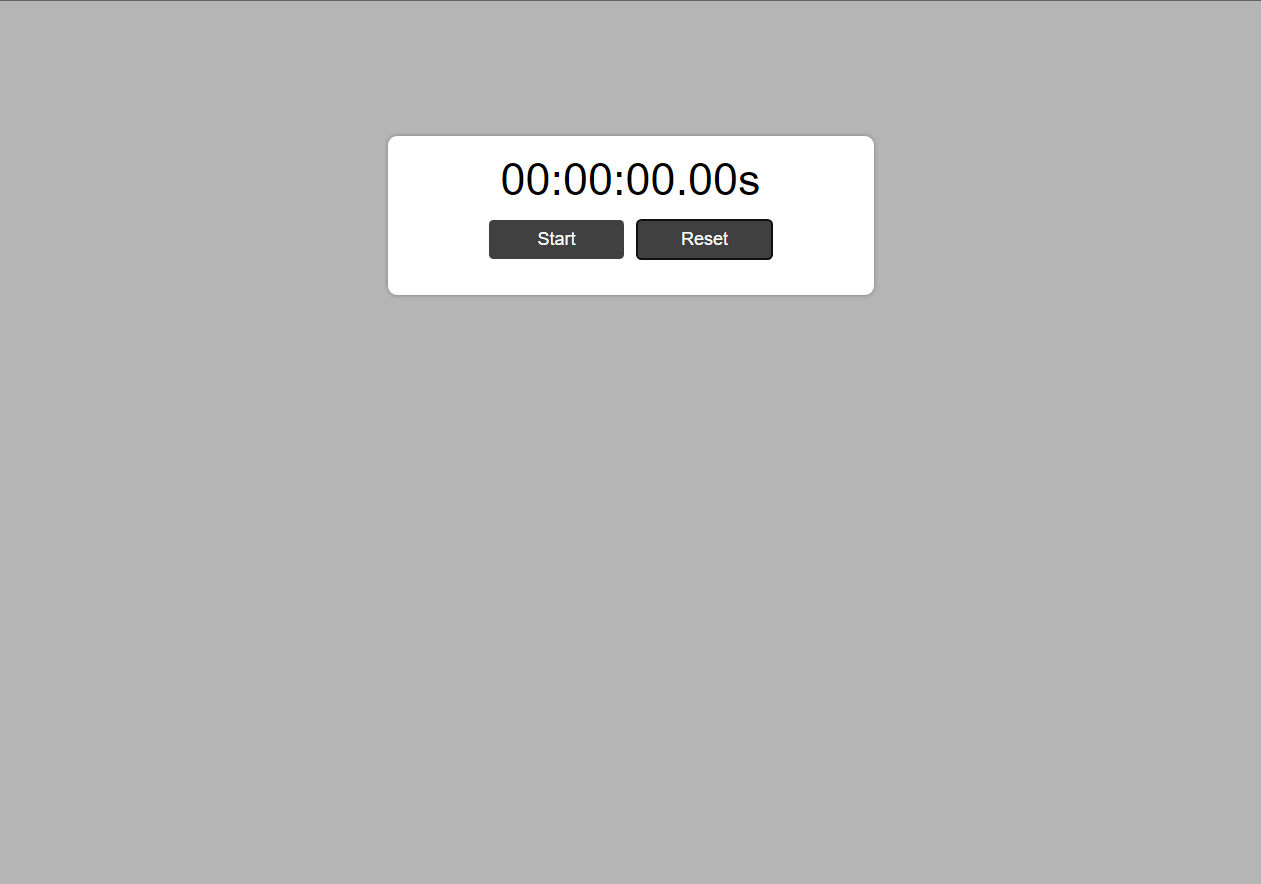
Laps
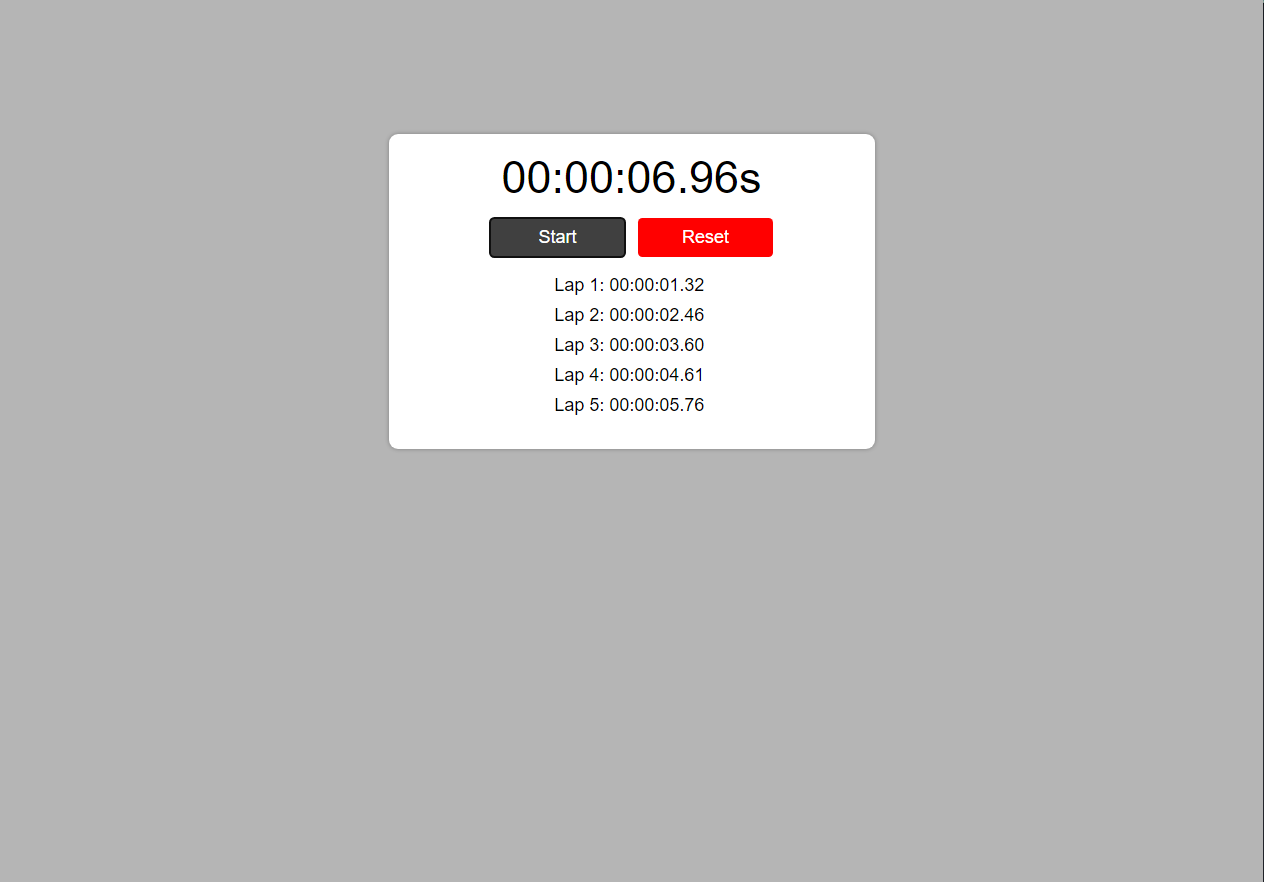
How To Run?
- Download the provided source code zip file.
- Extract the downloaded zip file.
- Open the html file and you are now ready to go!
Conclusion:
In this project, we have successfully created a Stopwatch with Lap functionality using HTML, CSS, and JavaScript. We began by setting up the HTML structure, creating the necessary elements for displaying time, controlling the stopwatch, and recording laps. We then applied CSS styles to make our stopwatch visually appealing.
The core functionality of our stopwatch was implemented in JavaScript, allowing us to start, stop, and reset the stopwatch. We also added the capability to record lap times, displaying them in a list beneath the main timer.
That's it! I hope this "Stopwatch with Lap Using HTML, CSS and JavaScript" will assist you on your programming journey, providing value to your current and upcoming projects.
For additional tutorials and free source code, explore our websites.
Enjoyyy :>>
Note: Due to the size or complexity of this submission, the author has submitted it as a .zip file to shorten your download time. After downloading it, you will need a program like Winzip to decompress it.
Virus note: All files are scanned once-a-day by SourceCodester.com for viruses, but new viruses come out every day, so no prevention program can catch 100% of them.
FOR YOUR OWN SAFETY, PLEASE:
1. Re-scan downloaded files using your personal virus checker before using it.
2. NEVER, EVER run compiled files (.exe's, .ocx's, .dll's etc.)--only run source code.