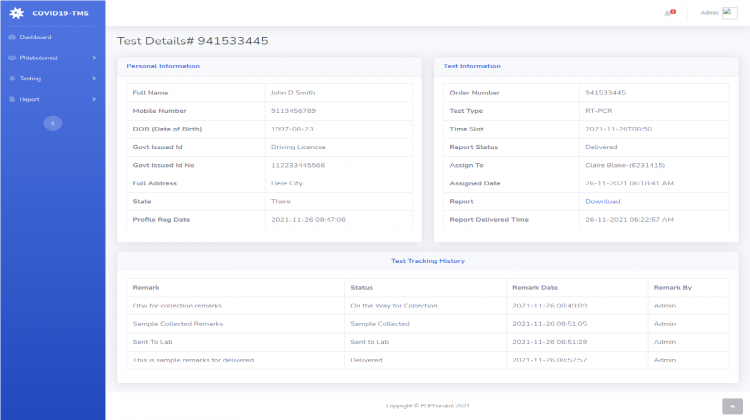COVID 19 Testing Management System (CTMS) in PHP Free Source Code
This is a PHP is entitled COVID 19 Testing Management System (CTMS). This web-based application provides an online platform for individuals and Covid Testing Management to manage the persons' test process and result. The application contains 3 modules which are the Administrator Side, Users/Patients/Individuals-Side, and the Public Side. This web application software is easy to manage/use and has a pleasant user interface.
The Project was Developed using ff:
- PHP Language (PHP 5.6 or higher)
- MySQL Database
- HTML
- CSS
- JavaScript
- jQuery and Ajax
- Bootstrap
- SB-Admin Template
About the COVID 19 Testing Management System (CTMS)
As I have mentioned above, this Covid 19 Testing Management System has 3 modules and each of these has different restrictions. The Administrator Side is the admin panel of the system where the management can manage the records in the system. The Admin panel requires an admin credential in order to access the features and functions of the said module. The User Module is the side of the system where the individuals can register their information and schedule their testing time slot. On Public Website, this module mostly contains static information about the purpose of the application and other details.
Project Features
Admin Module
- Secure Login/Logout
- Dashboard (displays testing data summary)
- Manage Phlebotomist
- Add New Phlebotomist
- List Created Phlebotomists
- Update Phlebotomist Details
- Delete Phlebotomist Details
- Manage Testing
- Manage New Test Record
- Assign Test Record
- On the Way for Sample Collection
- Sample Collected
- Sent to Lab
- Report Delivered
- List All Test Records
- Reports
- Filter By Date Range
- Filter By Name or Mobile Number
- Manage Profile
- Update Password
User Module
- Dashboard (Statewise Testing Summary)
- Register New User
- Schedule New Testing
- Test Report
- Download Report
Public Website
- About Coronavirus Static Content
- Covid-19 Symptoms Static Content
- Prevention Static Content
Sample Snapshots
Public Website
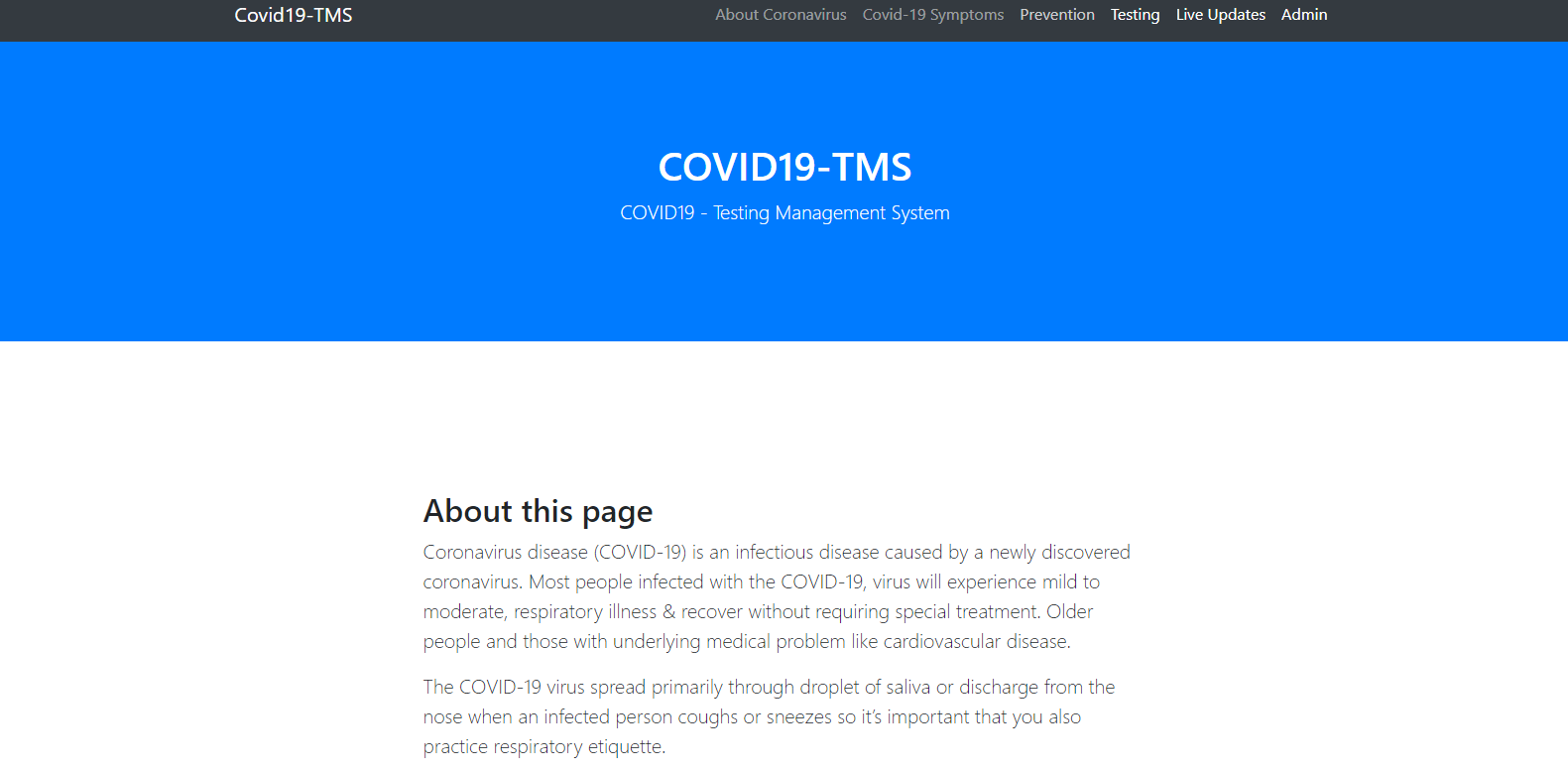
Statewise Testing Records Summary
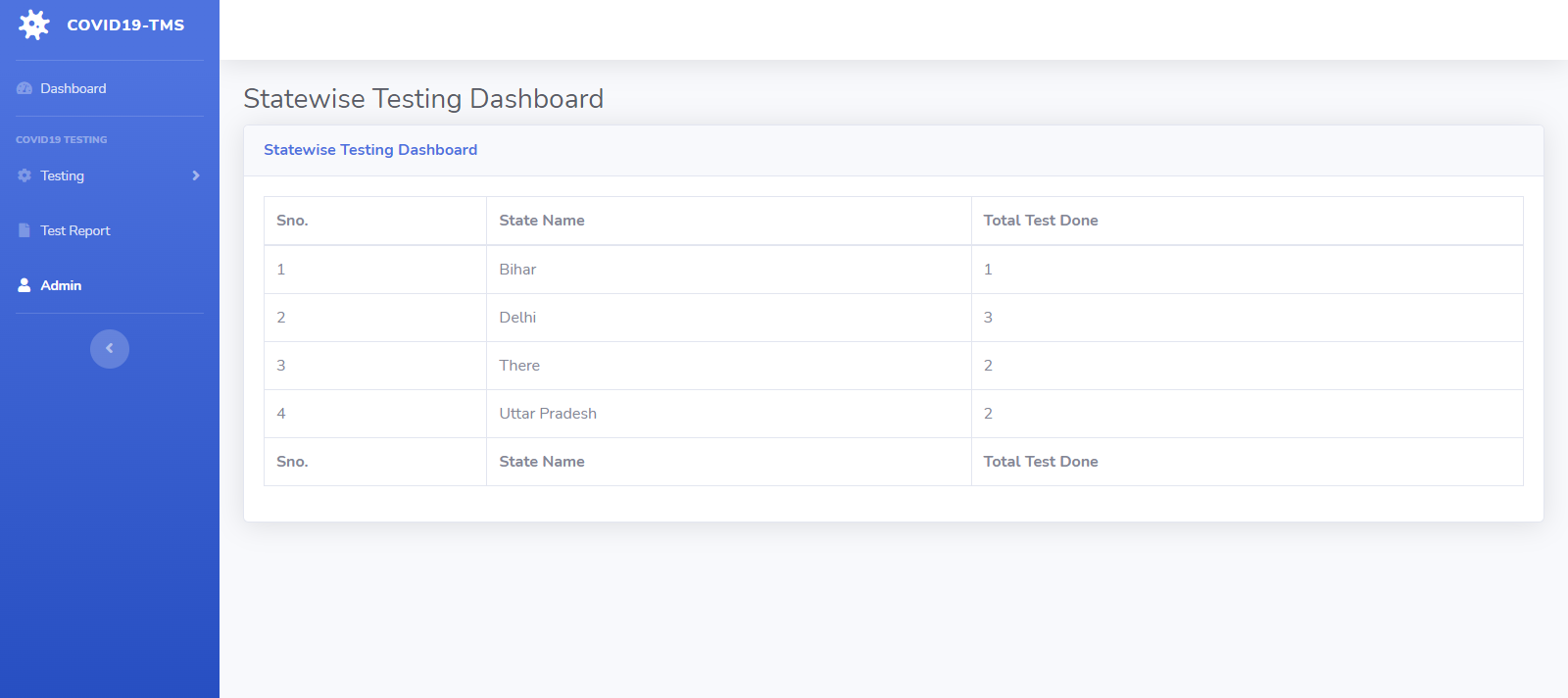
User Registration Form
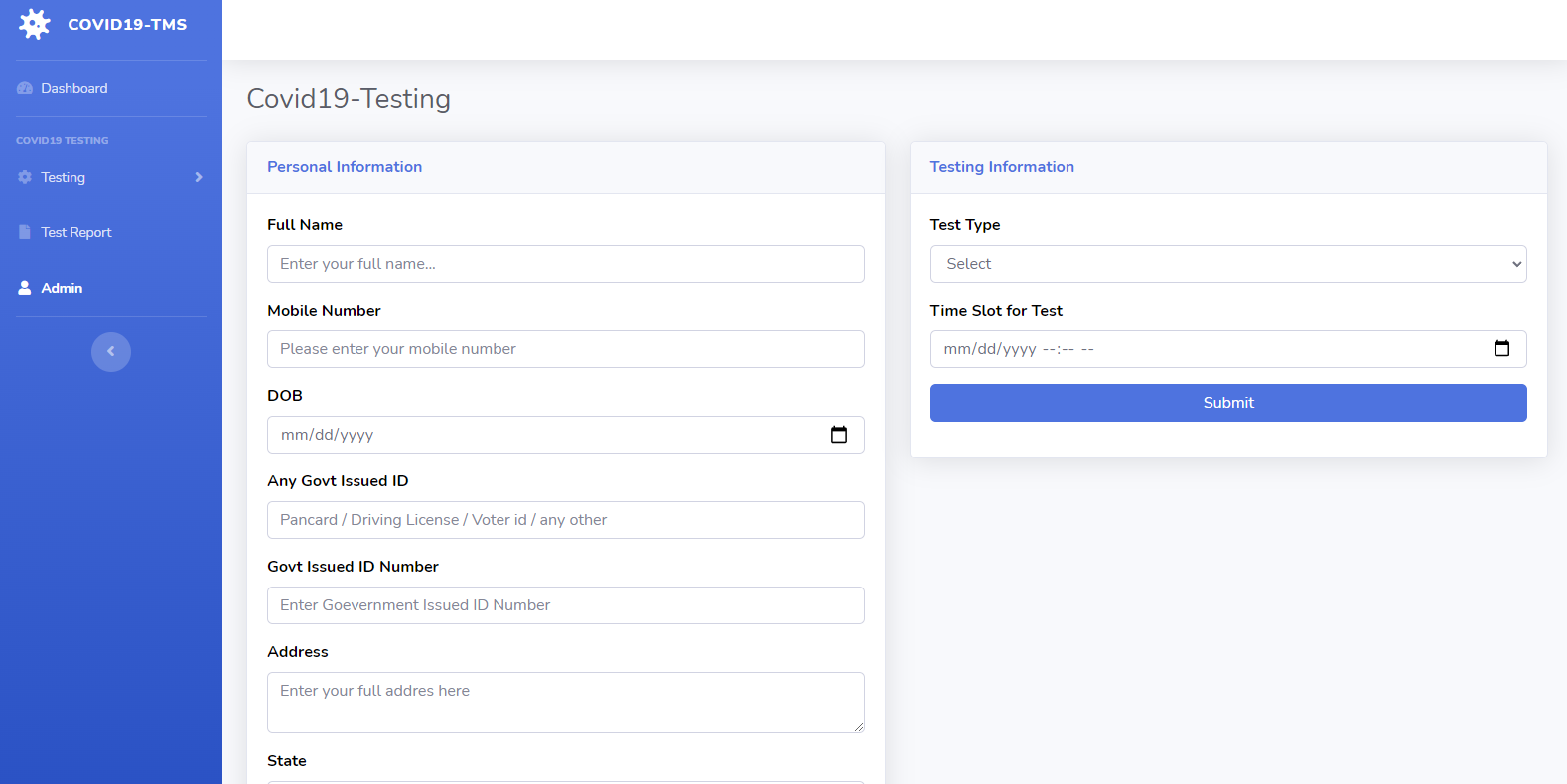
Admin Dashboard
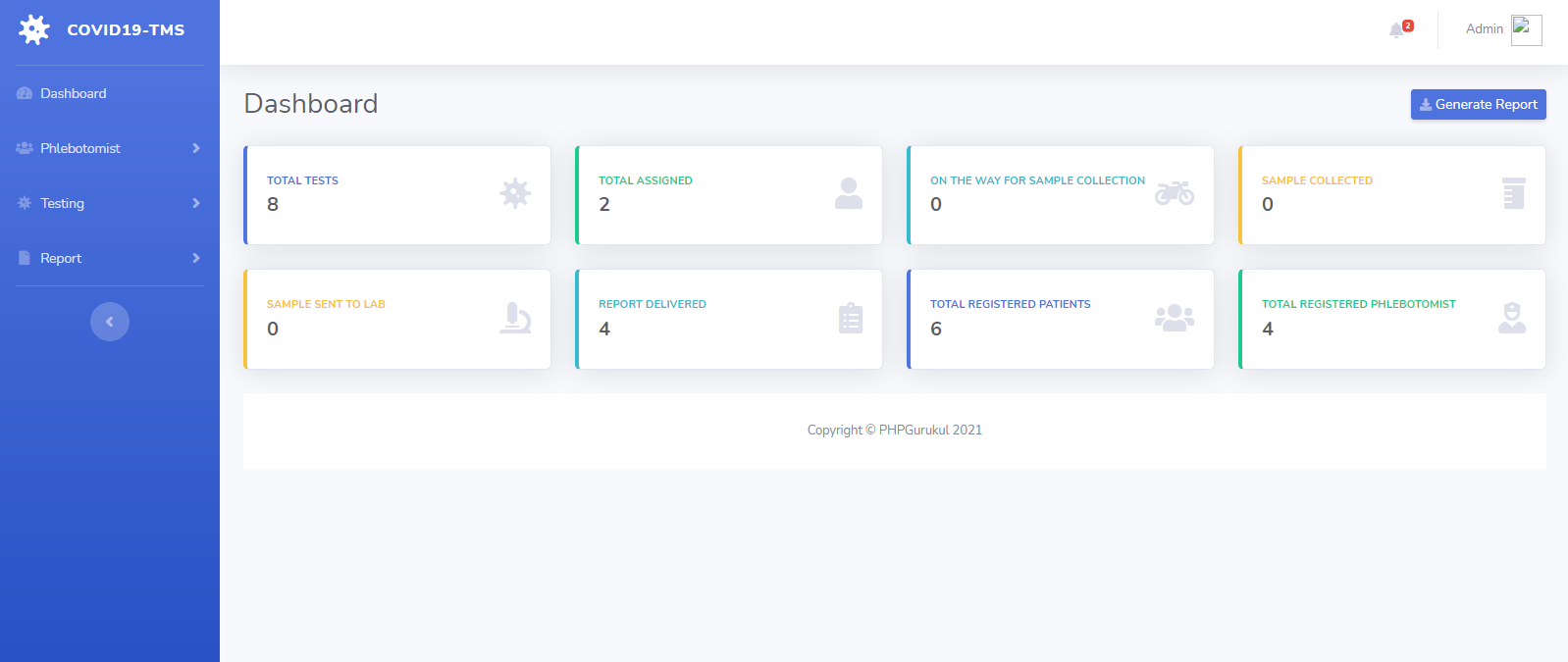
Test Records List
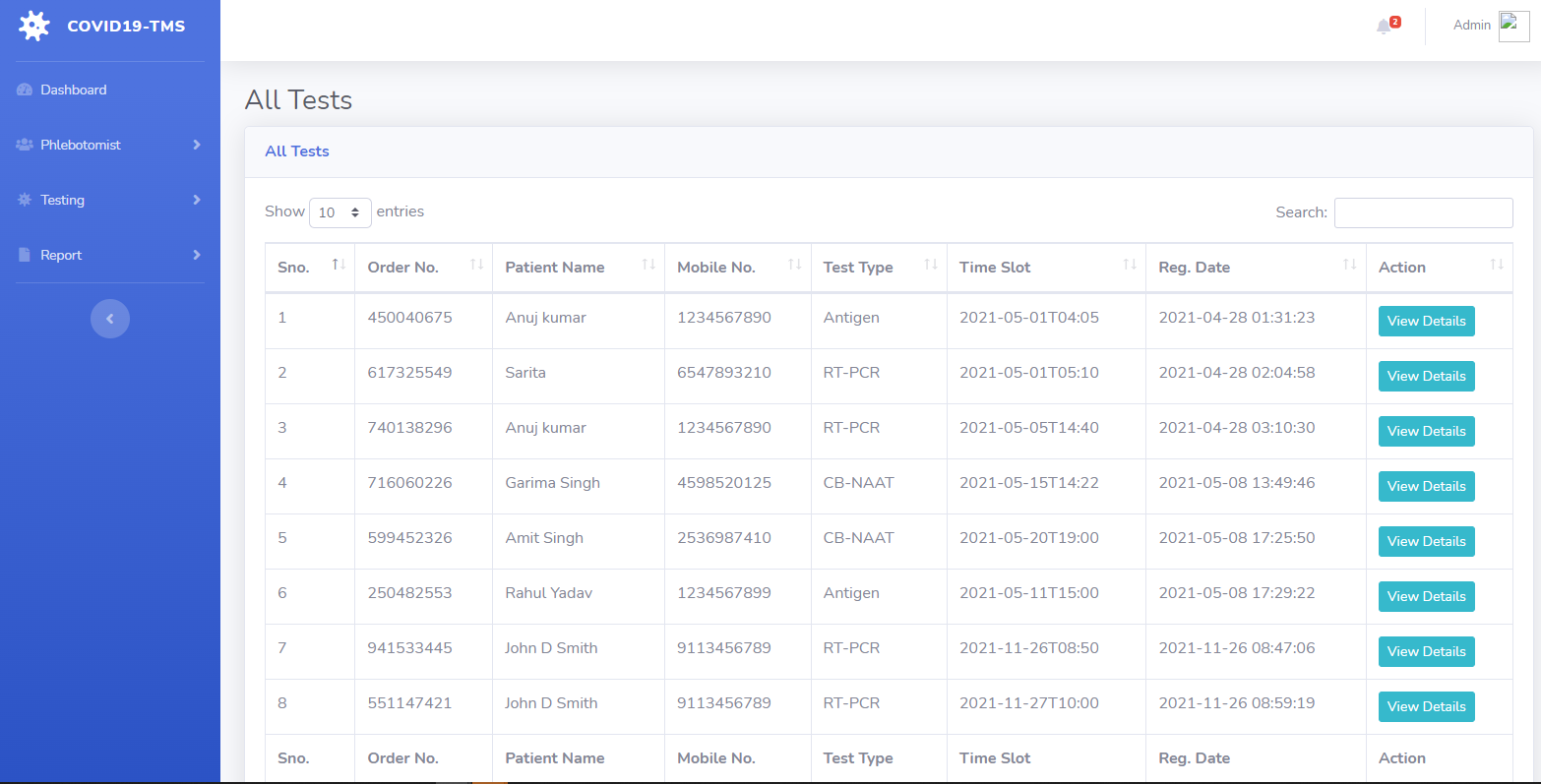
Test Records Details
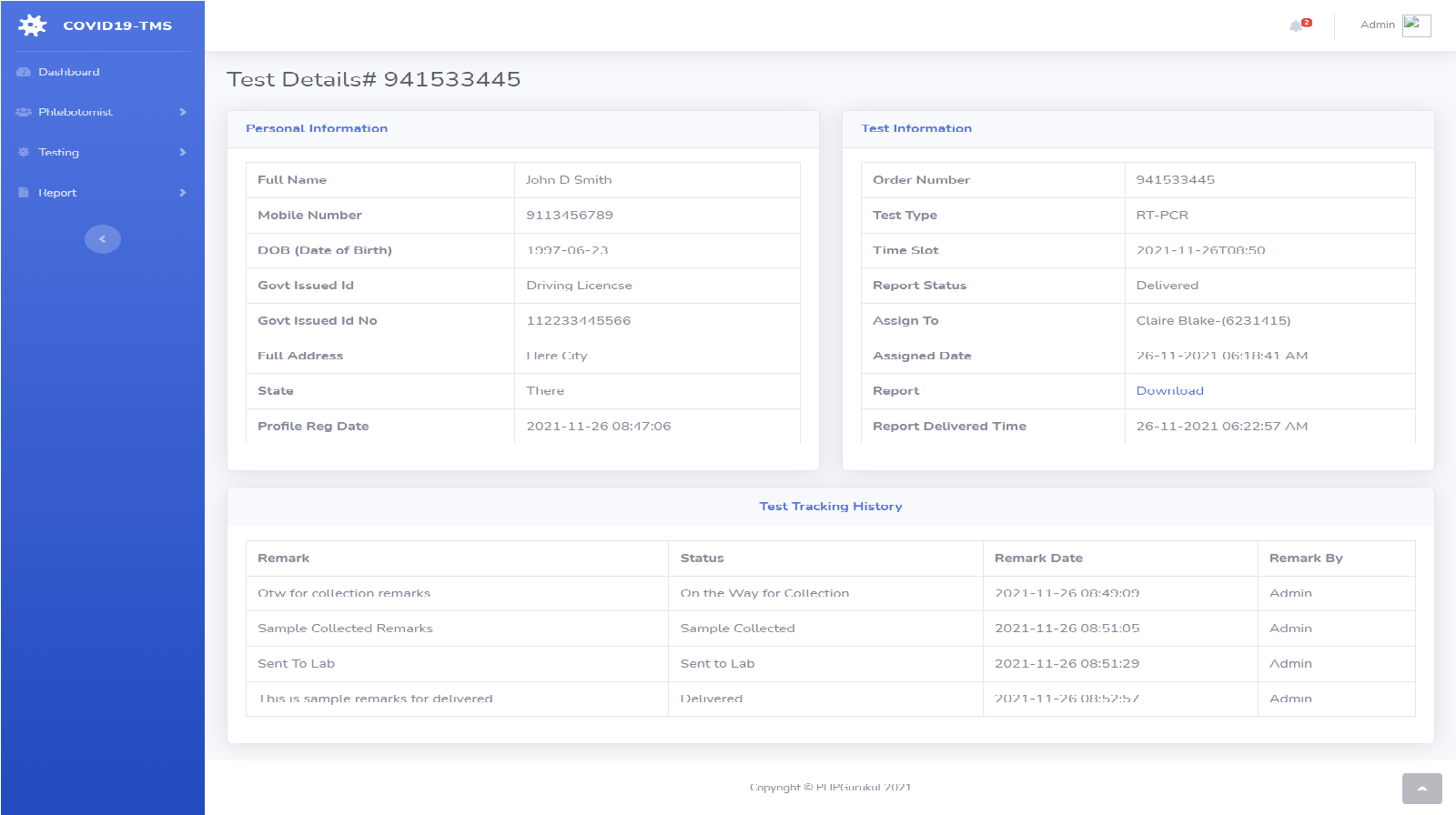
The project source code is available on this site and is free to download. To download the source code, follow the instruction provided below.
How to Run
Requirements
- Download and Install any local web server such as XAMPP/WAMP.
- Download the provided source code zip file. (download button is located below)
Installation/Setup
- Open your XAMPP/WAMP's Control Panel and start Apache and MySQL.
- Extract the downloaded source code zip file.
- If you are using XAMPP, copy the covid-tms folder from the extracted source code folder and paste it into the XAMPP's "htdocs" directory. And If you are using WAMP, paste it into the "www" directory.
- Open your XAMPP/WAMP PHPMyAdmin in a browser and create a new database naming covidtmsdb.
- Import the provided SQL file into your newly created database. The file is located inside the database folder and is known as covidtmsdb.sql.
- Browse the COVID 19 Testing Management System (CTMS) in a browser. i.e. http://localhost/covid-tms.
Default Admin Access
Username: admin
Password: Test@123
DEMO VIDEO
That's it! You can now explore the features and functionalities of this COVID 19 Testing Management System (CTMS) project in PHP and MySQL Database. I hope this will help you with what you are looking for and you'll find something useful for your future PHP Projects.
Explore more on this website for more Free Source Codes and Tutorials.
Enjoy :)
Note: Due to the size or complexity of this submission, the author has submitted it as a .zip file to shorten your download time. After downloading it, you will need a program like Winzip to decompress it.
Virus note: All files are scanned once-a-day by SourceCodester.com for viruses, but new viruses come out every day, so no prevention program can catch 100% of them.
FOR YOUR OWN SAFETY, PLEASE:
1. Re-scan downloaded files using your personal virus checker before using it.
2. NEVER, EVER run compiled files (.exe's, .ocx's, .dll's etc.)--only run source code.