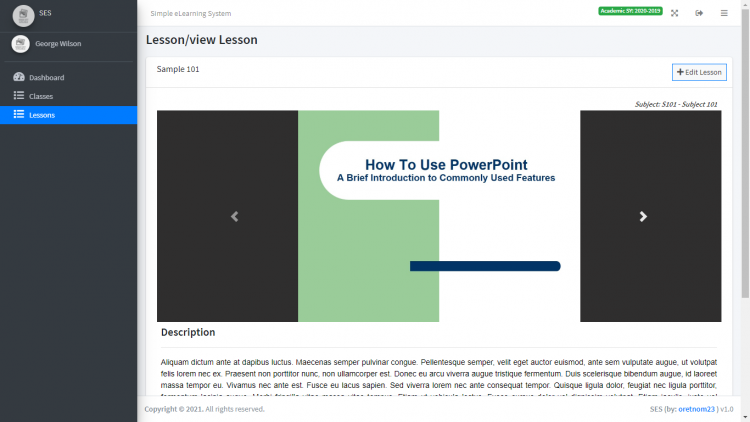eLearning System using PHP/MySQLi with Source Code
This is a PHP Project entitled eLearning System. This project helps a certain school to provide an online platform for of learning system. This simple system organized the data of the school such as the list of classes, student subjects, faculty subject loads, and subject lessons. The system uses stores the exported slides image PPT (Presentation) slide of the lesson created by the faculty. By this, the student can use the system to read and learn their lessons per subject. The lesson that been created by the faculty will be only visible to their selected class under them to in a specific subject, Therefore, the student can only access the lesson that is listed to their classes that been created in the active academic year. The system has a maintenance feature for the active academic school year. This feature filters the data to be shown to the end-users.
About
The system was developed using PHP/MySQLi, MySQL Database, HTML, CSS, Javascript (jQuery and Ajax), and other library/plugins such as the Bootstrap Framework and AdminLTE Template for the design. The scope of this simple but it could be a good start to use if your planning to develop like the said Web Application. The system has 3 types of users which are the Administrator, Faculty, and Student. The admin is in charge of populating/maintaining the master list data of the system. The Faculty is in charge of uploading the lessons. The student can view the lesson. The system has a user login navigation portal page that shows the welcome message of the system and the login navigation links. The Faculty/Student credentials require the Faculty ID/Student ID and password. The password will be the Faculty ID/Student ID by default and can be changed or modify by the user after logging into the system.
Features
Admin Panel
- Manage System Info
- Manage Academic Year List
- Manage Department List
- Manage Course List
- Manage Subject List
- Manage Faculty List
- Manage Faculty Subject Loads
- Manage Student List
- Manage Class List
- Manage Account Details
Faculty
- Login/Logout
- View My Class List
- View My Lesson Created
- Manage Lesson
- Manage Account Details
Student
- Login/Logout
- View My Subject List
- View My Lesson per Subject
- Manage Account Details
Sample Views in The System
Portal
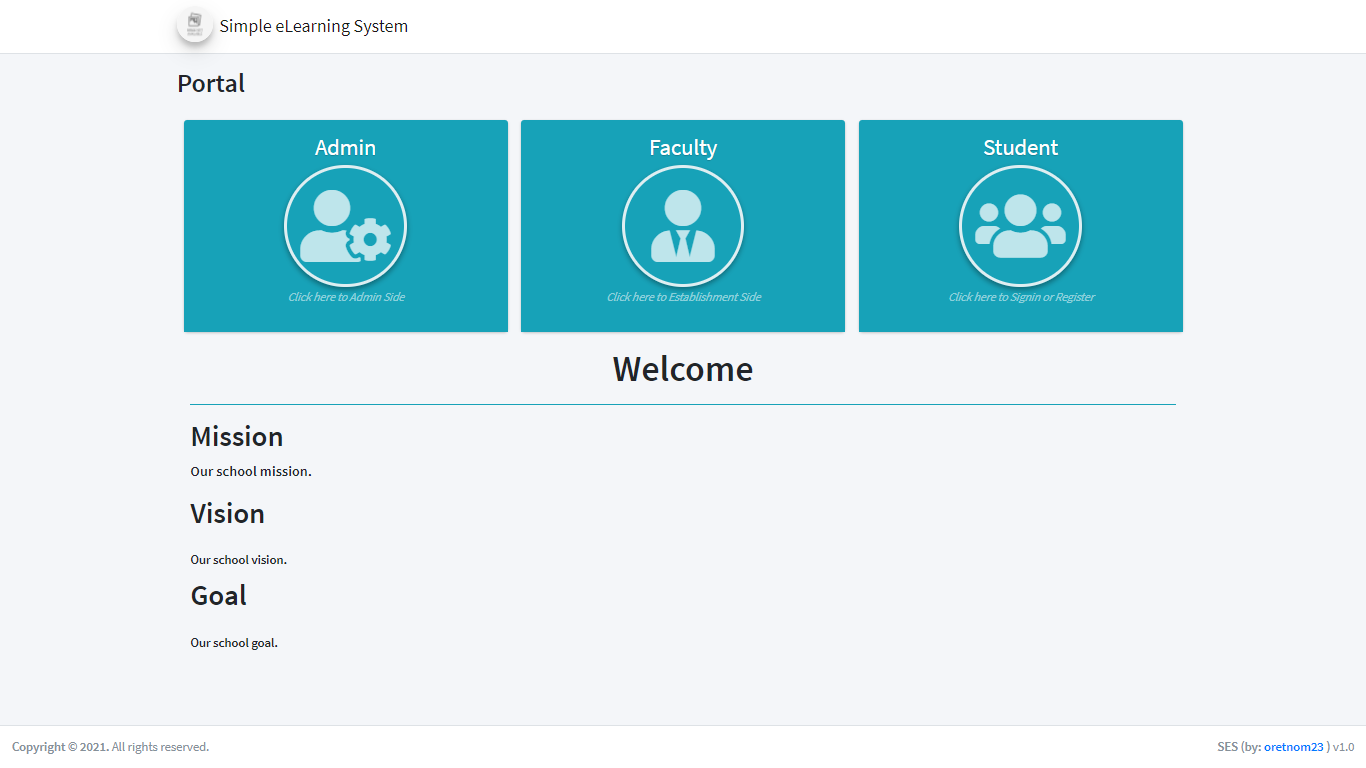
Admin Panel
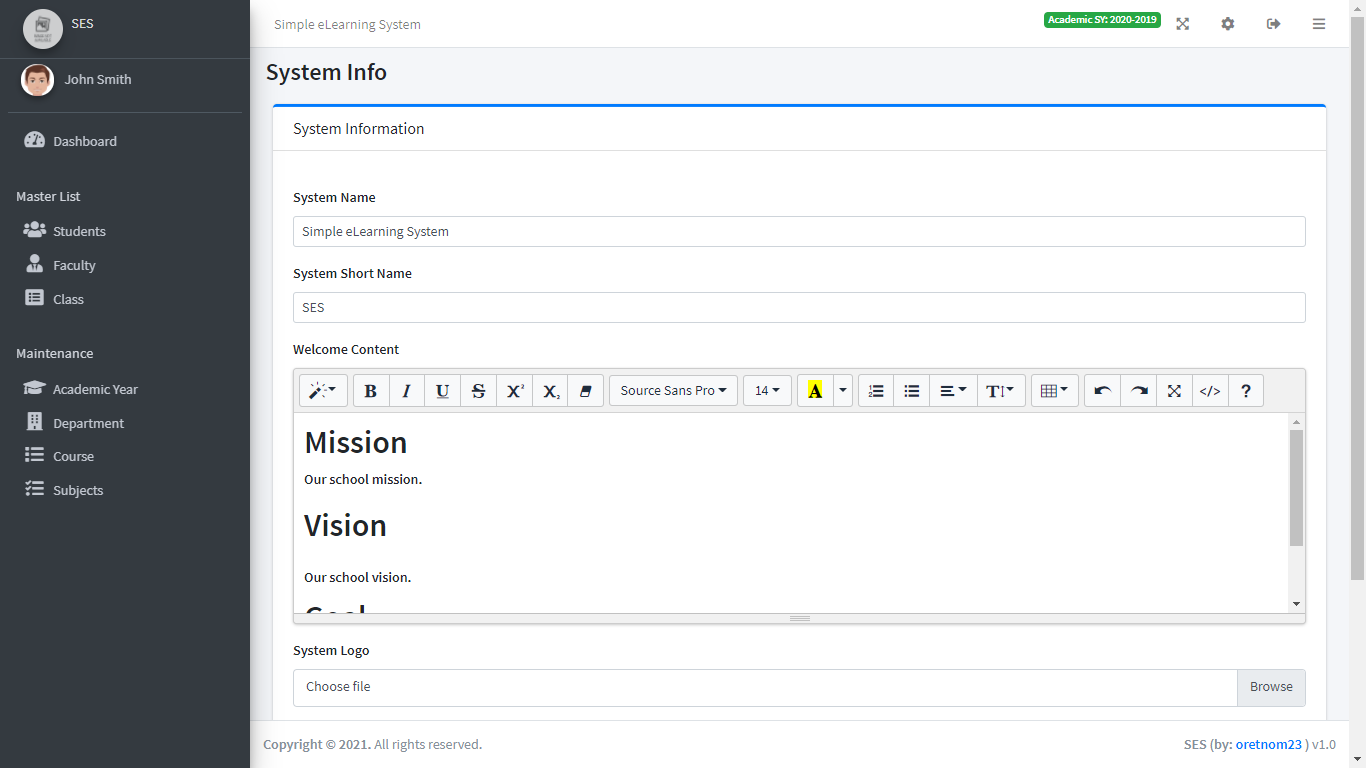
Lesson View
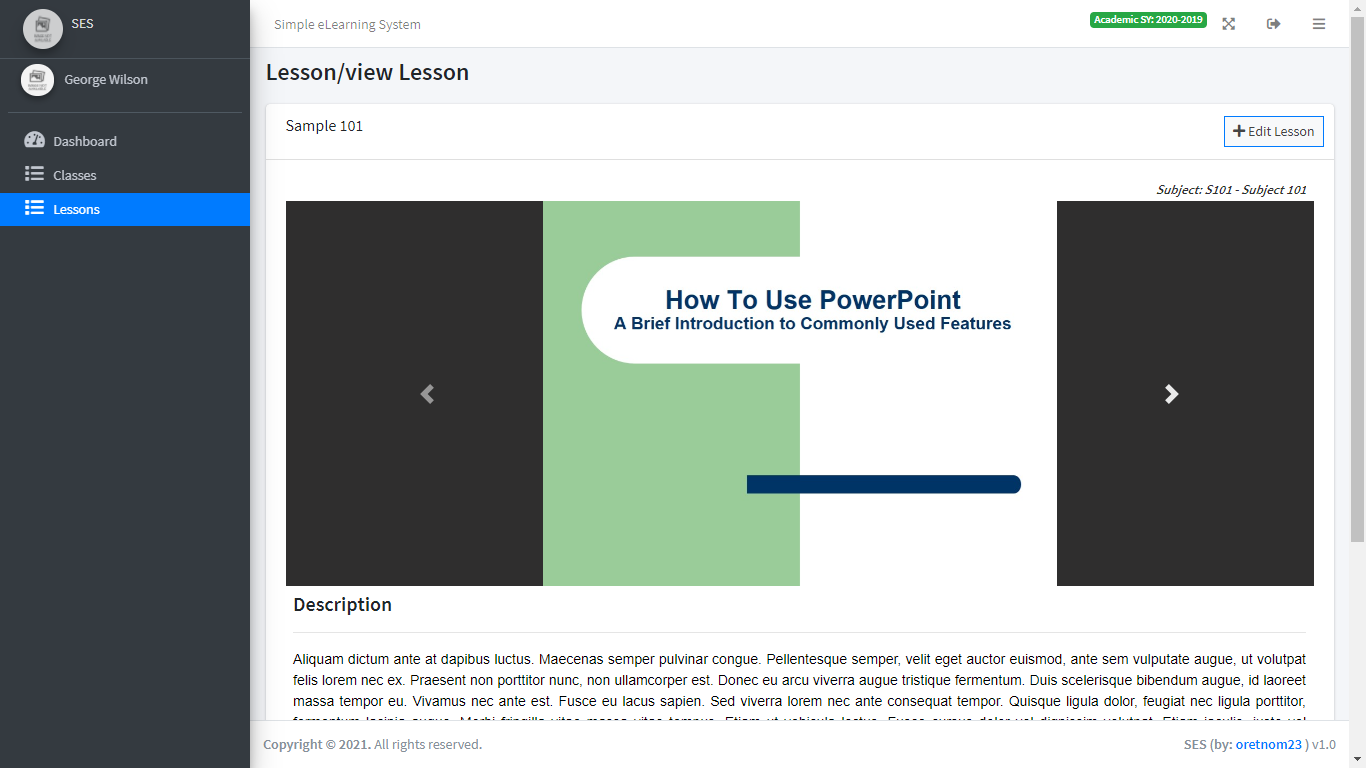
Lesson List
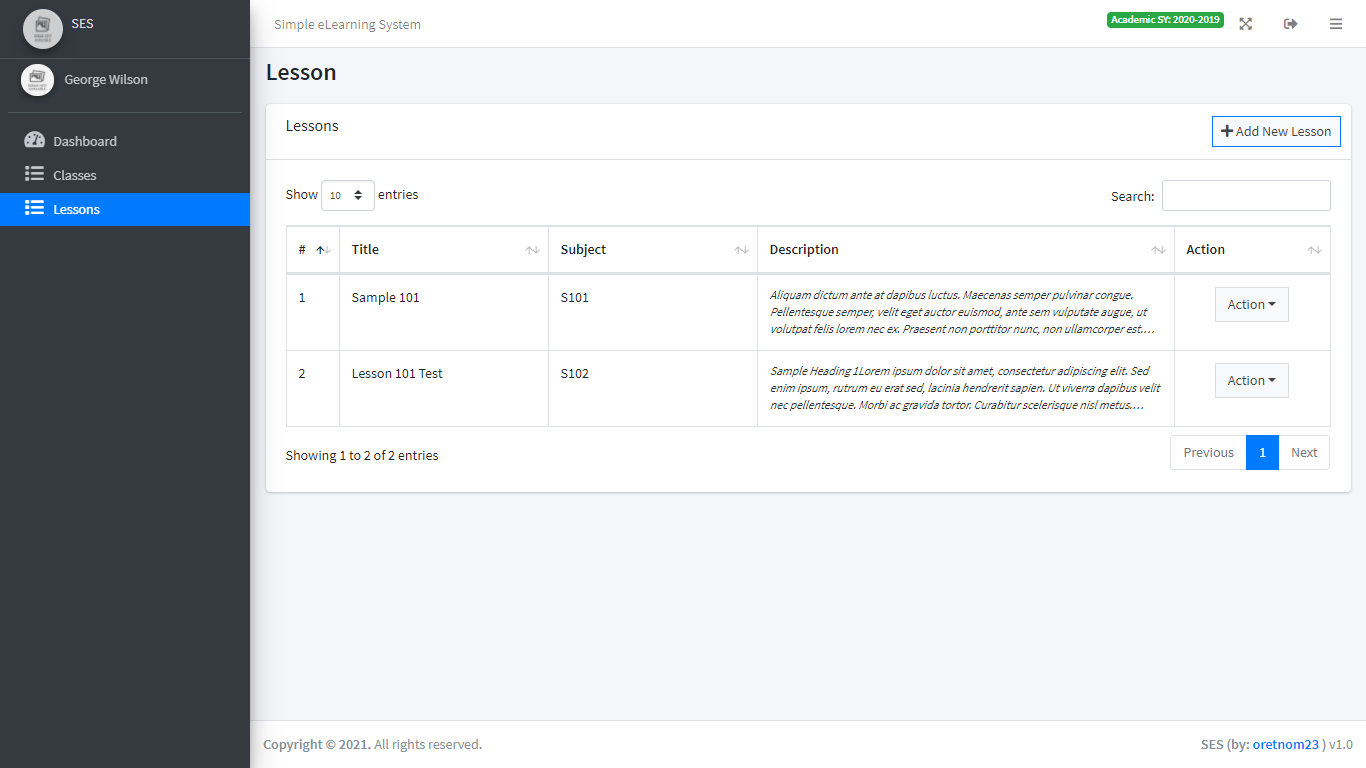
The project source code is free to download and for educational purposes only. Continue reading to know how to run this project.
How to Run
Requirements
- Download and Install a local web server such as the XAMPP/WAMP (PHP v7+)
- Download the provided source code zip file. (download button is located below)
Installation/Setup
- Open your XAMPP/WAMP's Control Panel and start the "Apache" and "MySQL".
- Extract the downloaded source code zip file.
- If you are using XAMPP, copy the extracted source code folder and paste it into the XAMPP's "htdocs" folder. And for WAMP, paste it inside the "www" directory.
- Browse the PHPMyAdmin in a browser. i.e http://localhost/phpmyadmin
- Create a new database naming "elearning".
- Import the provided SQL file in your newly created database. The SQL file is known as "elearning.sql" inside the "database" folder.
- Browse the Simple eLearning System Project in a browser. i.e. http://localhost/elearning
System User Access Information:
Admin
Username: admin
Password: admin123
Sample Faculty
Faculty ID: 12345
Password: 12345
Sample Faculty
Faculty ID: 6231415
Password: 6231415
DEMO
That's it! I hope this Simple eLearning System PHP Project will help you with what you are looking for and you'll find something useful for your future PHP Projects. Explore more on this website for more Free Project Source codes and Tutorials.
Enjoy :)
Note: Due to the size or complexity of this submission, the author has submitted it as a .zip file to shorten your download time. After downloading it, you will need a program like Winzip to decompress it.
Virus note: All files are scanned once-a-day by SourceCodester.com for viruses, but new viruses come out every day, so no prevention program can catch 100% of them.
FOR YOUR OWN SAFETY, PLEASE:
1. Re-scan downloaded files using your personal virus checker before using it.
2. NEVER, EVER run compiled files (.exe's, .ocx's, .dll's etc.)--only run source code.