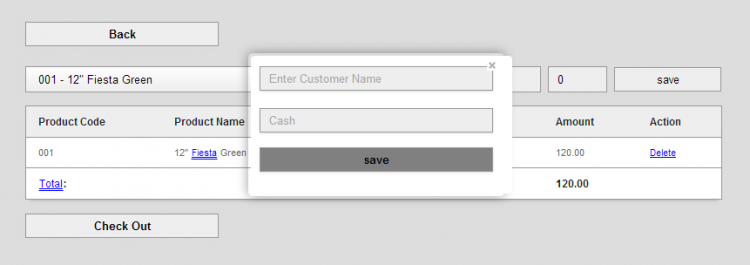Point of Sale (POS) System Using PHP/PDO Free Source Code
Introduction
This is a PHP Project called Point of Sales System. This project has many features that commonly needed to ease the day-to-day transaction of a certain store/company. This POS System can also handle customer credit which the customer can make an installment payment. The system has a simple user interface and user-friendly functionalities.
About the system
This Point of Sale System was developed using PHP/PDO, MySQL Database, HTML, CSS, and Javascript. The feature of this system is it handles 2 payment type which is the cash and credit. The Other feature of this system is it generate various reports such as sales receipt, inventory report, Sales Report(daily, weekly, yearly). This system also generates reports for credit transactions such as customer ledger reports, accounts receivable reports, and collection reports. This system also has a purchases form wherein you can input incoming products and automatically added the qty to your product's inventory. You can also add customer and supplier details to this system.
The source code is free to download. Feel free to download the source code and modify it the way you wanted.
Features:
- Manage Customer
- Manage Supplier
- Manage Products
- Manage Purchases
- Handle Cash Sale
- Handle Credit Sale
- Manage Payment
- List Receivables
- Customer Ledger
- Generate Printable Sales Report
- Generate Printable Collection Report
- Generate Printable Receipt/Invoice
How to Run
Requirements
- Download and Install any local web server such as XAMPP/WAMP.
- Download the provided source code zip file. (download button is located below)
Installation/Setup
- Open your XAMPP/WAMP's Control Panel and start the
ApacheandMySQL. - Extract the downloaded source code zip file.
- If you are using XAMPP, copy the extracted source code folder and paste it into the XAMPP's "htdocs" directory. And If you are using WAMP, paste it into the "www" directory.
- Browse the
PHPMyAdminin a browser. i.e.http://localhost/phpmyadmin - Create a new database naming
sales. - Import the provided
SQLfile. The file is known assales.sqllocated inside the extracted folder. - Browse the Point of Sale System in a browser. i.e.
http://localhost/POS
Admin Login Information:
Username: admin
Password: admin
DEMO
That's it! You can now explore the features and functionalities of this Point of Sale System in PHP/PDO. I hope this will help you understand how to create a web application such as this and you'll find it useful for your future PHP Projects.
Enjoy :)
Note: Due to the size or complexity of this submission, the author has submitted it as a .zip file to shorten your download time. After downloading it, you will need a program like Winzip to decompress it.
Virus note: All files are scanned once-a-day by SourceCodester.com for viruses, but new viruses come out every day, so no prevention program can catch 100% of them.
FOR YOUR OWN SAFETY, PLEASE:
1. Re-scan downloaded files using your personal virus checker before using it.
2. NEVER, EVER run compiled files (.exe's, .ocx's, .dll's etc.)--only run source code.