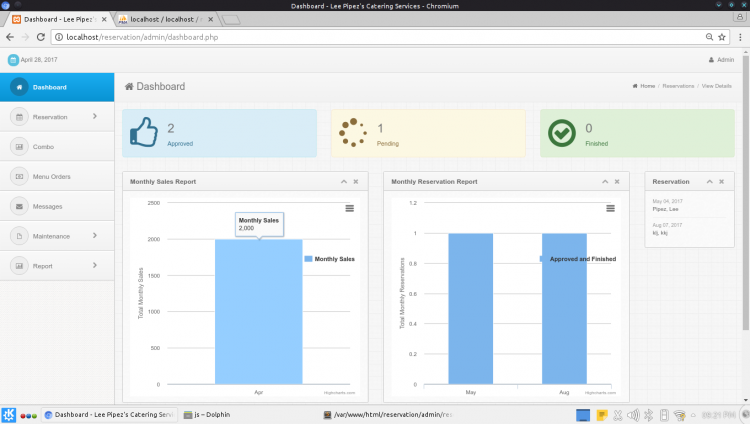Online Catering Reservation System using PHP with Complete Source Code
This is Online Catering System that allows customers to reserved catering services online using PHP and MySQLi. The system provides a step-by-step process in creating catering reservations from filling in personal information, event details, package details, and mode of payment. The system does not cater online payments. Email is then sent to the provided email address containing reservation details. Change the sender's valid email in the source code in order to send the email properly.
Features
- Allows customers to reserve catering services online
- Manage reservations
- Manage Food Packages
- Manage menus, categories, events, teams, team members, and users.
- Provide menu orders to easily identify the needed number of servings for every event.
- Assign teams for every event
- Accepts and monitor customer payments
- Generates a graphical report of approved reservations and monthly sales.
- Sends email notifications which contains customer name, balance and reservation status once reservation status is changed.
- Provide a summary of reservation
- Customer can track reservations using a 10 character unique code.
How to Run
Requirements:
- Download and Install any local web server such as XAMPP/WAMP.
- Valid Email for sending emails.
IMPORTANT!!Make sure that your local web server mail configuration is already set. - Download the provided source zip file. ( download button is located below )
Installation/Setup
- Open your XAMPP/WAMP's Control Panel and start the "Apache" and "MySQL".
- Extract the downloaded source code zip file.
- If you are using XAMPP, copy the source code folder and paste it into the "htdocs" directory. And if you are using WAMP, paste it into the "www" directory.
- Browse the PHPMyAdmin in a browser. i.e. http://localhost/phpmyadmin
- Create a new database naming "reservation"
- Import the provided SQL file. The file is known as "reservation.sql" and located inside the "db" folder.
- Change the email of the mail sender in both "admin/payment_save.php" and "payment_save.php" files.
- Browse the Online Catering System Web Application in a browser. i.e. http://localhost/reservation for the customer side and http://localhost/reservation/admin for the admin side
Admin Access
Password: 123
Demo
That's it! You can now explore the features and functionalities of this Online Catering System in PHP. I hope you will from this project for your future projects.
Hope this helps! God bless! ^_^
Note: Due to the size or complexity of this submission, the author has submitted it as a .zip file to shorten your download time. After downloading it, you will need a program like Winzip to decompress it.
Virus note: All files are scanned once-a-day by SourceCodester.com for viruses, but new viruses come out every day, so no prevention program can catch 100% of them.
FOR YOUR OWN SAFETY, PLEASE:
1. Re-scan downloaded files using your personal virus checker before using it.
2. NEVER, EVER run compiled files (.exe's, .ocx's, .dll's etc.)--only run source code.