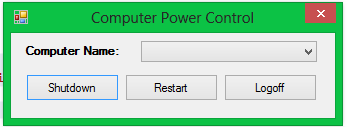-
Visual Basic .NET
-
Remote Shutdown (Network)
Submitted by
lester1992 on Friday, March 21, 2014 - 15:39.
Due to laziness (LOL :D), I decided to create a software, that can shutdown, restart and log-off PC inside my network.
Groupbox items are the computernames/IP address.
The tiring part of this is you need to set the Force Shutdown to Everyone, every computer that you want to remote.
How?
Run->type secpol.msc ->Local Policies->User Rights Assignment-> Force Shutdown from a remote system. and click Add User/Group -> Advanced -> Find Now, then select Everyone. apply then ok. That's it :D
Note: Due to the size or complexity of this submission, the author has submitted it as a .zip file to shorten your download time. After downloading it, you will need a program like Winzip to decompress it.
Virus note: All files are scanned once-a-day by SourceCodester.com for viruses, but new viruses come out every day, so no prevention program can catch 100% of them.
FOR YOUR OWN SAFETY, PLEASE:
1. Re-scan downloaded files using your personal virus checker before using it.
2. NEVER, EVER run compiled files (.exe's, .ocx's, .dll's etc.)--only run source code.