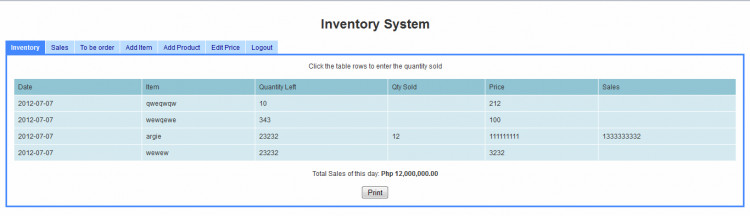Simple Inventory System Using PHP/MySQLi with Source Code
Project: Simple Inventory System Using PHP/MySQLi with Source Code
About
I developed this code for those beginner programmers who found difficulties in creating their inventory system using PHP/MySQLi. The has a secure login because I have used md5 encryption for login and registration. It also generates reports such as daily, weekly, monthly, and yearly. To try this system just download and run this system. The inventory table or the list of products on the inventory page will serve also as the form for the sales. The use will select a product then by clicking the row, the product quantity sold cell will change into a text area where can the user enter the quantity sold, and by clicking anywhere on the page the value of the quantity sold input will be automatically saved in the database without leaving or refreshing the page.
Features
- Login Page
- The page where the system users submit their system credentials to access the data and functionalities of the simple inventory system.
- Registration Panel
- This panel can be navigated by clicking the register ribbon at the top-right of the Login panel. This page is the form for creating a new system user and this requires the admin password.
- Inventory Page
- The page where the users will be redirected by default after logging into the system. This page displays the list of products and their details and at the same time, each row has a live editing feature and serves as the sale transaction form of the system.
- Sales Page
- The page where the total sales within the 2 selected dates are being displayed.
- Add Item Page
- The page where can system users add new stock for each product.
- Add Product Page
- The page where the system users submit the new product details.
- Edit Price Page
- The page where the system users update the price of the product.
How to Run
- Download the source code and extract the zip file.
- Download or set up any local web server that runs PHP script.
- Open the web-server database and create a new database name it "liveedit".
- Import the SQL file located in the database folder of the source code.
- Copy and paste the source code to the location where your local web server accessing your local projects. Example for XAMPP('C:\xampp\htdocs')
- Open a web browser and browse the project. E.g [http://localhost/inventory]
Default Admin Access
Username: admin
Password: admin
Demo
I hope this Simple Inventory System Using PHP/MySQLi project for beginners will help you with what you are looking for, feel free to download and modify the source code.
Explore more on this website for more source codes and tutorials.
Enjoy!
Note: Due to the size or complexity of this submission, the author has submitted it as a .zip file to shorten your download time. After downloading it, you will need a program like Winzip to decompress it.
Virus note: All files are scanned once-a-day by SourceCodester.com for viruses, but new viruses come out every day, so no prevention program can catch 100% of them.
FOR YOUR OWN SAFETY, PLEASE:
1. Re-scan downloaded files using your personal virus checker before using it.
2. NEVER, EVER run compiled files (.exe's, .ocx's, .dll's etc.)--only run source code.
Comments
error in log in
tableedit.php
hi eto na lang po yung problem ko sa tableedit.php
Notice: Undefined variable: a in C:\xampp\htdocs\inventory\tableedit.php on line 283
Notice: Undefined variable: b in C:\xampp\htdocs\inventory\tableedit.php on line 283
anu po gagawin ko para matangal yung msg na yan tnx u po
pde po bang pahinge ng copy ng documentation ninyo jan tnx u ... kung ok lng po isend ninyo na lng sa y.m ko po na [email protected] tnx u
tableedit.php
error in log in
something went wrong
I can not add item
you are a blessing to US
Error when trie to loging
sales code is important
sir bakit hindi ko po ma
table_edit_ajax.php
how to add sold items
how to added sold items
Pinkoman
its not working . login error !
Nice code. Keep on coding!
Hi Argie,
Just looked at the code and I liked it.
I head a bit of headwind working through all the errors but with 2 hours if coding, all is working properly (at least for me :) ).
The code is nice and easy to read/adjust, but if I may, I would like to make some suggestions:
- for the Notice error: 'undefined index id' that everyone is complaining there are two simple mechanisms to put in place to make sure it doesn't show in the browser:
1. In index.php put the following lines:
if(isset($_GET['id'])){
$remark=$_GET['id'];
if($remark=='success'){
echo '<ul>';
echo '<li>'." Registration Success You can now login ".'</li>';
echo '</ul>';
}
}
Normally this would not show if the error reporting level is set to low, so ...
2. Instruct users to set a lower error logging level like E_STRICT or E_ERROR or to exclude notice with ~E_NOTICE.
I would not suggest method 2 especially when you are in development mode :).
- mysql statement is deprecated in MySQL 5 so my suggestion is to use mysqli statements instead. This worked for me.
All in all, good code and really good effort. Keep on coding.
How to run this project
mayroon bang code para sa
Error in Date ,daily sale and qnty sold
Help me
Regarding project report on simple inventory management by argie
why is the log in broken? its
Having problem login in
simple inventory module
errors in
cannot login
Xammp or Mysql?
Error missing username and password
hey i have imported the database and replace every where mysql to mysqli after doing all these i am having this error username missing and password is missing