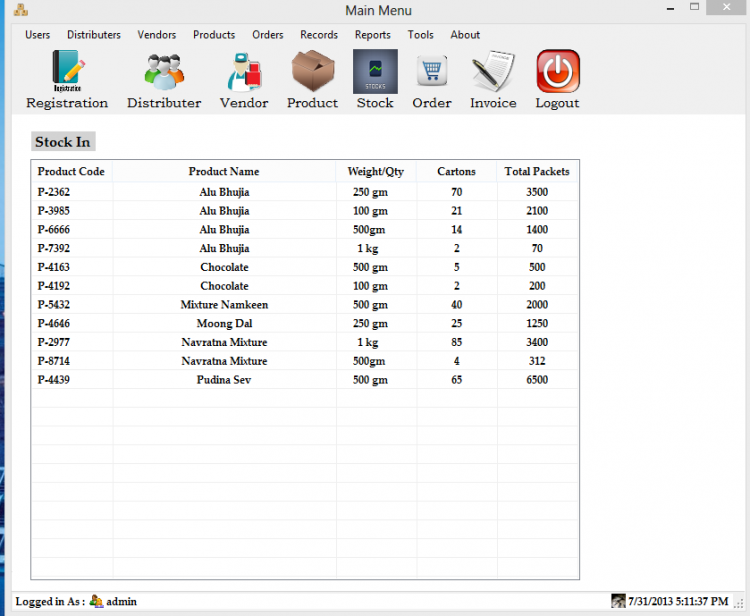Sales and Inventory System using VB.NET and SQL Server with Source Code
It's a simple Sales and Inventory System developed using vb.net + SQL Server. This was developed according to the requirements of company Kapco Foods Pvt. Ltd. The system has the ability to store products, product categories, and many more. The system also stores the company purchase order details. The Sales and Inventory System generates reports for all lists such as the orders, sales, and etc.
Main Features are:
- Customers(Super Distributors) and vendors Profile
- Orders Processing
- Inventory Management
- Invoice Generation
- Records Searching
- Reports
How to use
To start using the Sales and Inventory System, the user must log in to the system using their system credential first to access the main form and use the system functionalities (default admin credential is provided below). After logging in, the system user must populate the list of distributors, vendors, product category and products. Then, the user will create a new stock for the products created. After that, the system user can use the other features of the system such as the ordering feature, sales/invoice, and generate a report.
How to Run
Requirements
- Visual Studio 2010 or Visual Studio 2012, SQL Server 2008 or above, and Crystal Report for VS 2010 must be installed on your system to run this Project Successfully
Setup
- Download and Extract the source code zip file. (download button is located below)
- Open the extracted folder and locate the "Sales and Inventory.sln" file.
- Open the solution file (.sln) with your Microsoft Visual Studio software.
- Press the "F5" key on your keyboard to run.
Login Information
Username: admin
Password: 12345
Database setup
- Locate the "SI_DN.mdf" file inside ".\Sales and Inventory System\bin\Debug".
- Right-click on server explorer and add connection and select data source.
- Select Microsoft SQL Server Database File (SqlClient) then browse the database ("SI_DB.mdf") file.
For the Excel worksheet, you have to add references in the project known as "Microsoft.office.interop.excel" if it does not exist in the project.
That's it, you can now explore the features and functionalities of the Sales and Inventory System using VB.NET and SQL Server. If you like this project please share. And for any questions or reactions, feel free to leave a comment below.
For students or anyone else who needs program or source code for thesis writing or any Professional Software Development, Website Development, Mobile Apps Development at an affordable cost.
You can me at ff:
Email: [email protected]
FB: https://www.facebook.com/Rajcoolguy99
skype: [email protected]
what's App: +919827858191
Contact Number: +919827858191, +
note: Source Code is only available for educational purpose, plz don't use it for commercial purpose without the permission of the original author
Note: Due to the size or complexity of this submission, the author has submitted it as a .zip file to shorten your download time. After downloading it, you will need a program like Winzip to decompress it.
Virus note: All files are scanned once-a-day by SourceCodester.com for viruses, but new viruses come out every day, so no prevention program can catch 100% of them.
FOR YOUR OWN SAFETY, PLEASE:
1. Re-scan downloaded files using your personal virus checker before using it.
2. NEVER, EVER run compiled files (.exe's, .ocx's, .dll's etc.)--only run source code.