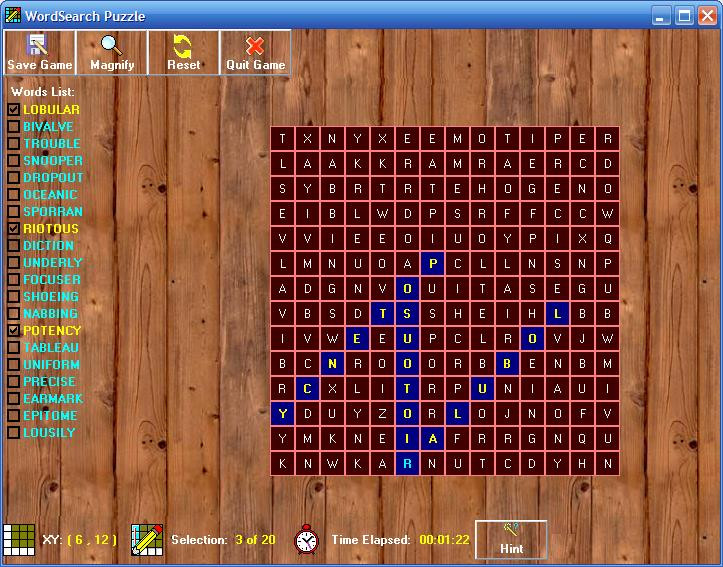database connection...
The MySQL database server must be properly setup first for the application to run smoothly. You can download the
MySQL Community Server 5.1.63 @ http://www.mysql.com/downloads/mysql/5.1.html#downloads, the Connector/ODBC 5.1.11 @
http://www.mysql.com/downloads/connector/odbc/ and the MySQL Workbench 5.2.40 @ http://dev.mysql.com/downloads/workbench/.
When done installing all the MySQL software, configure the MySQL server and set the password to "ok" for the root user. Here's how:
1. Go to Start> MySQL> MySQL 5.1> MySQL Server Instance Config Wizard.
2. Just click the Next button several times until you are at the networking options page. Just leave the default Port number (3306) and tick the add firewall exception for this port.
3. Continue clicking the Next button until you are at the security options page. Enter the root password "ok" (I have hardcoded this in the program). Once again, click the Next button to continue.
4. At the execution page, click the Execute button and wait for the configuration process to finish and finally click the Finish button.
Assuming we have successfully configured our server, the next thing for us to do is to install/restore our database. Here's how:
1. Click Start> MySQL> MySQL WorkBench 5.2 CE.
2. Under the Server Administration panel, click the Server Administration.
3. On the Task and Object Browser pane, under the DATA EXPORT / RESTORE, click the Data Import/Restore.
4. On the Data Import/Restore window, click the Import from Disk tab. Tick the Import from Self-Contained File option and select the SQL file (WSTables.sql, this can be found inside the WordSearch folder) to import. Click the ...> button opposite to the File Path textbox entry to browse for the said file.
5. Click the Start Import button to start importing/restoring the database.
Try to run the application again. Just let me know if there are some things that need clarifications or elaborations. :)
Happy word searching...