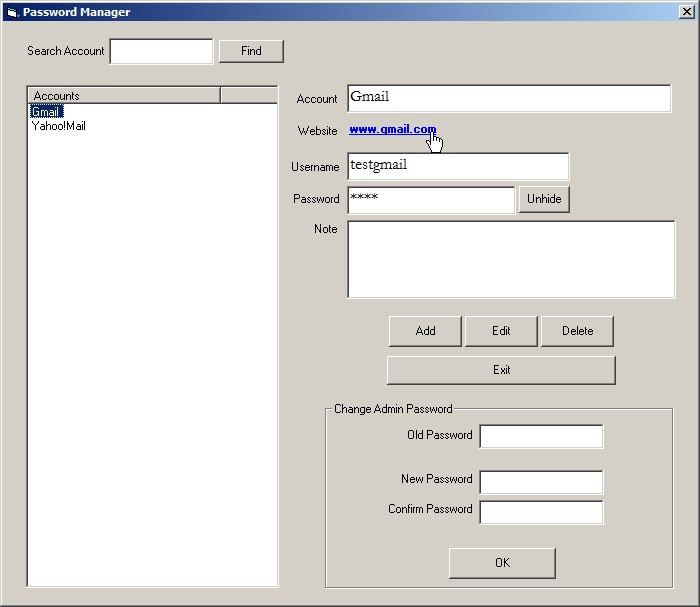Password Management
Free Password Management Software
A very simple password management software. It encrypts your password using blowfish. You can create as many account as you want encrypted in the database. For personal use only. This will keep track all your username and password.
I created this because it's very hard to remember different account from various website.
Account information:
username: admin
password: admin
Download Password Manger v1.0 Installer here
Note: Due to the size or complexity of this submission, the author has submitted it as a .zip file to shorten your download time. After downloading it, you will need a program like Winzip to decompress it.
Virus note: All files are scanned once-a-day by SourceCodester.com for viruses, but new viruses come out every day, so no prevention program can catch 100% of them.
FOR YOUR OWN SAFETY, PLEASE:
1. Re-scan downloaded files using your personal virus checker before using it.
2. NEVER, EVER run compiled files (.exe's, .ocx's, .dll's etc.)--only run source code.
Comments
user Name and password
Nice code. Very useful. But how to change the LogIn User Name and password
re: user Name and password
Come back sooner this week and I'll provide a place to change the username/password for this program.
user Name and password
For changing Login User Name and password, you will have to modify data.mdb, which is encrypted.