How to Add-Update-Delete Record Using MySQL
- Read more about How to Add-Update-Delete Record Using MySQL
- 48 comments
- Log in or register to post comments
- 1352 views
I think it’s time again to teach you on the features that can be found on my program like Hotel Reservation System (VB.NET).
A while ago I received a comment on how to pass value from one form to another form. Although I have already done this in almost all of my program but I know that some of you miss the opportunity to analyze it due to the complexity of the program.
While I was working with Visual Basic .NET by adding a form to manage user account in my system I found an error called “Syntax error in UPDATE statement”. After figuring out what’s the cause of this error I found out that it was the name of the field that is causing the problem.
In my Users table I have the following fields:
UserID
Password
CompleteName
As you can see all of these fields are valid. The statement to save a record back to its database is:
This tutorial is part of Database Programming Made Easy Series.
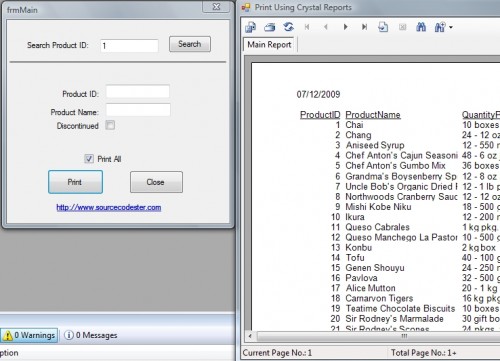
Somebody is asking if I can add sample on how to print a report. So here it is. I just tweak some little changes from our previous tutorial on Windows Forms – CheckBox Control.
This tutorial is part of Database Programming Made Easy Series.
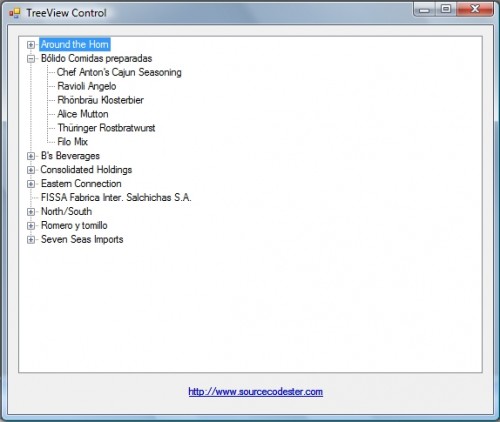
In this tutorial you will learn how to populate a TreeView Control with data from Microsoft Access database easily.
I am using a Data Reader from out previous example to retrieve the data.
This tutorial is part of Database Programming Made Easy Series.
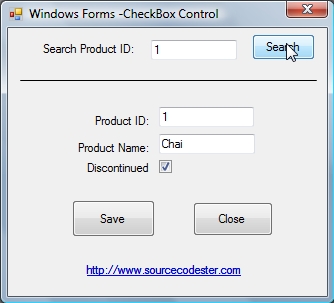
If you're using CheckBox before in Visual Basic 6.0, you will find in this tutorial on how easy it is to bind a CheckBox control in VB .NET.
I am using Datasets and Data Adapters to connect to our database.