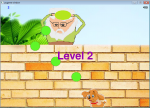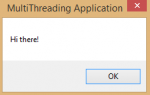15 Best Python Game Project Ideas for Easy Learning
15 Best Python Game Project Ideas for Easy Learning In this article, I will list the 15 Best Python Game Project Ideas with Source Code and Free to download. These projects that will be listed could help you enhance your programming capabilities and might inspire you to create or develop a new game that you can imagine. Python is an interpreted high-level general-purpose programming language and
- Read more about 15 Best Python Game Project Ideas for Easy Learning
- 1 comment
- Log in or register to post comments
- 38145 views