C# Shopping cart with Paypal integration developed in Visual Studio 2005
Submitted by adri80 on Thursday, February 17, 2011 - 21:28.
PaypalCart v1.0 Developed using c#
PaypalCart is fully designed using WebUserControls which makes it simple as dragging and dropping the shopping cart WebUserControls to any web site templates that has been converted to Asp.net in Microsoft Visual Studio. All frontend WebUserControls are fully customizable using style sheets. Visit the demo site and login for features of the shipping cart.Demo site Downolad PaypalCart v1.0
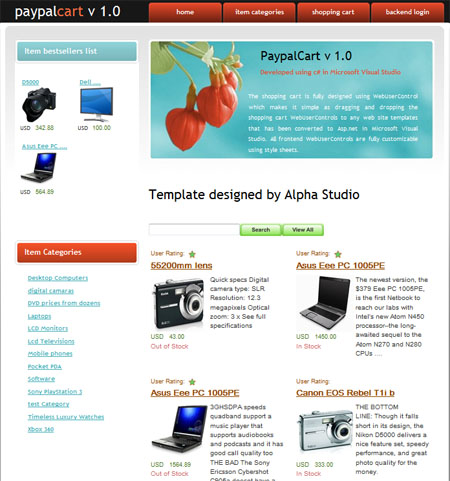
Installation instructions
1. Give write permission to folders App_Data, Uploads. 2. On the pages that you place your backend WebUserControls add this to the page tagValidateRequest="false" EnableEventValidation="False" MaintainScrollPositionOnPostback ="true"
And add this to the Page_Load of the code behind file
if (!User.IsInRole("Administrator"))
{
Response.Redirect("~/YourLoginPage.aspx");
}
3. The main shopping cart WebUserControl named DISMItems.ascx simpley countains two outher WebUserControls named OnlineStorD1S.ascx, and OnlineStorD1SM.ascx. if you placing DISMItems.ascx on a page named index.aspx and running it would display the cart in a single page when the user clicks on a item in the index.aspx the page would reload using urelrewrite and changing the page title and meta tags according to the item. If you wish to place the DISMItems.ascx on a page author than index.aspx simply place it on any aspx page and open UrlRewriterHandler.cs and search for index.aspx and rename to the page you have placed DISMItems.ascx on.
4. If you wish to have two different pages to display your items simply place OnlineStorD1S.ascx on one page and OnlineStorD1SM.ascx on another page open UrlRewriterHandler.cs and search for strVirtualPath = "~/index.aspx"; and change with the name of the page you placed OnlineStorD1S.ascx on.
Ex. strVirtualPath = "~/yourpagename.aspx";
Do the same for the page you place OnlineStorD1SM.ascx this time open UrlRewriterHandler.cs search again for strVirtualPath = "~/index.aspx"; and change with the name of the page you placed OnlineStorD1SM.ascx on. Ex strVirtualPath = "~/yourpagename.aspx";
5. Don’t place meta key word, and description tags on the pages you plase DISMItems.ascx, OnlineStorD1S.ascx, OnlineStorD1SM.ascx on they will be auto generated.
6. On the page that you place the StorePay.ascx WebUserControl the form tag should be for testing.
7. Open IPNProcess.aspx in the code behind file valid strings are "test" for sandbox use "LIVE" for production use "ELITE" for test use off of PayPal...avoid having to be logged into PayPal Developer
PPIPN objPP = new PPIPN("LIVE"); //For production use
//PPIPN objPP = new PPIPN("test"); //For sandbox use