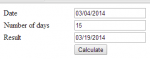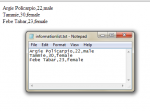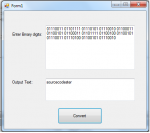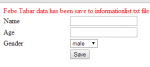Add Days To Date Using PHP
This tutorial will teach you on how to add days in a date using PHP.
I uses PHP strtotime to add days to the current date.
- Read more about Add Days To Date Using PHP
- 2 comments
- Log in or register to post comments
- 202 views