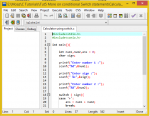Calculator using Switch and Conditional Statements
Calculator using Switch and Conditional Statements
In this part you will learn:
1. To make a calculator using Conditional statements
2. What is switch statement
3. To make a calculator using switch statment
4. C syntax
5. Showing output
In this tutorial I will teach you how to make a calculator using two different ways, firstly using the Conditional statement method and then using switch statement.
Using Conditional statments:
Basic Step:
Open Dev C++ then File > new > source file and start writing the code below.
- Read more about Calculator using Switch and Conditional Statements
- 4 comments
- Log in or register to post comments
- 3243 views