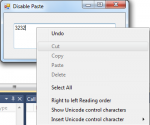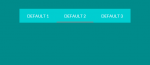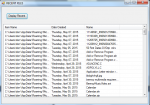Math Quiz in Java
Often times, computer programs are used as a study method by educators. In this program, many of the concepts we have gone over thus far are put together to make a working quiz that asks math questions, and returns results on how the user did.
For this program, the user is asked how many math questions they would like. It generates random math questions with numbers 1 through 10, and randomly selects between addition, subtraction, multiplication. and division. If the user is right, it will tell them so.
- Read more about Math Quiz in Java
- Log in or register to post comments
- 2197 views