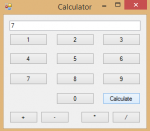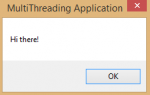KEVINCOMPUTER Inventory by VB 2012
My perfect project in whole Bachelor degree (2009 - 2014) !!! ICT in Laos. This software is used for selling in ICT material or Computer shop, so we can use to manage our computer to be easier such as collect data from Ordering, buying, selling include report and print as hard copy. This is a perfect software for those who want to develop like this topic, but the small problem is that the software
- Read more about KEVINCOMPUTER Inventory by VB 2012
- 1 comment
- Log in or register to post comments
- 248 views