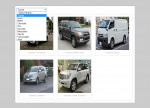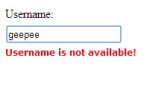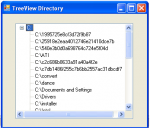How To Get Dropdown List From Database
This is sample project on how to get a dropdown list from the database. This project is very simple and easy to understand especially for beginners. I have one dropdown list which contains car brands. When the user choose an item from the list, it automatically display all the recorded car model under the selected brand/item. Hope you learn from this simple project.
- Read more about How To Get Dropdown List From Database
- 1 comment
- Log in or register to post comments
- 147 views