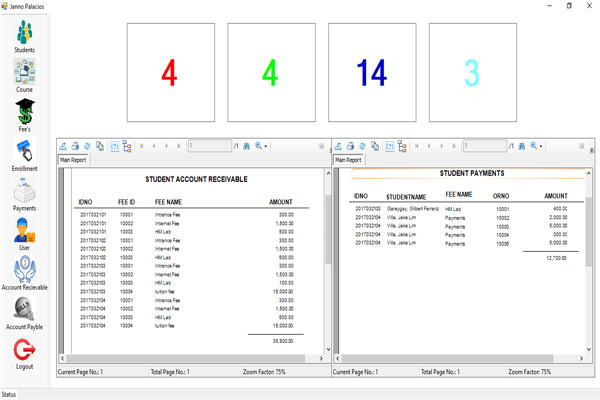Cashiering Management System in VB.Net and MySQL Database with Full Source Code
Cashiering Management System in VB.Net and MySQL Database with Full Source Code
The Cashiering Management System in VB.Net and MySQL Database is a desktop application that aims to help universities improve their cashiering system with features that can be easily understood by any users. This will also eliminate the long queues of student when paying their school fees and get their examination.
About the Cashiering Management System in VB.Net and MySQL Database
Having an automated Cashiering Management System in VB.Net and MySQL Database is a great advantage when used properly within the university. This will definitely improve their way of recording, storing and computing the accounts of every student. This Cashiering Management System in VB.Net and MySQL Database contains two sides; the admin side and the cashier side. In the cashier side, he/she is the one responsible in receiving payments and issuing the receipts. While on the admin side, he has the ability to manage students, manage course and manage fees. The good thing about Cashiering Management System in VB.Net and MySQL Database is that once the payment is made an SMS Notification will automatically send to their number informing that their payment has been successfully processed.
These are the following features of the Cashiering Management System in VB.Net and MySQL Database
- Manage Students
- Manage Courses
- Manage Fee’s
- Manage Enrollments
- Manage Payments
- Manage Users
- Generate Account Receivable Reports
- Generate Account Payable Reports
- Login and Logout
How to setup Cashiering Management System in VB.Net and MySQL Database with Full Source Code
- Download the zip file.
- Download and install XAMPP
- Run the XAMPP control panel and start MySQL and Apache
- Extract the downloaded zip file (CashieringManagementSystem) inside the folder
- Open the browser and go to http://localhost/phpmyadmin/ to create the database
- Click the new to create a database.
- Name the database sourcecodester_db_studentpayment
- Click import to import the sql file.
- Click choose file and select the file that can be found inside the CashieringManagementSystem folder
- Click go.
How to run Cashiering Management System in VB.Net and MySQL Database
- Open the folder "CashieringManagementSystem "
- Click StudentPaymentCenter.sln to open the system.
- Press F5 to run the system.
Accessing admin accounts
Username: admin
Password: admin
This Cashiering Management System in C# and MySQL Database with Full Source Code is for educational purposes only. You can download it as a reference and expand your knowledge in making a system. You can freely modify it, according to your desire.
Note: Due to the size or complexity of this submission, the author has submitted it as a .zip file to shorten your download time. After downloading it, you will need a program like Winzip to decompress it.
Virus note: All files are scanned once-a-day by SourceCodester.com for viruses, but new viruses come out every day, so no prevention program can catch 100% of them.
FOR YOUR OWN SAFETY, PLEASE:
1. Re-scan downloaded files using your personal virus checker before using it.
2. NEVER, EVER run compiled files (.exe's, .ocx's, .dll's etc.)--only run source code.