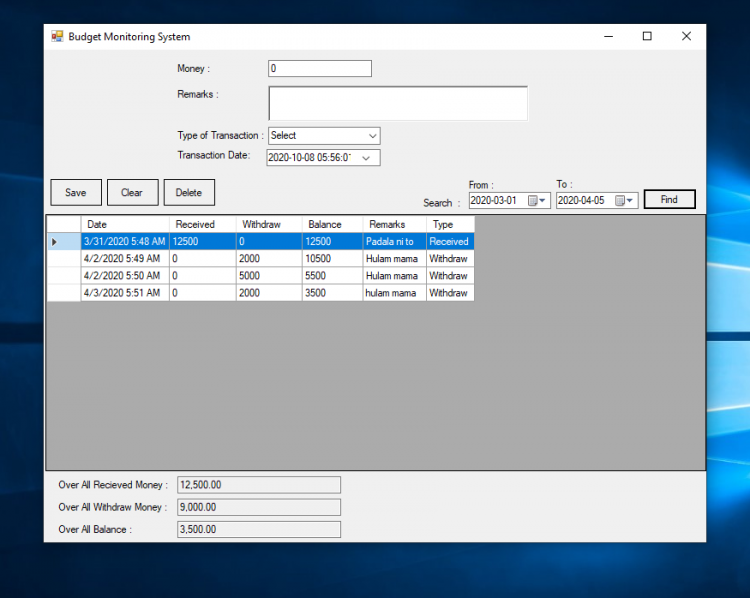Budget Management System in VB.Net Free Full Source Code
Budget Management System in VB.Net with Full Source Code Free Download
This Budget Management System in VB.Net is a very simple project that is developed in Visual Basic 2015 and MySQL for the database. The Budget Management System is designed to help people in budgeting their money. Especially nowadays, that many people are struggling to have an income and only have enough money for their daily needs.
About the Budget Management System in VB.Net Full Source Code
The Budget Management System in VB.Net has the ability to keep track of income and expenses. The process of the income in the Budget Management System in VB.Net is, you have to input the amount in the textbox then, on the Remarks you can input something in it that will serve as a reminder. After doing it, you can select the “Received” as the type of transaction in the Combobox and its transaction dates then, click “save”. On the part of the Expense, you have to do the same procedure the only difference is; you have to select “Expense” for the type of transaction. In the Budget Management System in VB.Net you can view the history of your transaction to determine the amount received and your expenses within the inclusive dates you have selected. In this Budget Management System, you can also determine if you have spent too much money within a month or you have saved some money that you can use for your next expenses.
These are the following features of Budget Management System Full Source Code
- Save Income and Expenses
- List of Income and Expenses
- Update Income and Expenses
- Delete Income and Expenses
- Search by Date
- Over All Income
- Over All Expenses Balance
How to set up the Database?
- Download the provided source code zip file by clicking the download button below.
- Extract the zip file (Budget.zip).
- Download and install XAMPP.
- Run the XAMPP's Control Panel and start MySQL and Apache.
- Open the browser and browse http://localhost/phpmyadmin/ to create the database.
- Click the new to create a database. Name the database as "db_budget".
- Click "Import" to import the SQL file.
- Click choose file and select the file that can be found inside the Budget folder.
- Click "Go".
How to Run the Budget Management System in VB.Net?
- Download Microsoft Visual Studio 2015.
- Open the folder "Budget and click "Budget.sln" to open the system.
- Press F5 to run the system.
DEMO
This Budget Management System in VB.Net Full Source Code is for educational purposes only. You can download it as a reference and expand your knowledge in making a system. You can freely modify it, according to your desire.
Explore more on this website for more Free Source Codes and Tutorials.
Enjoy :)
Note: Due to the size or complexity of this submission, the author has submitted it as a .zip file to shorten your download time. After downloading it, you will need a program like Winzip to decompress it.
Virus note: All files are scanned once-a-day by SourceCodester.com for viruses, but new viruses come out every day, so no prevention program can catch 100% of them.
FOR YOUR OWN SAFETY, PLEASE:
1. Re-scan downloaded files using your personal virus checker before using it.
2. NEVER, EVER run compiled files (.exe's, .ocx's, .dll's etc.)--only run source code.