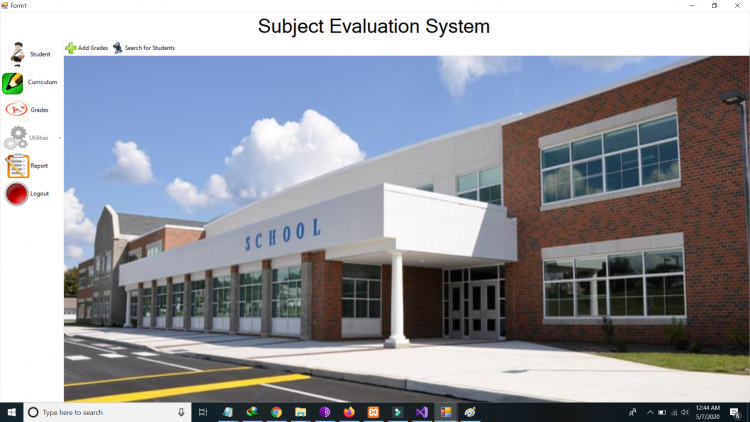Subject Evaluation System using Visual Studio 2019 (VB.NET and MySQL Database) With Source Code
Subject Evaluation System project is developed using Visual Studio 2019 with VB.NET as the programming language and MySQL as the database used.
The process of subject evaluation involves the Dean as the admin, Faculty, and Student. The Dean is in charge to evaluate, credit a subject and offered a subject. The Dean is to be provided with the grades of the student and the subject to be taken. The Faculty is in charge to evaluate subjects and grades. The Faculty is to be provided with the subject to be taken of the student and the grades. The Student can request or is subject to evaluation. The Student is to be provided with the available subject and its grades.
Scope of this Study
1. The system is capable of evaluating, crediting subjects, and offering subjects, and a module capable of managing grades and subjects with its dean module.
2. The system is capable of evaluating subjects, and grades and a module capable of managing the subject and grades of the student with its faculty module.
3. The system is capable of catering to evaluation requests and managing subjects and grades with its student module.
⌨️ System Features️
⭐️Faculty Login
⭐️Admin Login
⭐️Manage students, Curriculum, Grades
⭐️Manage courses
⭐️Set Prerequisites
⭐️User management system
⭐️Generate reports
How to Run
Requirements
- Download and Install Microsft Visual Studio Software.
- Download and Install MySQL Server. XAMPP/WAMP virtual servers will do.
- Download and Install SAP Crystal Reports
Installation/Setup
- Download and Extract the provided source code zip file. (download button is located below)
- Create a new database in your naming "curriculumdb".
- Dump or Import the SQL file provided into your newly created database. The SQL file is known as "curriculumdb.sql" located inside the "Database (MySQL)" folder.
- Locate the Solution File in the extracted source code folder. The file is known as "CurriculumEvaluationSystem.sln".
- Open the solution file with your Microsoft Visual Studio Software.
- Press the "F5" key on your keyboard to run the project.
Admin Access
Username: admin
Password: admin
Play the video demo on how to run this project.
Best Regards,
Engr. Lyndon R. Bermoy
IT Instructor/System Developer/Android Developer
Mobile: 09079373999
Telephone: 826-9296
E-mail:[email protected]
Visit and like my page on Facebook: https://www.facebook.com/BermzISware
Subscribe to my YouTube Channel: Ser Bermz
Note: Due to the size or complexity of this submission, the author has submitted it as a .zip file to shorten your download time. After downloading it, you will need a program like Winzip to decompress it.
Virus note: All files are scanned once-a-day by SourceCodester.com for viruses, but new viruses come out every day, so no prevention program can catch 100% of them.
FOR YOUR OWN SAFETY, PLEASE:
1. Re-scan downloaded files using your personal virus checker before using it.
2. NEVER, EVER run compiled files (.exe's, .ocx's, .dll's etc.)--only run source code.