Simple CRUD with Report using VB.NET, SQL Server, and Crystal Reports Free Source Code
This is a VB.NET Program that has a CRUD Operation that stands for Create, Read, Update, and Delete functionalities. The application is a software-based program that uses MS SQL Server Database. In this CRUD Program, the application stores a list of products details which are the product id, name, category, rate, and quantity. Using this simple project, you will learn how to handle the mentioned functionalities in VB.NET and MS SQL Server Database. The system also has Report Generation using SAP Crystal Reports. The product list has a Search in table feature.
Features
- Create New Product
- List Product using DataGridView
- Update Product Details
- Delete Product w/ Confirmation
- Search Product in Table
- Generate Report
How to Operate/Use
- To create or add new product details to the list, click the New Button and fill up all the text fields on the form. Then click the Save Button afterward.
- To update product details, select your desired product to update in the DataGridView/Table. After that, the product details will automatically fill in the current data in each text field on the form. Change the fields you want to updated and click the Update button.
- To delete the product, same as updating the details, select the product from the Table first then click the Delete Button. After that, the confirmation popup box will show.
- The Search feature will query from the database the product which product name is equal or contains the entered value in the search box/text field.
These are some Snapshots
Main Form
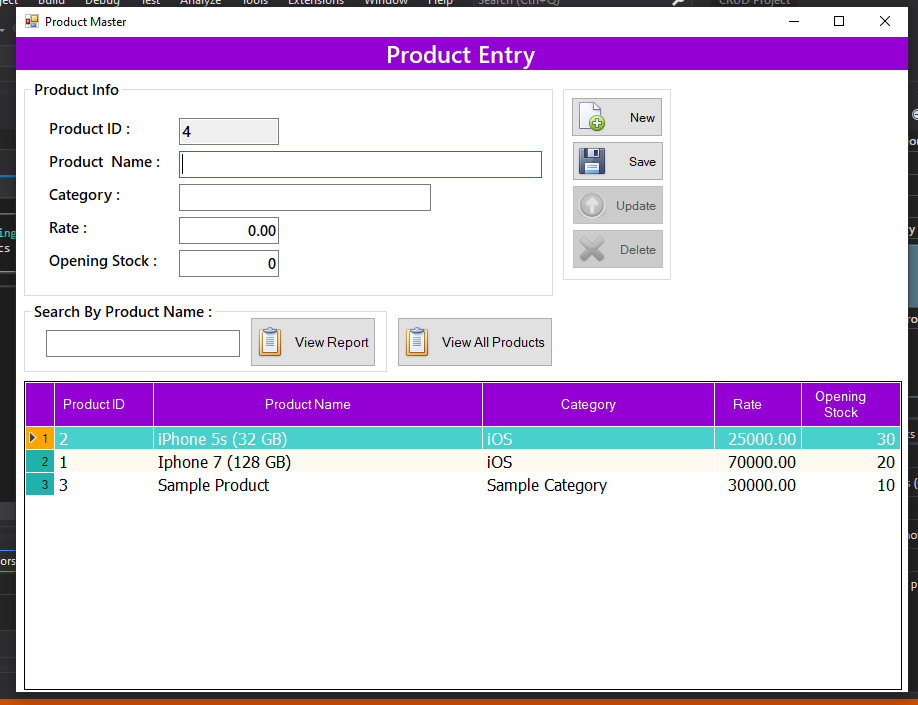
Updating Product Details
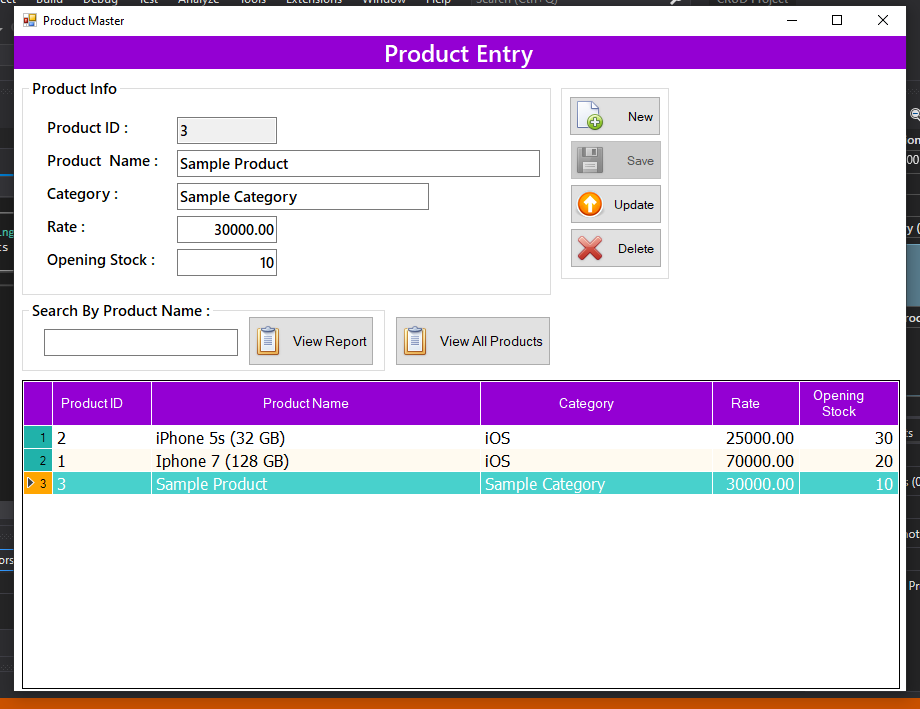
Delete Confirmation
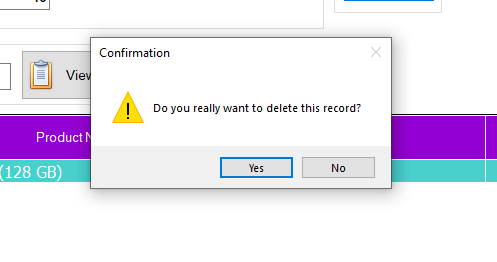
Search
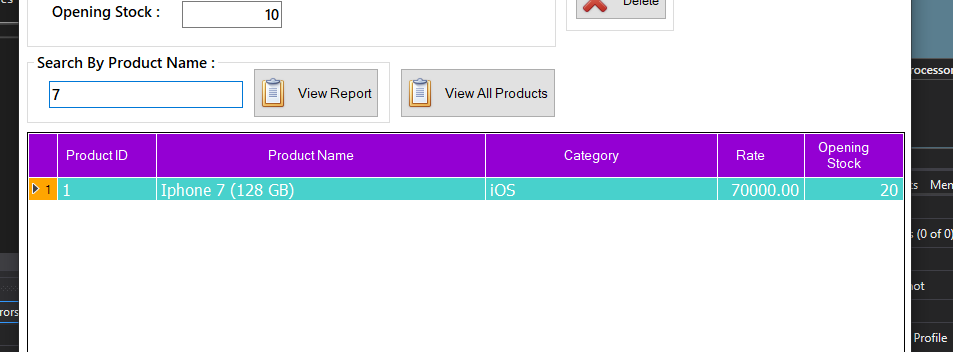
Report
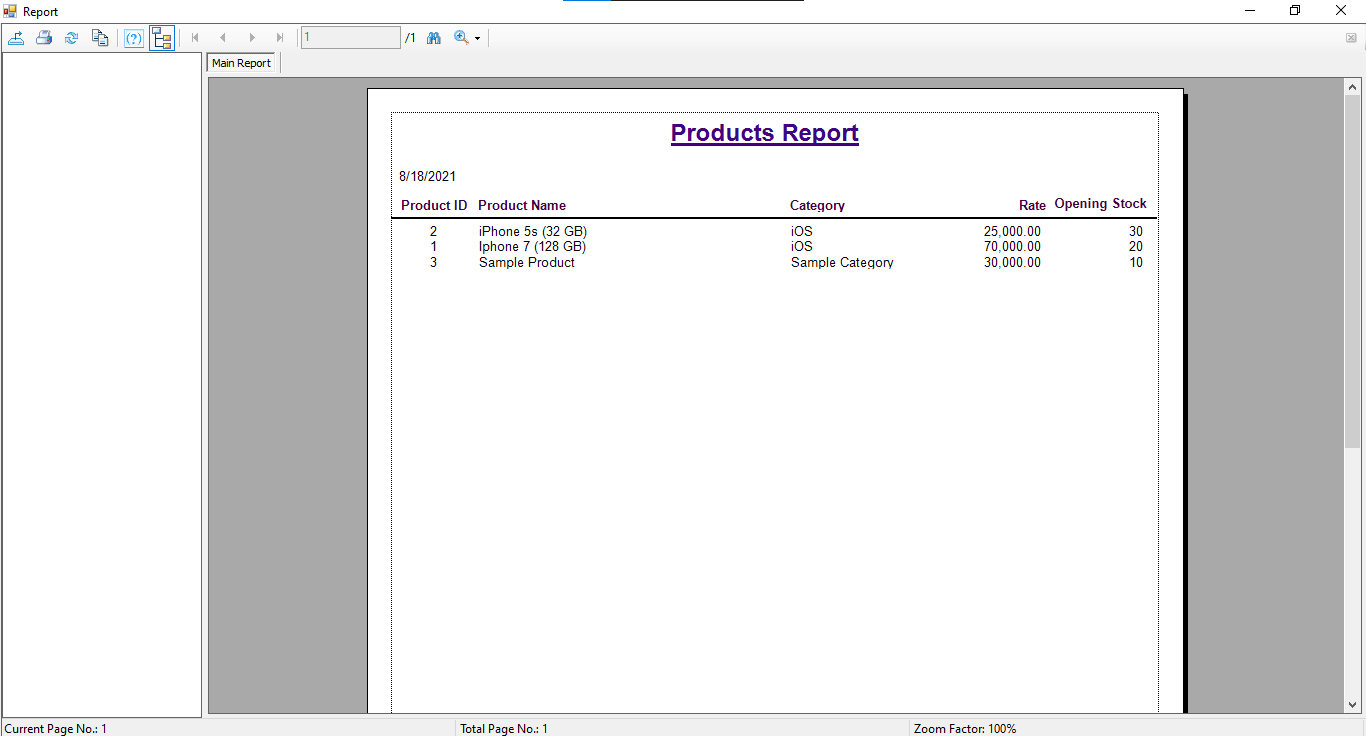
The source code is free to download. Fee free to download and modify the source code to enhance your programming capabilities using VB.NET, MS SQL Server Database, and SAP Crystal Reports
How to Run ??
Requirements
Download and Install the following
- Microsoft Visual Studio Software 2010 or later version
- Microsoft SQL Express Server
- Microsoft SQL Server Management Studio
- SAP Crystal Reports
Installation/Setup
- Download and Extract the provided source code
zipfile. (download button is located below) - Locate the
SQL Backup File (.BAK)inside the extracted source code folder. The file is known asCRUD_DB.baklocated inside the Database Script folder. - Open your MS SQL Server Management Studio and connect to a server. Then, restore the
SQL Backup File (.bak). - Locate the solution file inside the extracted source code folder. The file is known as
CRUD Project.sln. - Open the solution file with your MS Visual Studio Software.
- Configure the connection string based on your server. The connection string can be changed at the
ConnectionString.vbfile. - Press the
F5key on your keyboard to run this Simple CRUD Program.
DEMO
There you go. You can now explore the features and functionalities of this CRUD Application in VB.NET. I hope this simple project will help you with what you are looking for and enhance your VB.NET programming capabilities.
Happy Coding :)
Note: Due to the size or complexity of this submission, the author has submitted it as a .zip file to shorten your download time. After downloading it, you will need a program like Winzip to decompress it.
Virus note: All files are scanned once-a-day by SourceCodester.com for viruses, but new viruses come out every day, so no prevention program can catch 100% of them.
FOR YOUR OWN SAFETY, PLEASE:
1. Re-scan downloaded files using your personal virus checker before using it.
2. NEVER, EVER run compiled files (.exe's, .ocx's, .dll's etc.)--only run source code.

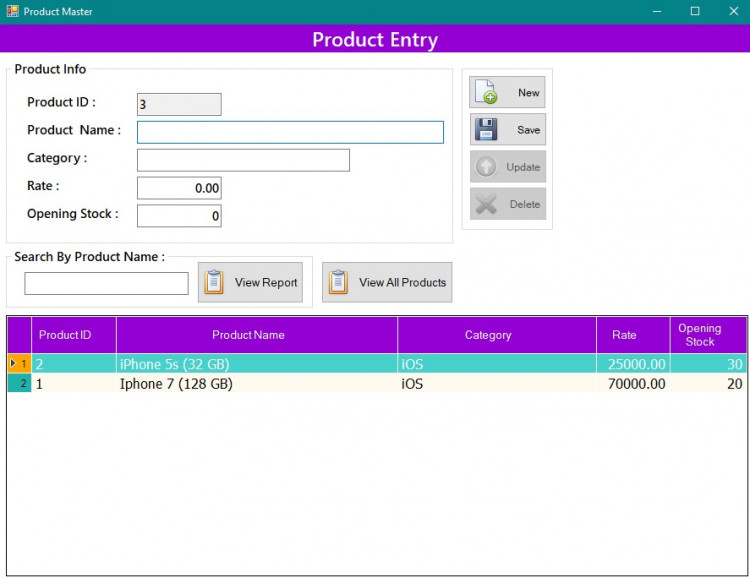
 how to fix the path error sir? sorry i'm a newbie
how to fix the path error sir? sorry i'm a newbie