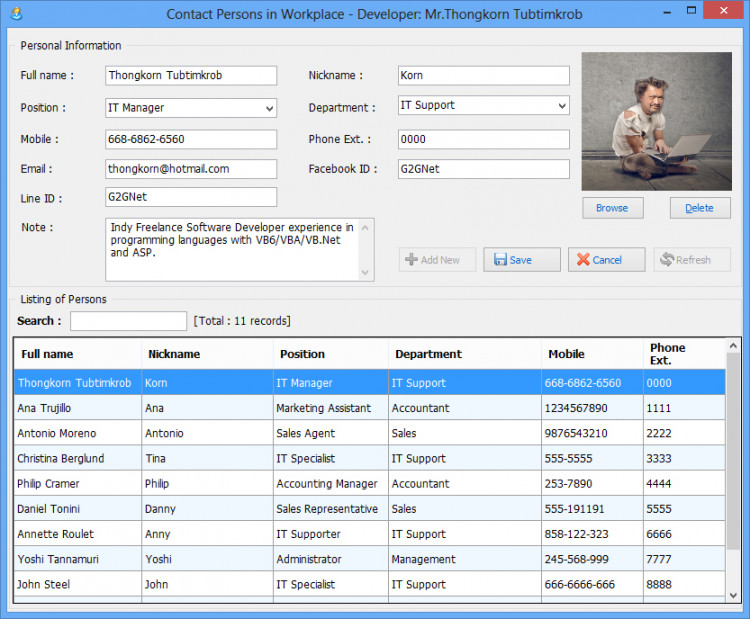Contact Persons CRUD System using VB.Net and MS Access with Source Code
First of all, I just want to say that I just switched from VB6 to VB.Net for only 8 months when I developed this program. But I would like to share with you my basic CRUD application in VB.Net and MS Access.
This project is intended to collect employees' list information and the internal phone number to call. The design uses the One To One (1:1) relationship by loading data from the Detail Data Table (Position & Department) into the ComboBox Control. Then link the relationship to the Master Data Table information. Only save file names and extensions (not BLOB) into the Database for used to save space and having speed of data access. Loading image data will use Stream instead of load IO image to prevent process locking.
Features
- Add New Contact
- Update Contact Details
- Delete Contact
- List Contacts
- Search Contact
- Image Upload
How to Run
Requirements
- Download and Install Microsft Visual Studio Software.(Program was programmed using VB.NET 10 and recently tested using Visual Studio 2019)
- Download and Install MS Access Database Engine 2010.
Installation/Setup
- Download and Extract the provided source code zip file. (download button is located below)
- Locate the Solution File in the extracted source code folder. The file is known as "ContactPersonCRUD.sln".
- Open the solution file with your Microsoft Visual Studio Software.
- Press the "F5" key on your keyboard to run the program.
DEMO
I hope this sample application will help you especially those beginners who are learning how to create a program using VB.NET and MS Access Database.
Thank you
Thongkorn Tubtimkrob
You can contact me at My Facebook Account
Note: Due to the size or complexity of this submission, the author has submitted it as a .zip file to shorten your download time. After downloading it, you will need a program like Winzip to decompress it.
Virus note: All files are scanned once-a-day by SourceCodester.com for viruses, but new viruses come out every day, so no prevention program can catch 100% of them.
FOR YOUR OWN SAFETY, PLEASE:
1. Re-scan downloaded files using your personal virus checker before using it.
2. NEVER, EVER run compiled files (.exe's, .ocx's, .dll's etc.)--only run source code.