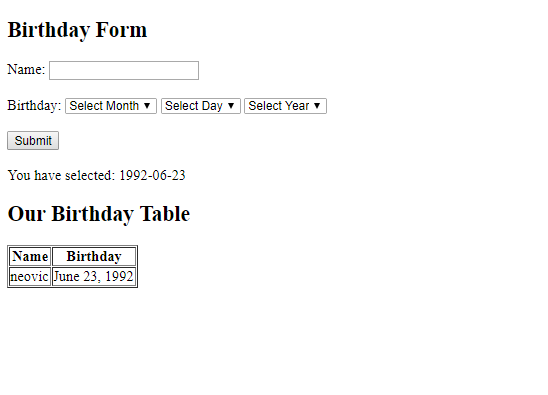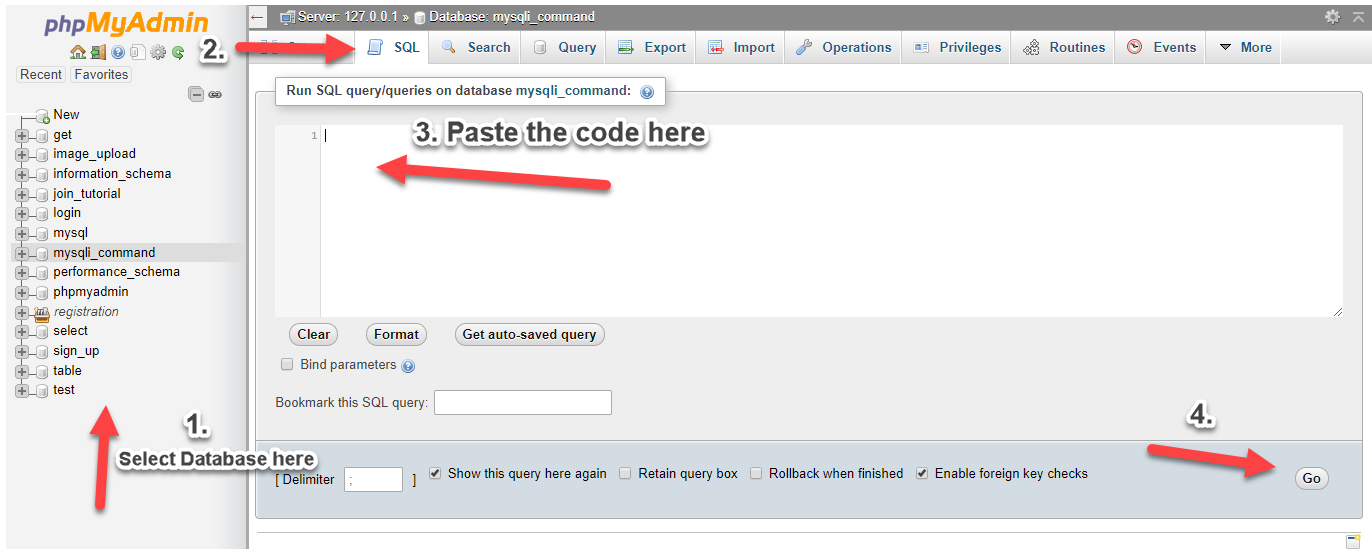In this tutorial, I'm going to show you how to create a simple birthday day selector using PHP. This tutorial will now give you a good design but will give you idea on the topic. Also, if you want, you may learn
Date Conversions.
Creating our Database
First, we're going to create our database. This contains the location of the dates that we are going to add.
1. Open phpMyAdmin.
2. Click databases, create a database and name it as "select_date".
3. After creating a database, click the SQL and paste the below code. See image below for detailed instruction.
CREATE TABLE `birthday` (
`birthdayid` INT(11) NOT NULL AUTO_INCREMENT,
`your_name` VARCHAR(30) NOT NULL,
`birth_date` DATE NOT NULL,
PRIMARY KEY(`birthdayid`)
) ENGINE=InnoDB DEFAULT CHARSET=latin1;
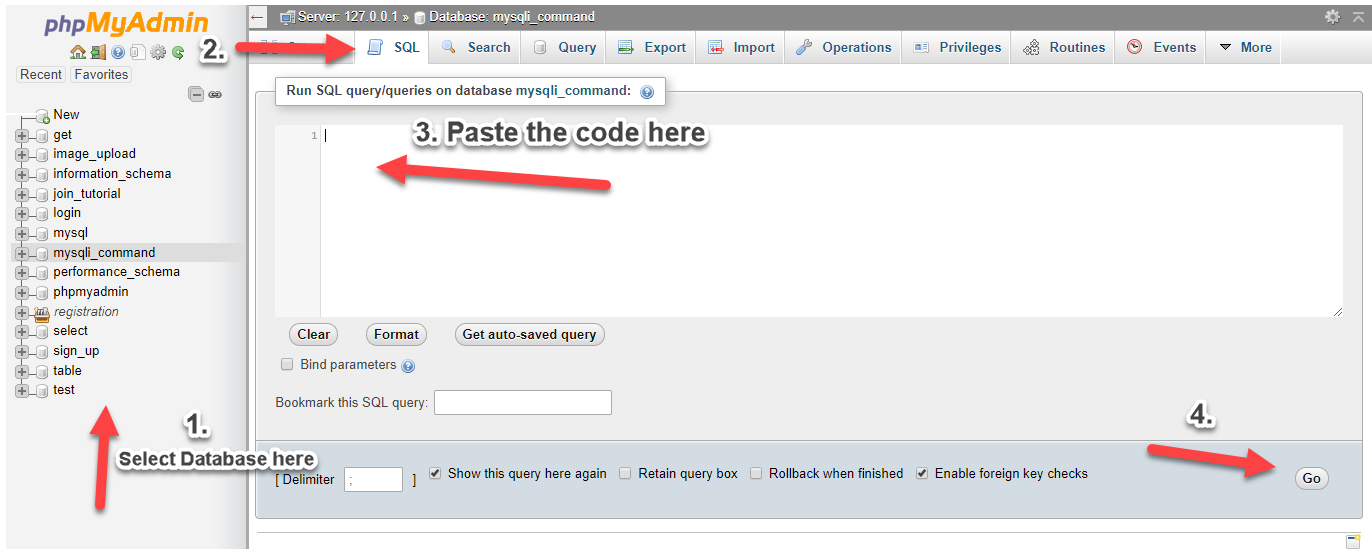
Creating our Connection
Next step is to create a database connection and save it as "conn.php". This file will serve as our bridge between our form and our database. To create the file, open your HTML code editor and paste the code below after the tag.
<?php
//MySQLi Procedural
if (!$conn) {
}
?>
Creating our Form and Sample Table
Lastly, We create our add birthday form and our sample table. We name this as "index.php".
<?php include('conn.php'); ?>
<!DOCTYPE html>
<html>
<head>
<title>Simple Birthday Selector and Save to MySQL Database using PHP/MySQLi</title>
</head>
<body>
<form method="POST">
<h2>Birthday Form</h2>
Name: <input type="text" name="your_name" required><br><br>
Birthday:
<select name="month">
<option value="0">Select Month</option>
<?php
for( $m = 1; $m <= 12; $m++ ) {
$num = str_pad( $m, 2, 0, STR_PAD_LEFT
); $month = date( 'F', mktime( 0, 0, 0, $m + 1, 0, 0, 0 ) ); //if the above code won't work, you may try this:
//$month = date("F", mktime(0, 0, 0, $m, 1));
?>
<option value="<?php echo $num; ?>"><?php echo $month; ?></option>
<?php
}
?>
</select>
<select name="day">
<option value="0">Select Day</option>
<?php
for( $a = 1; $a <= 31; $a++ ) {
?>
<option value="<?php echo $a; ?>"><?php echo $a; ?></option>
<?php
}
?>
</select>
<select name="year">
<option value="0">Select Year</option>
<?php
for( $y = 1990; $y <= 2100; $y++ ) {
?>
<option value="<?php echo $y; ?>"><?php echo $y; ?></option>
<?php
}
?>
</select>
<br><br>
<input type="submit" value="Submit" name="add_birthday">
</form><br>
<?php
if (isset($_POST['add_birthday'])){
if ($_POST['day']==0 or $_POST['month']==0 or $_POST['year']==0){
echo "Please Complete the Birthday Selection";
}
else{
$name=$_POST['your_name'];
$m=$_POST['month'];
$d=$_POST['day'];
$y=$_POST['year'];
$date=$y.'-'.$m.'-'.$d;
echo 'You have selected: '.$date;
mysqli_query($conn,"insert into birthday (your_name, birth_date) values ('$name', '$date')"); }
}
?>
<h2>Our Birthday Table</h2>
<table border="1">
<thead>
<th>Name</th>
<th>Birthday</th>
</thead>
<tbody>
<?php
?>
<tr>
<td><?php echo $row['your_name']; ?></td>
<td>
<?php echo date('F d, Y', strtotime($row['birth_date'])); ?></td>
</tr>
<?php
}
?>
</tbody>
</table>
</body>
</html>