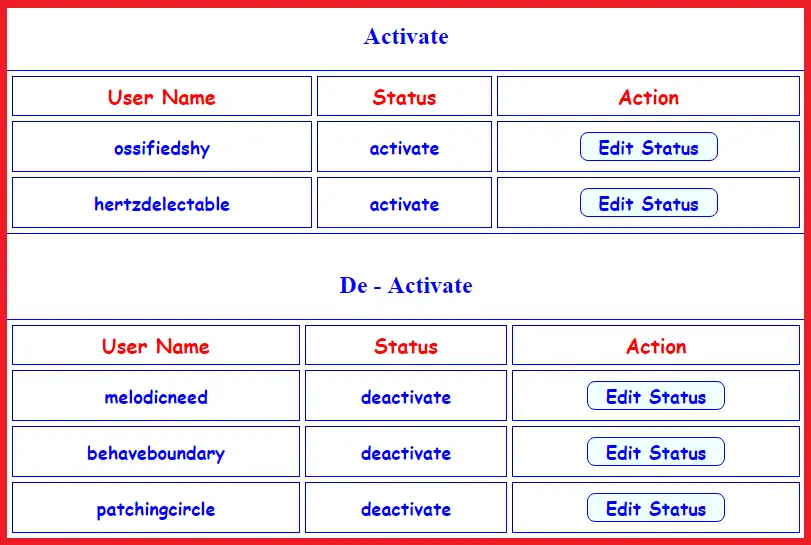How To Activate De-Activate Account in PHP/MySQL Using PDO
Submitted by alpha_luna on Monday, May 23, 2016 - 15:52.
Activate De-Activate Account
In this article, we are going to create on How To Activate De-Activate Account in PHP/MySQL Using PDO. In the database table, we have a status column where the value is a activate or deactivate. We are going to use the UPDATE Statement.Table Activate Source Code
- <table border="1" cellspacing="5" cellpadding="5" width="100%">
- <thead>
- <tr>
- </tr>
- </thead>
- <tbody>
- <?php
- require_once('db.php');
- $result = $conn->prepare("SELECT * FROM tbl_user where status = 'activate' ORDER BY tbl_user_id ASC");
- $result->execute();
- for($i=0; $row = $result->fetch(); $i++){
- $id=$row['tbl_user_id'];
- $user_name=$row['user_name'];
- ?>
- <tr>
- <td>
- <a href="deactivate.php<?php echo '?tbl_user_id='.$id; ?>" onclick="return confirm(' De-Activate account ( <?php echo $user_name?> ) ? ');">
- <button type="submit" class="btn_confirm">
- Edit Status
- </button>
- </a>
- </td>
- </tr>
- <?php } ?>
- </tbody>
- </table>
Update De-Activate Query
- <?php
- include 'db.php';
- $get_id=$_REQUEST['tbl_user_id'];
- $sql = "UPDATE tbl_user SET status ='deactivate' WHERE tbl_user_id = '$get_id' ";
- echo "<script>alert('Successfully Edit The Status!'); window.location='index.php'</script>";
- ?>
Table De-Activate Source Code
- <table border="1" cellspacing="5" cellpadding="5" width="100%">
- <thead>
- <tr>
- </tr>
- </thead>
- <tbody>
- <?php
- require_once('db.php');
- $result1 = $conn->prepare("SELECT * FROM tbl_user where status = 'deactivate' ORDER BY tbl_user_id ASC");
- $result1->execute();
- for($i=0; $row1 = $result1->fetch(); $i++){
- $id1=$row1['tbl_user_id'];
- $user_name1=$row1['user_name'];
- ?>
- <tr>
- <td>
- <a href="activate.php<?php echo '?tbl_user_id='.$id1; ?>" onclick="return confirm(' Activate account ( <?php echo $user_name1?> ) ? ');">
- <button type="submit" class="btn_confirm">
- Edit Status
- </button>
- </a>
- </td>
- </tr>
- <?php } ?>
- </tbody>
- </table>
Update Activate Query
- <?php
- include 'db.php';
- $get_id=$_REQUEST['tbl_user_id'];
- $sql = "UPDATE tbl_user SET status ='activate' WHERE tbl_user_id = '$get_id' ";
- echo "<script>alert('Successfully Edit The Status!'); window.location='index.php'</script>";
- ?>
Output:
Activate the Account.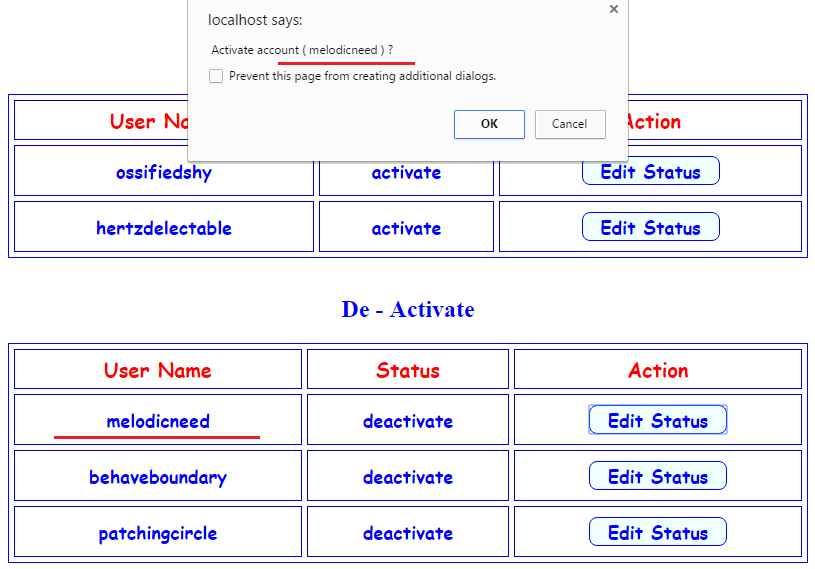 De-Activate the Account.
De-Activate the Account.
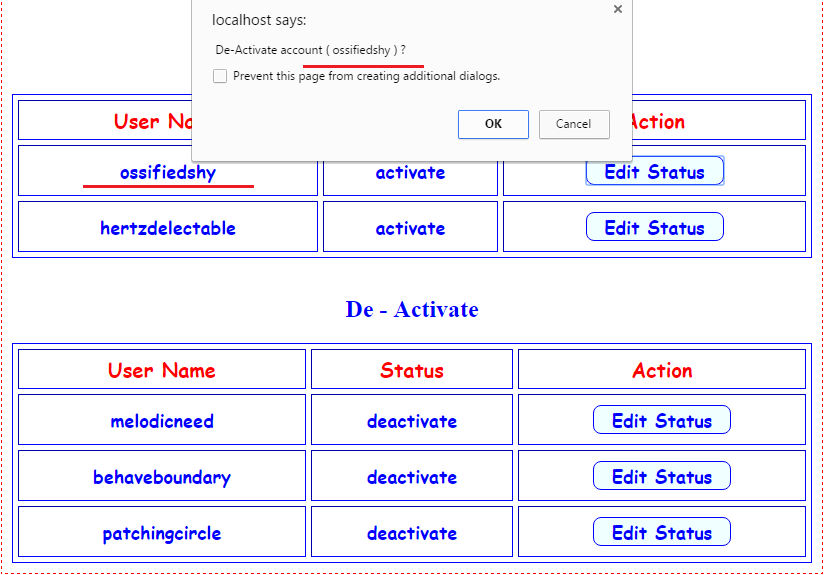 After execute the 2 actions.
After execute the 2 actions.
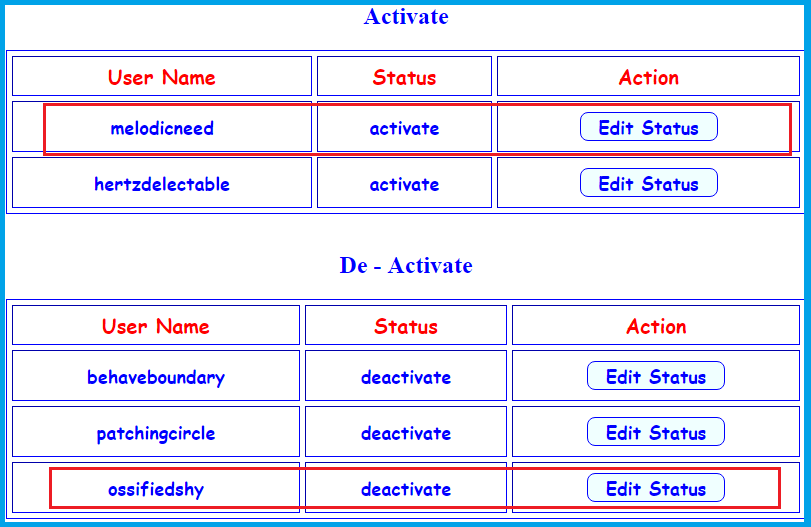 Share us your thoughts and comments below. Thank you so much for dropping by and reading this tutorial post. For more updates, don’t hesitate and feel free to visit this website more often and please share this with your friends or email me at [email protected]. Practice Coding. Thank you very much.
Share us your thoughts and comments below. Thank you so much for dropping by and reading this tutorial post. For more updates, don’t hesitate and feel free to visit this website more often and please share this with your friends or email me at [email protected]. Practice Coding. Thank you very much.