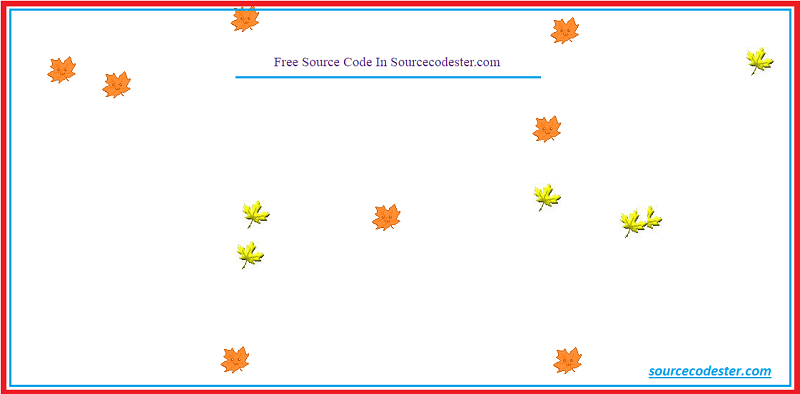Falling Leaves On A Web Page
Submitted by alpha_luna on Wednesday, May 18, 2016 - 16:41.
Falling Leaves On A Web Page
In the previous tutorial, we create a Snowing On A Web Page. For the other tutorial, we are going to create Falling Leaves On A Web Page for the Falling Season. Do you like to fall season? So, let’s do this.Set The Image
Where you can change the image after download the source code.- <script>
- grphcs=new Array(6)
- Image0=new Image();
- Image0.src=grphcs[0]="https://encrypted-tbn2.gstatic.com/images?q=tbn:ANd9GcRKXa6WMDKq8T0-XGu4psMk2GT3vruMJsWzlqxaCMqj5A3gFwX4pQ";
- Image1=new Image();
- Image1.src=grphcs[1]="http://orig07.deviantart.net/4425/f/2012/278/9/2/autumn_leaf_pixel_icon_by_embalmerjane-d5gwp19.gif"
- Image2=new Image();
- Image2.src=grphcs[2]="https://encrypted-tbn2.gstatic.com/images?q=tbn:ANd9GcRKXa6WMDKq8T0-XGu4psMk2GT3vruMJsWzlqxaCMqj5A3gFwX4pQ"
- Image3=new Image();
- Image3.src=grphcs[3]="http://orig07.deviantart.net/4425/f/2012/278/9/2/autumn_leaf_pixel_icon_by_embalmerjane-d5gwp19.gif"
- Image4=new Image();
- Image4.src=grphcs[4]="https://encrypted-tbn2.gstatic.com/images?q=tbn:ANd9GcRKXa6WMDKq8T0-XGu4psMk2GT3vruMJsWzlqxaCMqj5A3gFwX4pQ"
- Image5=new Image();
- Image5.src=grphcs[5]="http://orig07.deviantart.net/4425/f/2012/278/9/2/autumn_leaf_pixel_icon_by_embalmerjane-d5gwp19.gif"
- </script>