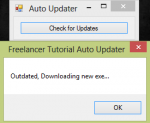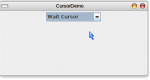Visual Basic Valid Email Checker
Introduction:
This tutorial is on how to create a simple email checker in Visual Basic.
Steps of Creation:
Step 1:
First we will need a new form with a textbox1 for the email file path, a file full of emails ready for checking, a textbox2 to define the path to save the valid emails and a button to start checking the emails.
We will also require the following imports...
- Read more about Visual Basic Valid Email Checker
- Log in or register to post comments
- 52 views