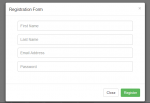How to create a Simple Registration Form Using Modal
In this tutorial I'm going to show you how to create a simple registration form using Modal. Instead of creating new web page for a registration form, we will use modal so that we could save memory and space in our web directory. To start with application we need to download first a twitter bootstrap framework for this we’ll be using it for this application.
- Read more about How to create a Simple Registration Form Using Modal
- Log in or register to post comments
- 2159 views